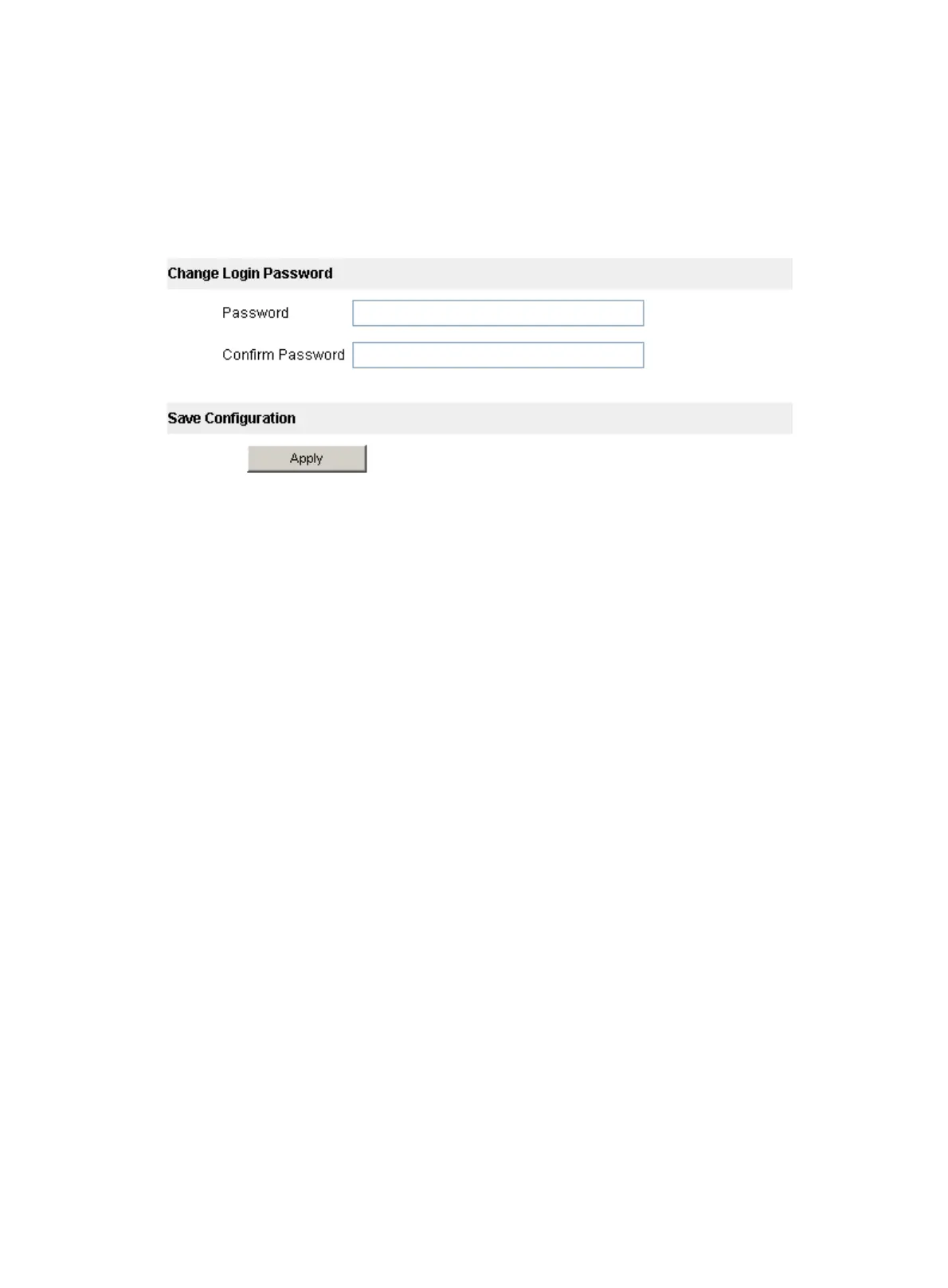76
1. Click the Configure button in the upper right corner of the SSL VPN service interface to enter
the page shown in Figure 444.
2. Enter the ne
w pa
ssword, and confirm the new password.
3. Click Apply.
When the user logs in again, the user must enter the new password.
Figure 444 Changing login password
