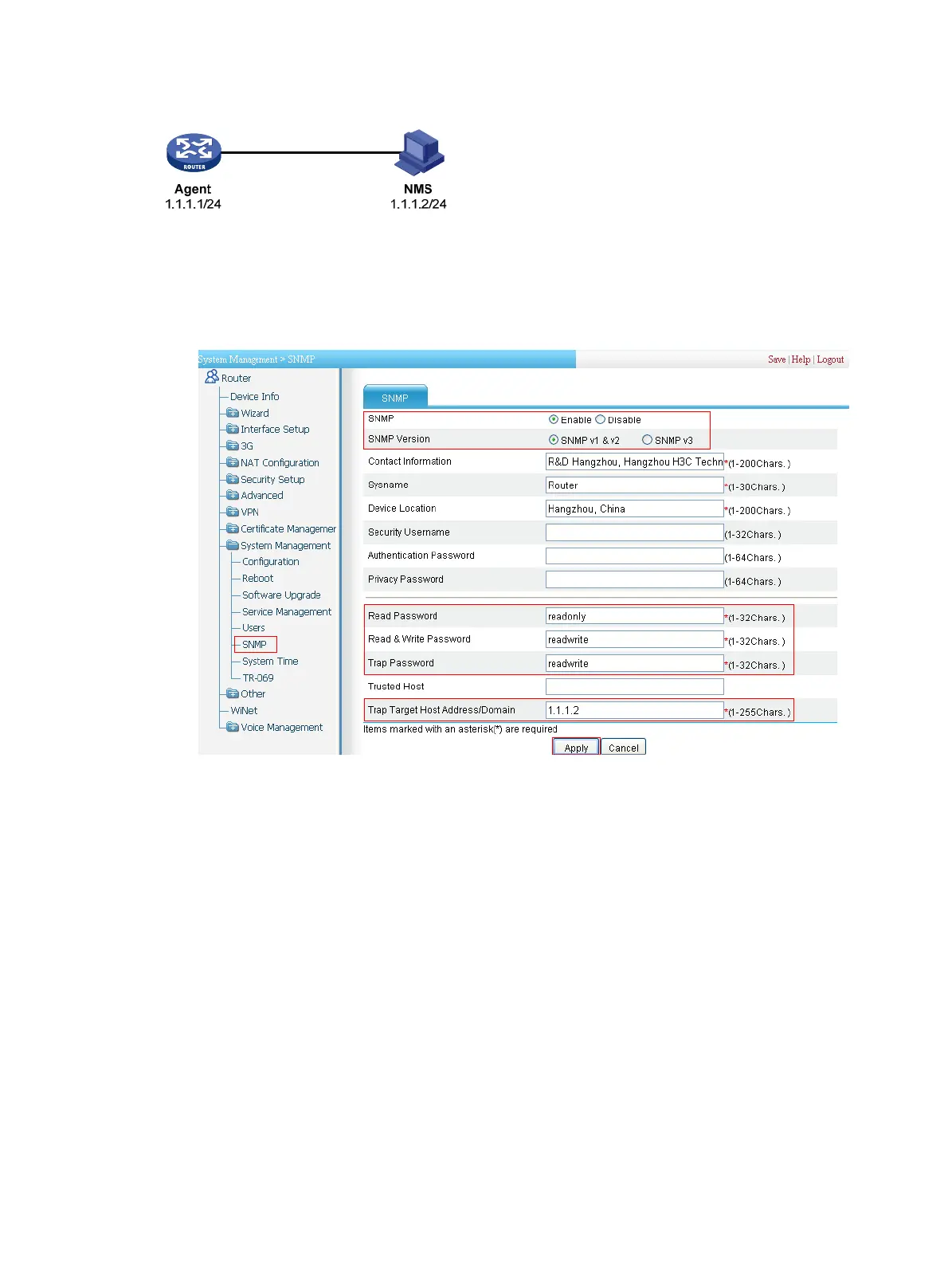140
Figure 525 Network diagram
Configuring the SNMP agent
1. Select System Management > SNMP from the navigation tree, and then perform configuration
as shown in Figure 526.
Figure 526
Con
figuring the SNMP agent
2. Select the Enable option.
3. Select the SNMPv1 & v2 option.
4. Type readonly in the field of Read Password.
5. Type read&write in the field of Read & Write Password.
6. Type read&write in the field of Trap Password.
7. Type 1.1.1.2 in the field of Trap Target Host Address/Domain.
8. Click Apply.
Configuring the SNMP NMS
The configuration on the NMS must be consistent with that on the agent. Otherwise, you cannot
perform corresponding operations.
1. Configure the SNMP version for the NMS as v1 or v2c.
2. Create a read-only community public and set the read-only password to readonly.
3. Create a read and write community and set the read and write password to readwrite.
For more information about configuring the NMS, see the NMS manual.
