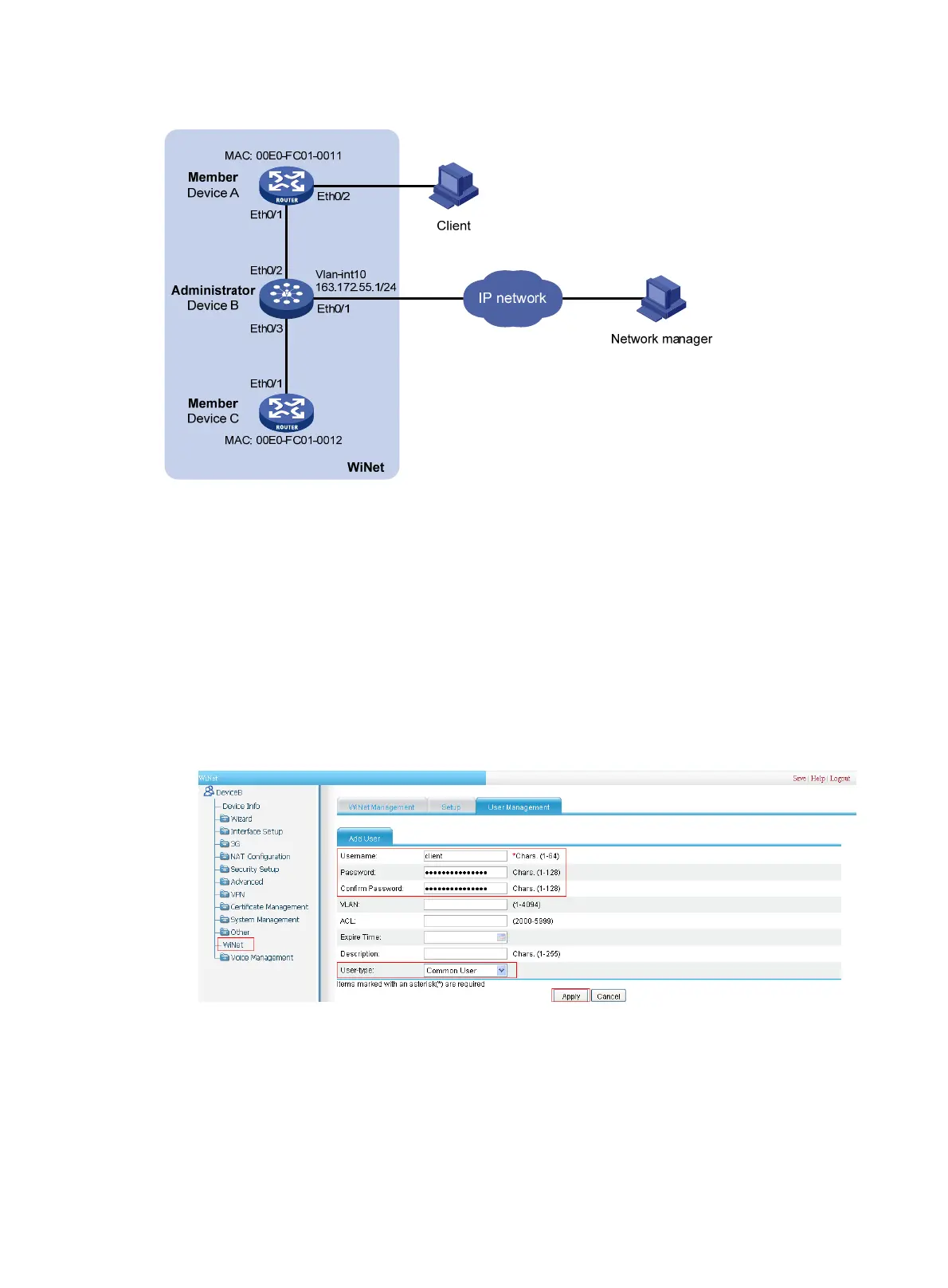161
Figure 550 Network diagram
Configuration procedure
1. Establish a WiNet.
See "WiNet establishment configuration example."
2. Configure Wi
Net-based RADIUS authentication.
# Specify a RADIUS user.
a. Log in to Device B through Ethernet 0/1.
b. Select WiNet from the navigation tree on Device B.
c. Click the User Management tab.
d. Click Add.
Figure 551 Configure WiNet-based RADIUS authentication
e. Enter client for Username, client_password for Password, and client_password for
Confirm Password, and select Common User for User-type.
f. Click Apply.
# Set up a RADIUS server.
