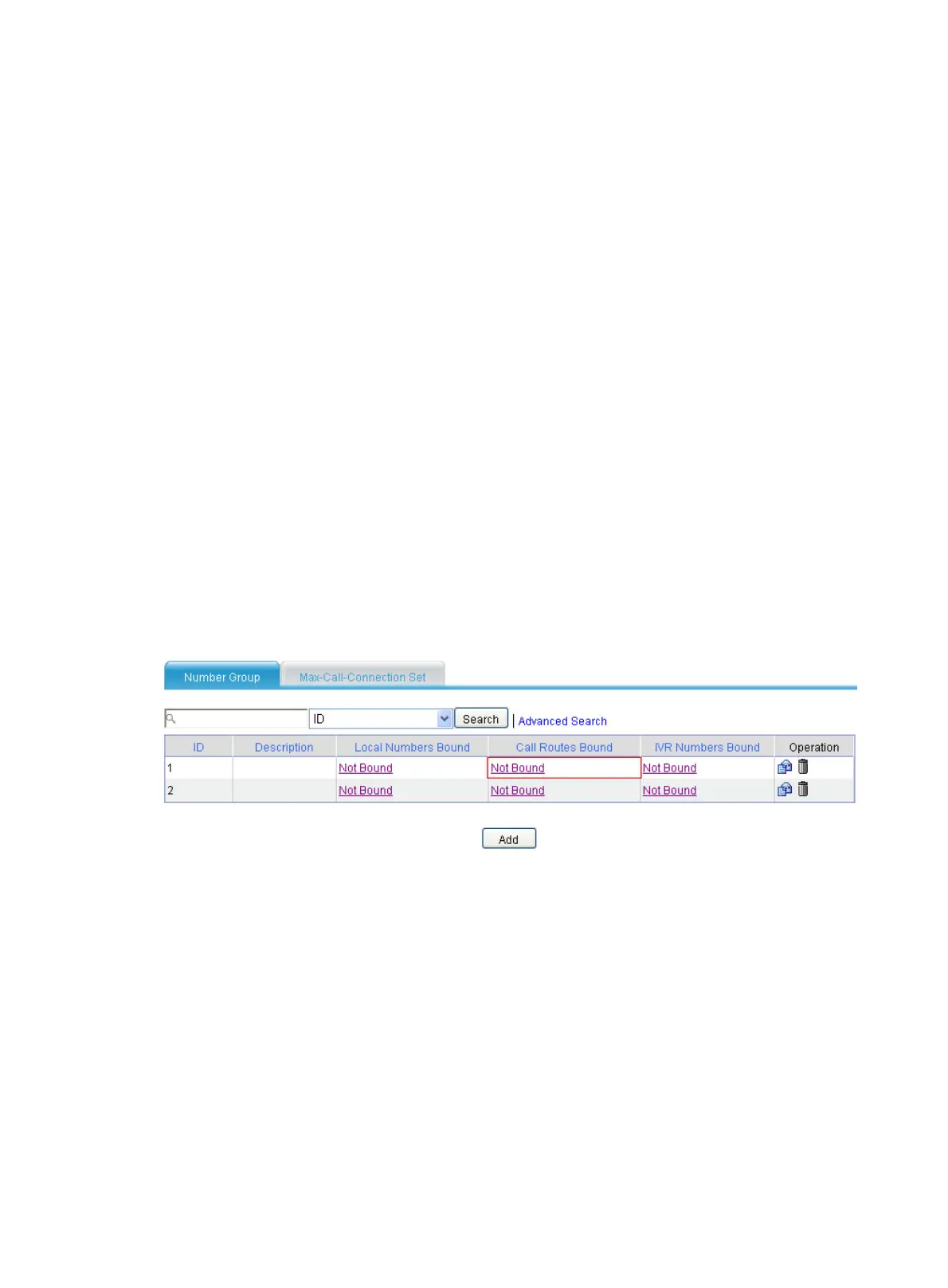258
3. Click Add to add numbers into the group.
4. Click Apply.
Enter the number group configuration page again to add another number group:
5. Type 2 for Group ID.
6. Type 1200.. for Numbers in the Group.
7. Click Add to add numbers into the group.
8. Click Apply.
# Add a call route for place B: specify the call route ID as 2000, the destination number as 2..., and
use a proxy server for SIP routing on the call route configuration page.
# Crete a call route for place C: specify the call route ID as 3000, the destination number as 3...,and
use a proxy server for SIP routing on the call route configuration page.
# Add a call route for place B: specify the call route ID as 2100, the destination number as 2…, and
trunk route line as 5/0:15 on the call route configuration page. In addition, you need to select the
Send All Digits of a Called Number option in the Called Number Sending Mode area when you
configure the advanced settings of this call route.
# Add a call route 3… for place C: specify the call route ID as 3100, the destination number as 3...,
and the trunk route line as 5/1:15 on the call route configuration page. In addition, you need to select
the Send All Digits of a Called Number option in the Called Number Sending Mode area when
you configure the advanced settings of this call route.
# Bind a call route to number group 1 to allow that subscribers whose telephone numbers beginning
with 1100 at place A can originate calls to place B.
Select Voice Management > Dial Plan > Call Authority Control from the navigation tree to access
the page as shown in Figure 645.
Figure 645 Binding call route c
onfiguration page (I)
Click Not Bound in the Call Routes Bound column to access the call route binding page of number
group 1.
