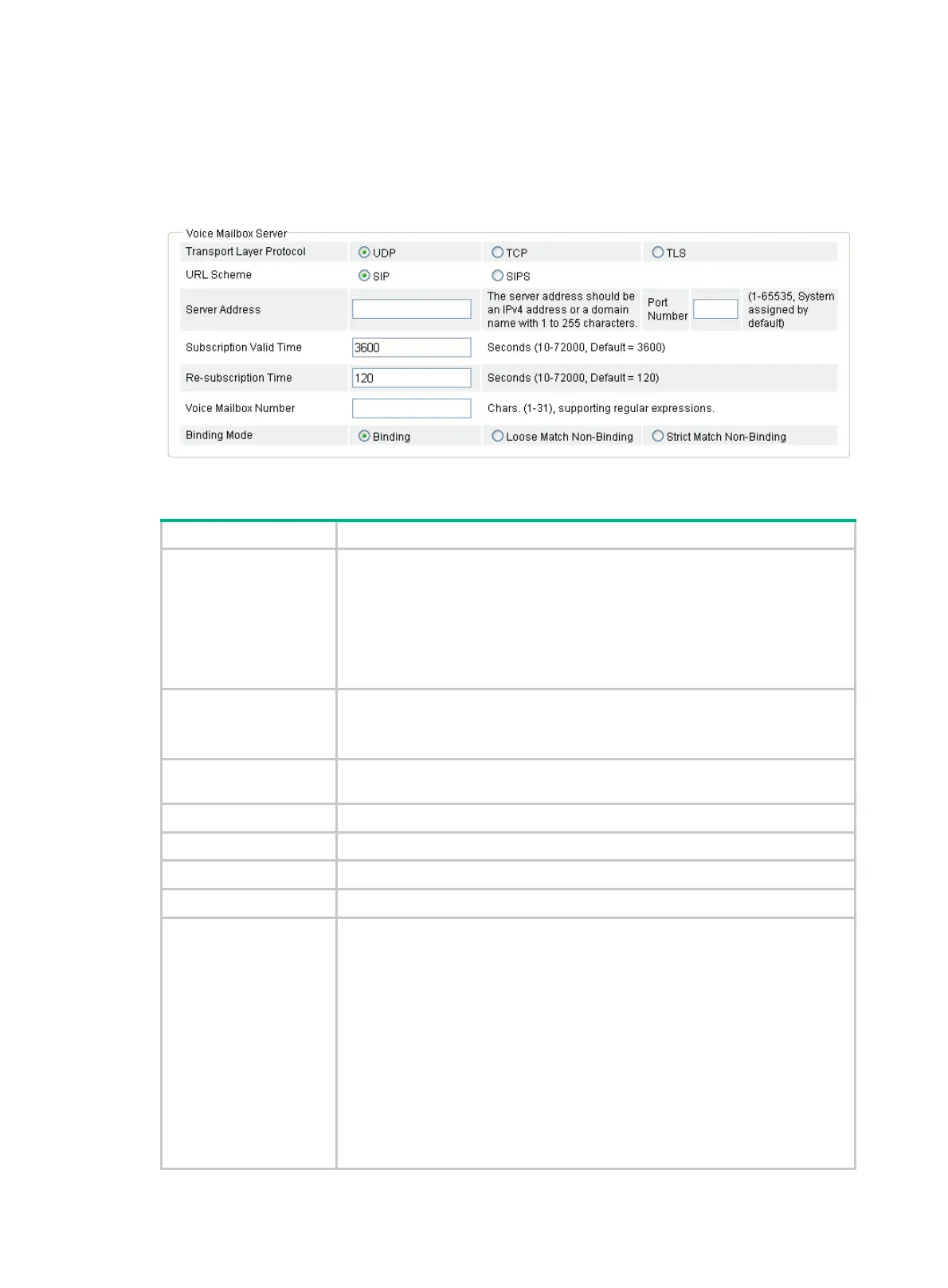288
Configuring voice mailbox server
Select Voice Management > Call Connection > SIP Connection from the navigation tree, and
click the Advanced Settings tab to access the voice mailbox server configuration page as shown
in Figure 673.
Figure 673
Voice mailbox serv
er configuration page
Table 252 Configuration items
Item Description
Transport Layer Protocol
• UDP—Specify UDP as the transport layer protocol to be used during the
subscription.
• TCP—Specify TCP as the transport layer protocol to be used during the
subscription.
• TLS—Specify TLS as the transport layer protocol to be used during the
subscription.
By default, UDP is adopted.
URL Scheme
• SIP—Specify SIP as the URL scheme to be used during subscription.
• SIPS—Specify SIPS as the URL scheme to be used during subscription.
By default, SIP is adopted.
Server Address
Specify the voice mailbox server address, which can be either an IP address or
a domain name.
Port Number Specify the port number of the voice mailbox server.
Subscription Valid Time Specify the effective time of the subscription.
Re-subscription Time Specify the subscription retry interval.
Voice Mailbox Number Set the voice mailbox number.
Binding Mode
• Binding Mode—The MWI function is bound with the voice mailbox and the
voice mailbox server has set up subscription information for the UA.
Therefore, the UA can receive NOTIFY messages without sending
SUBSCRIBEs to the voice mailbox server.
• Non-binding Mode—The voice mailbox server does not set up
subscription information for the UA automatically, so the UA has to send a
SUBSCRIBE to the server and after that it can get NOTIFY messages from
the server. Non-binding mode includes two categories:
Loose Match—Strict consistency check is not needed, so the call ID
that the NOTIFY is sent to can be different from the call ID that
proposed the subscription.
Strict Match—Strict consistency check is needed, so the call ID that
the NOTIFY is sent to must be the same as the call ID that proposed the
subscription.
