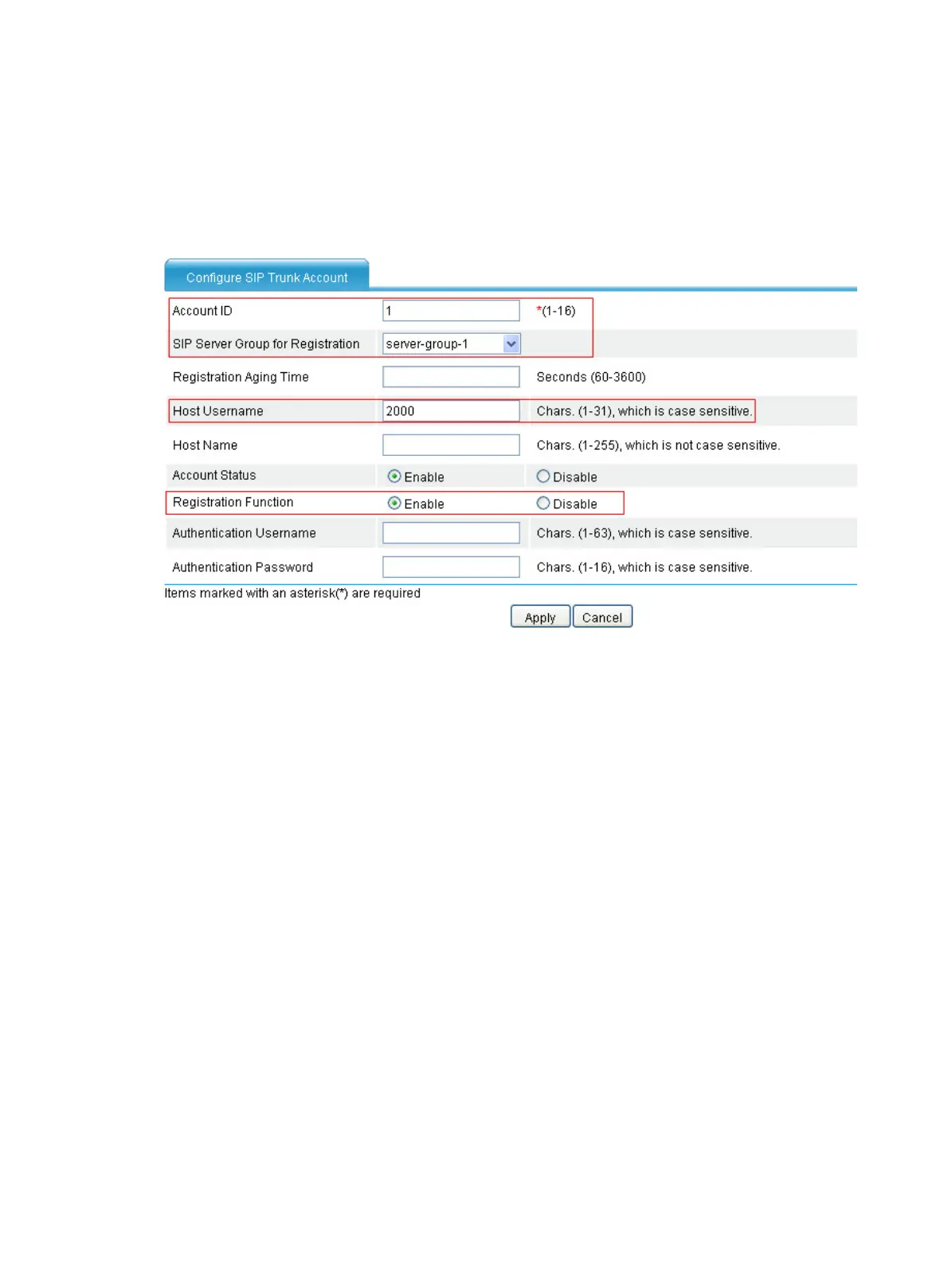316
9. Click Apply.
# Create SIP trunk account 1 with the host username 2000, and associate the account with SIP
server group 1.
10. Select Voice Management > SIP Trunk Management > Account Management from the
navigation tree, and click Add.
Figure 708 Configuring a SIP trunk account
11. Enter 1 for Account ID.
12. Select server-group-1 from the SIP Server Group for Registration list.
13. Enter 2000 for Host Username.
14. Select Enable for Registration Function.
15. Click Apply.
# Configure the call route for the outbound calls from private network user 2000 to public network
user 1000 by binding SIP server group 1 to the VoIP voice entity.
16. Select Voice Management > SIP Trunk Management > Call Route from the navigation tree,
and click Add.
