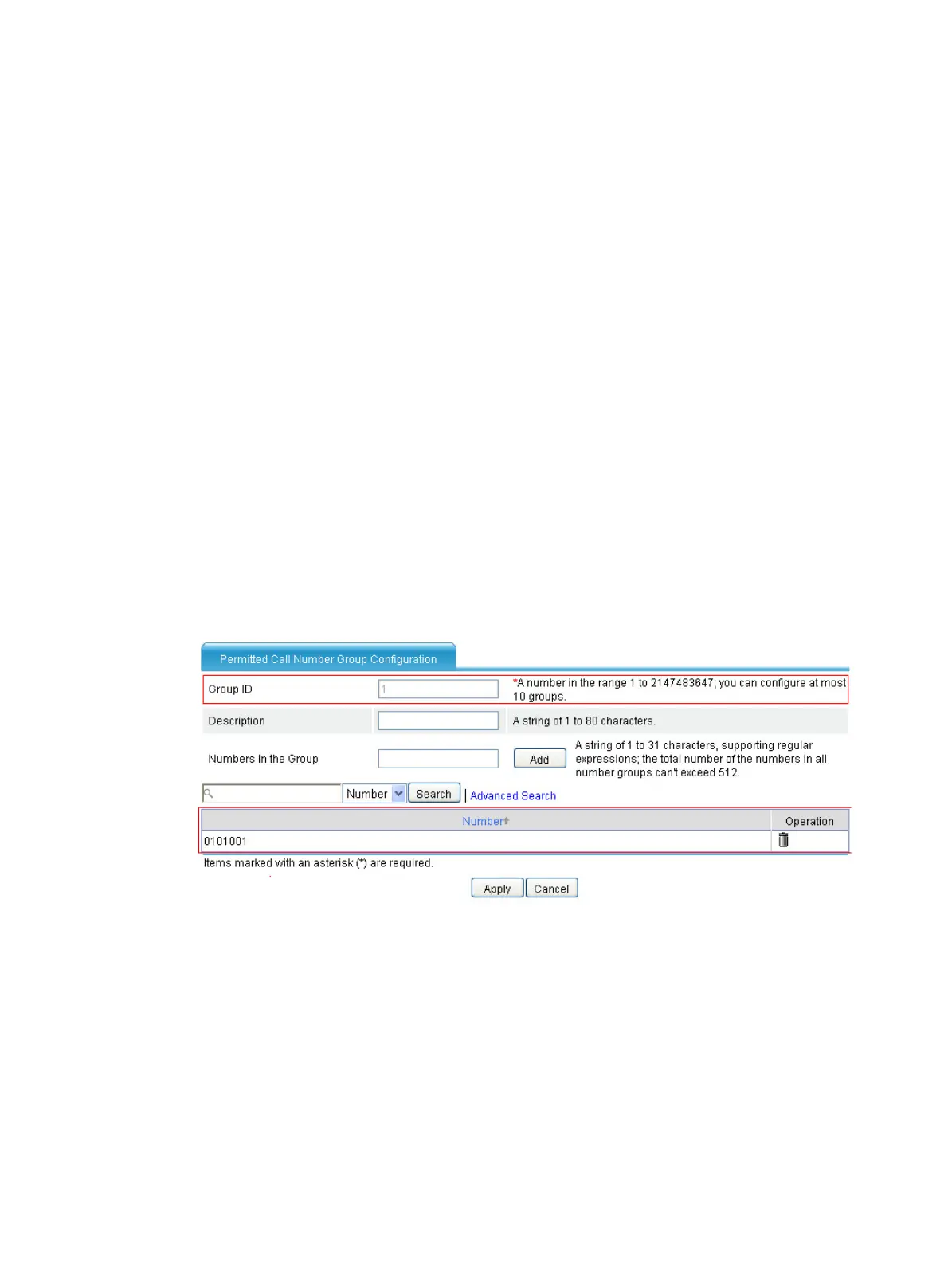361
Configuration considerations
• Configure one-to-one binding between FXS and FXO voice subscriber lines.
• When the IP network is available, the VoIP entity is preferably used to make calls over the IP
network.
• When the IP network is unavailable, the POTS entity is used to make calls through the bound
FXO voice subscriber line over the PSTN.
Configuration procedure
Router A and Router B are routable to each other.
The configuration of interface IP addresses is not shown.
1. Configure Router A:
# Configure a local number and two call routes.
a. Configure a call route in the call route configuration page: The call route ID is 210, the
destination number is 210…., and the destination address is 192.168.0.76.
b. Configure a local number in the local number configuration page: The number ID is
0101001, the number is 0101001, and the bound line is 3/0.
c. Configure the backup call route 211 for the FXO line in the call route configuration page:
The destination address is .T, call route type is Trunk, and the trunk route line is 4/0. In
addition, select the Send All Digits of a Called Number option in the Called Number
Sending Mode area when you configure the advanced settings of this call route.
# Configure call authority control.
d. Select Voice Management > Dial Plan > Call Authority Control from the navigation tree,
and then click Add to access the permitted call number group configuration page.
Figure 742 Permitted call number group configuration page
b. Enter 1 in the Group ID field.
c. Enter 0101001 in the Numbers in the Group field and click Add.
d. Click Apply.
e. Select Voice Management > Dial Plan > Call Authority Control from the navigation tree,
and then click Not Bound to access the call route binding page of permitted call number
group 1.
