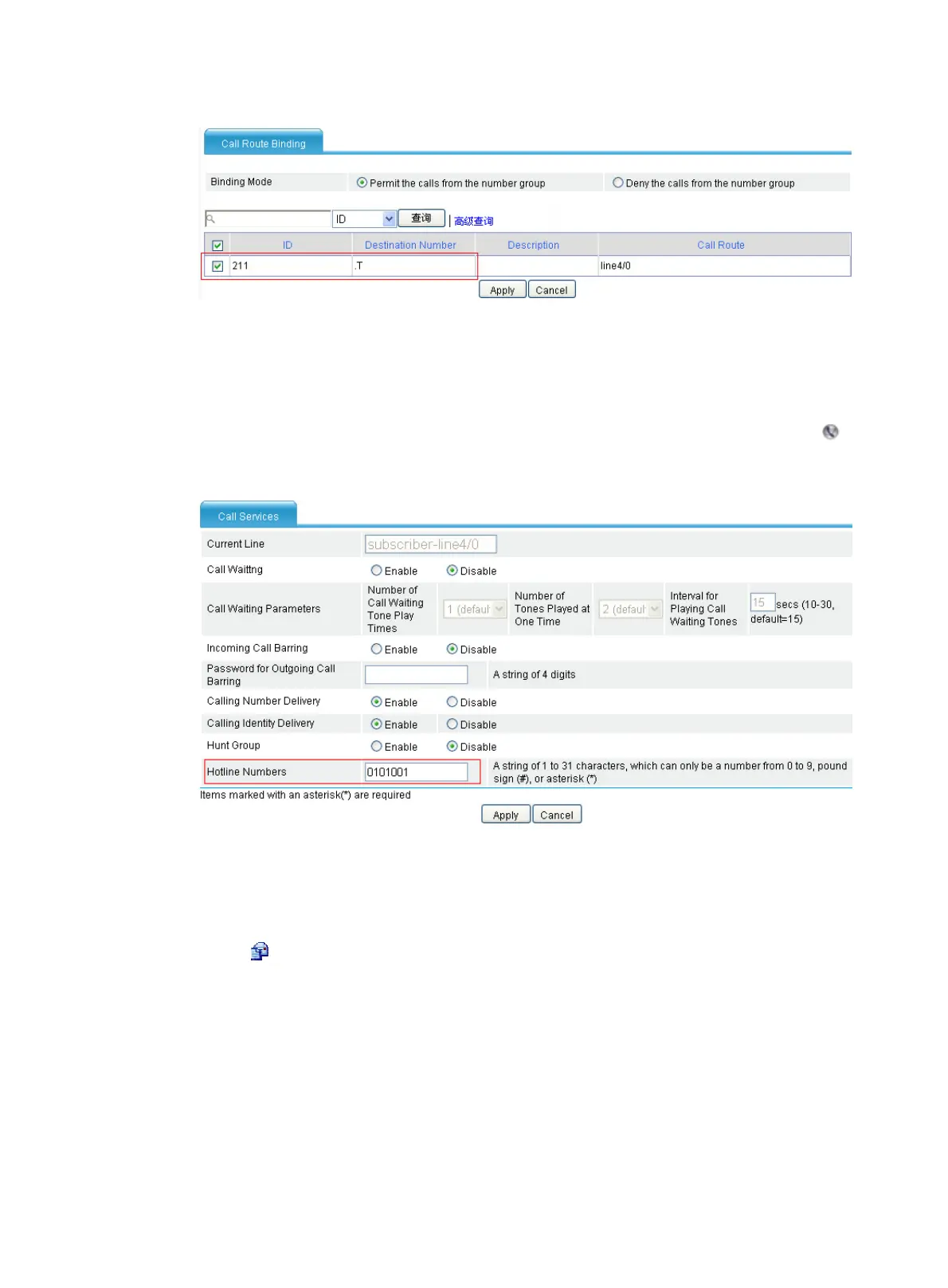362
Figure 743 Call route binding page
a. Select the Permit the calls from the number group option.
b. Select call route 211.
c. Click Apply.
# Configure the hotline number.
d. Select Voice Management > Call Route from the navigation tree, and then click the
icon of call route 211 to access the call services configuration page.
Figure 744 Hotline number configuration page
a. Enter 0101001 in the Hotline Numbers field.
b. Click Apply.
# Configure the delay off-hook binding for the FXO line.
c. Select Voice Management > Line Management from the navigation tree, and then click
the icon of FXO line 4/0 to access the FXO line configuration page.
