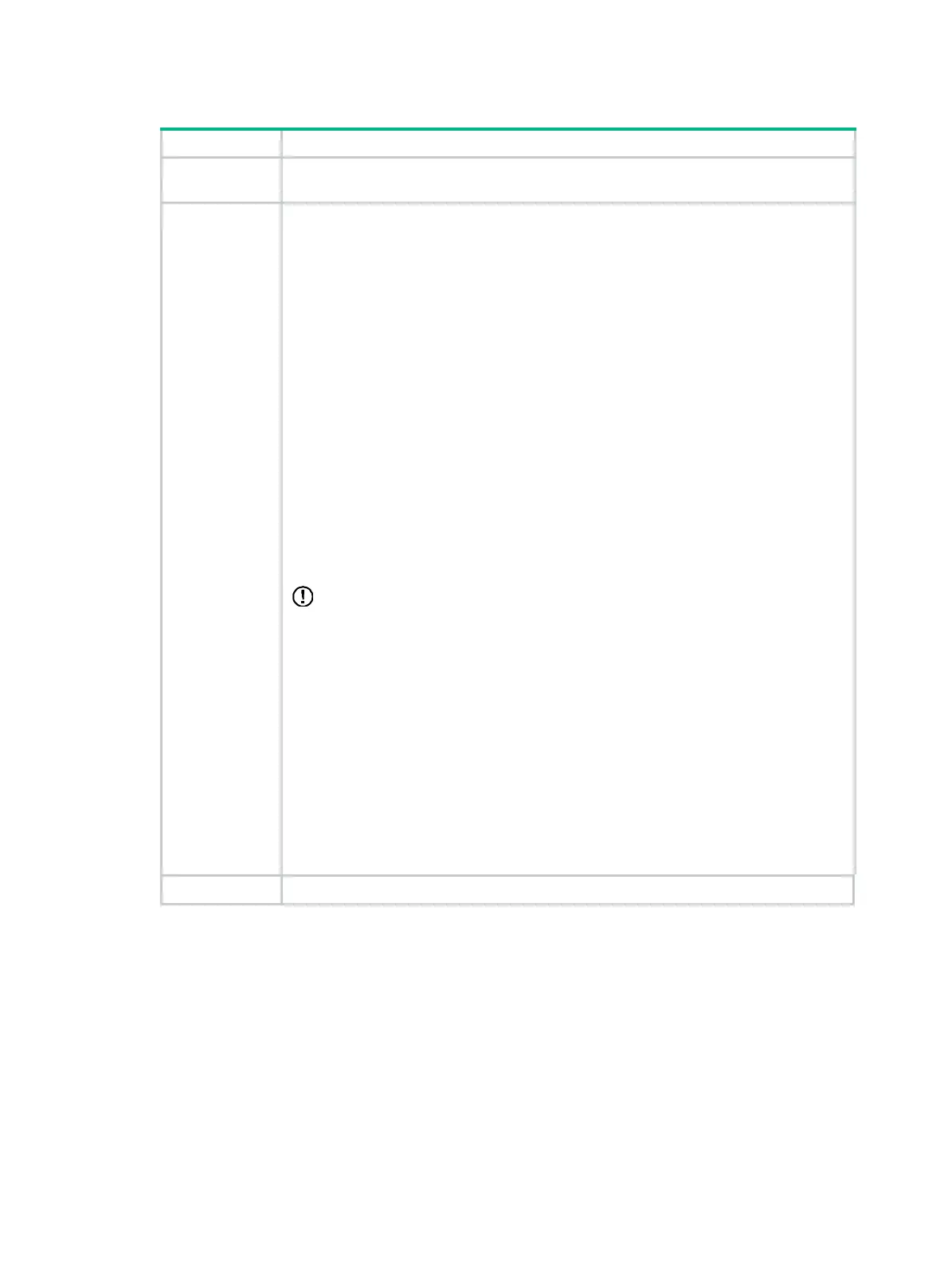64
Table 42 Configuration items
Item Description
Authentication
Type
For the clear type wireless service, select
Open-System
only.
Port Mode
• mac-authentication—Performs MAC address authentication on users.
• mac-else-userlogin-secure—This mode is the combination of the
mac-authentication and userlogin-secure modes, with MAC authentication having a
higher priority. Upon receiving a non-802.1X frame, a port in this mode performs
only MAC authentication; upon receiving an 802.1X frame, the port performs MAC
authentication and then, if MAC authentication fails, 802.1X authentication.
• mac-else-userlogin-secure-ext—This mode is similar to the
mac-else-userlogin-secure mode, except that it supports multiple 802.1X and MAC
authentication users on the port.
• userlogin-secure—In this mode, port-based 802.1X authentication is performed
for users; multiple 802.1X authenticated users can access the port, but only one
user can be online.
• userlogin-secure-or-mac—This mode is the combination of the userlogin-secure
and mac-authentication modes, with 802.1X authentication having a higher priority.
For a wireless user, 802.1X authentication is performed first. If 802.1X
authentication fails, MAC authentication is performed.
• userlogin-secure-or-mac-ext—This mode is similar to the
userlogin-secure-or-mac mode, except that it supports multiple 802.1X and MAC
authentication users on the port.
• userlogin-secure-ext—In this mode, a port performs 802.1X authentication on
users in macbased mode and supports multiple 802.1X users.
IMPORTANT:
There are multiple security modes. To remember them easily, follow these rules to
understand part of the port security modes:
• userLogin indicates port-based 802.1X authentication.
• mac indicates MAC address authentication.
• The authentication mode before Else is used preferentially. If the authentication
fails, the authentication after Else may be used depending on the protocol type of
the packets to be authenticated.
• The authentication mode before Or and that after Or have the same priority. The
device determines the authentication mode according to the protocol type of the
packets to be authenticated. For wireless users, the 802.1X authentication mode is
used preferentially.
• userLogin together with Secure indicates MAC-based 802.1X authentication.
• A security mode with Ext allows multiple 802.1X users to pass the authentication. A
security mode without Ext allows only one 802.1X user to pass the authentication.
Max User Maximum number of users that can be connected to the network through a specific port.
3. Configure MAC authentication:
