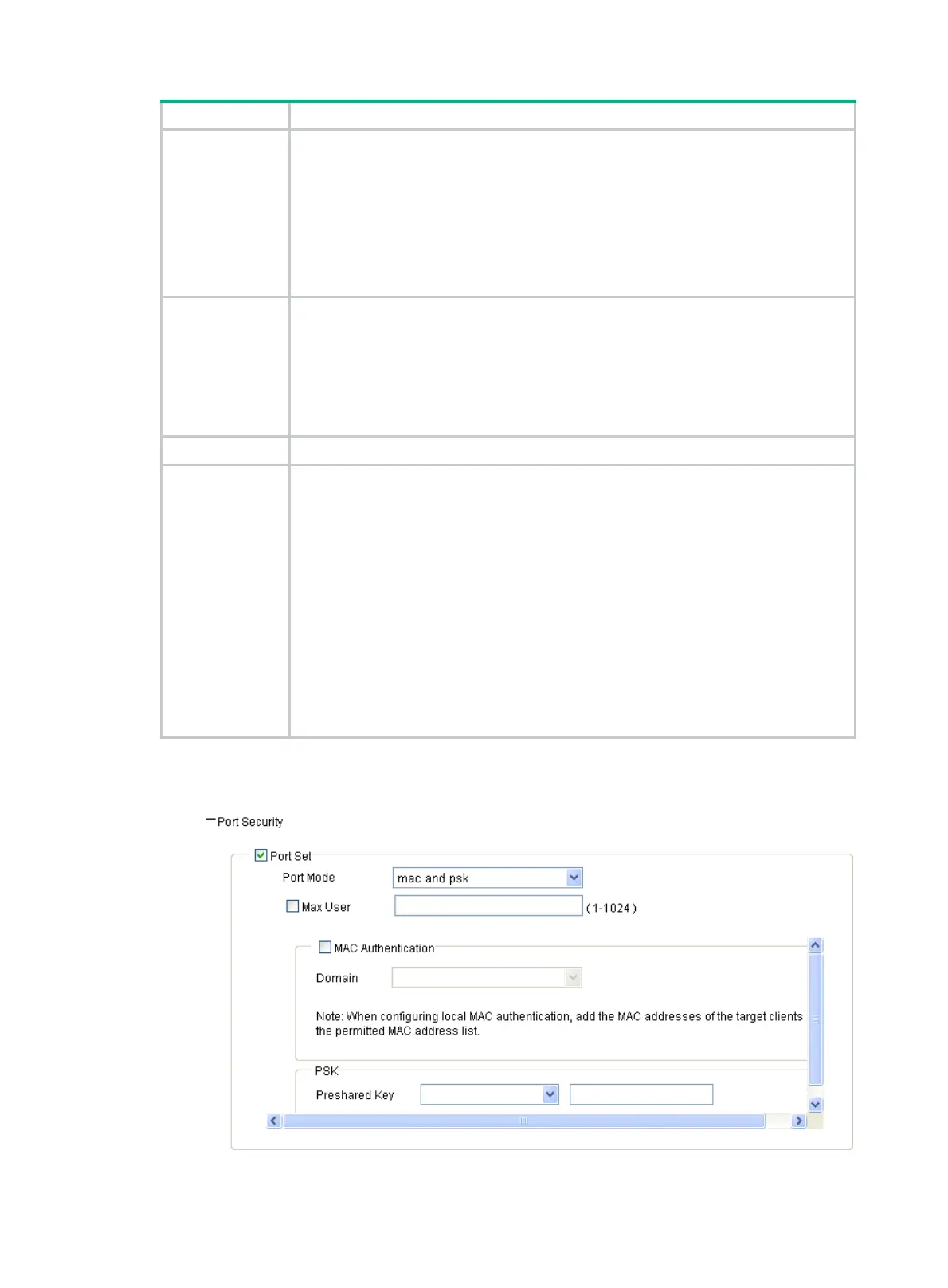71
Item Description
Key ID
Configure the key index, which can be:
• 1—Key index 1.
• 2—Key index 2.
• 3—Key index 3.
• 4—Key index 4.
There are 4 static keys in WEP. The key index can be 1, 2, 3 or 4. The key
corresponding to the specified key index will be used for encrypting and decrypting
broadcast and multicast frames.
Key Length
Key length.
• For wep40, the key is a string of 5 alphanumeric characters or a 10-digit
hexadecimal number.
• For wep104, the key is a string of 13 alphanumeric characters or a 26-digit
hexadecimal number.
• For wep128, the key is a string of 16 alphanumeric characters or a 32-digit
hexadecimal number.
WEP Key Configure the WEP key.
Port Security
See
Table 42
.
Parameters such as auth
entication type and encryption type determine the port mode.
For details, see
Table 50
.
After you se
lec
t the
Cipher Suite
option, the following four port security modes are
added:
• mac and psk—MAC-based authentication must be performed on access users
first. If MAC-based authentication succeeds, an access user has to use the
pre-configured PSK to negotiate with the device. Access to the port is allowed only
after the negotiation succeeds.
• psk—An access user must use the pre-shared key (PSK) that is pre-configured to
negotiate with the device. The access to the port is allowed only after the
negotiation succeeds.
• userlogin-secure-ext—Perform MAC-based 802.1X authentication for access
users. In this mode, the port supports multiple 802.1X users.
3. Configure mac and psk:
Figure 48 Configuring mac and psk port security
