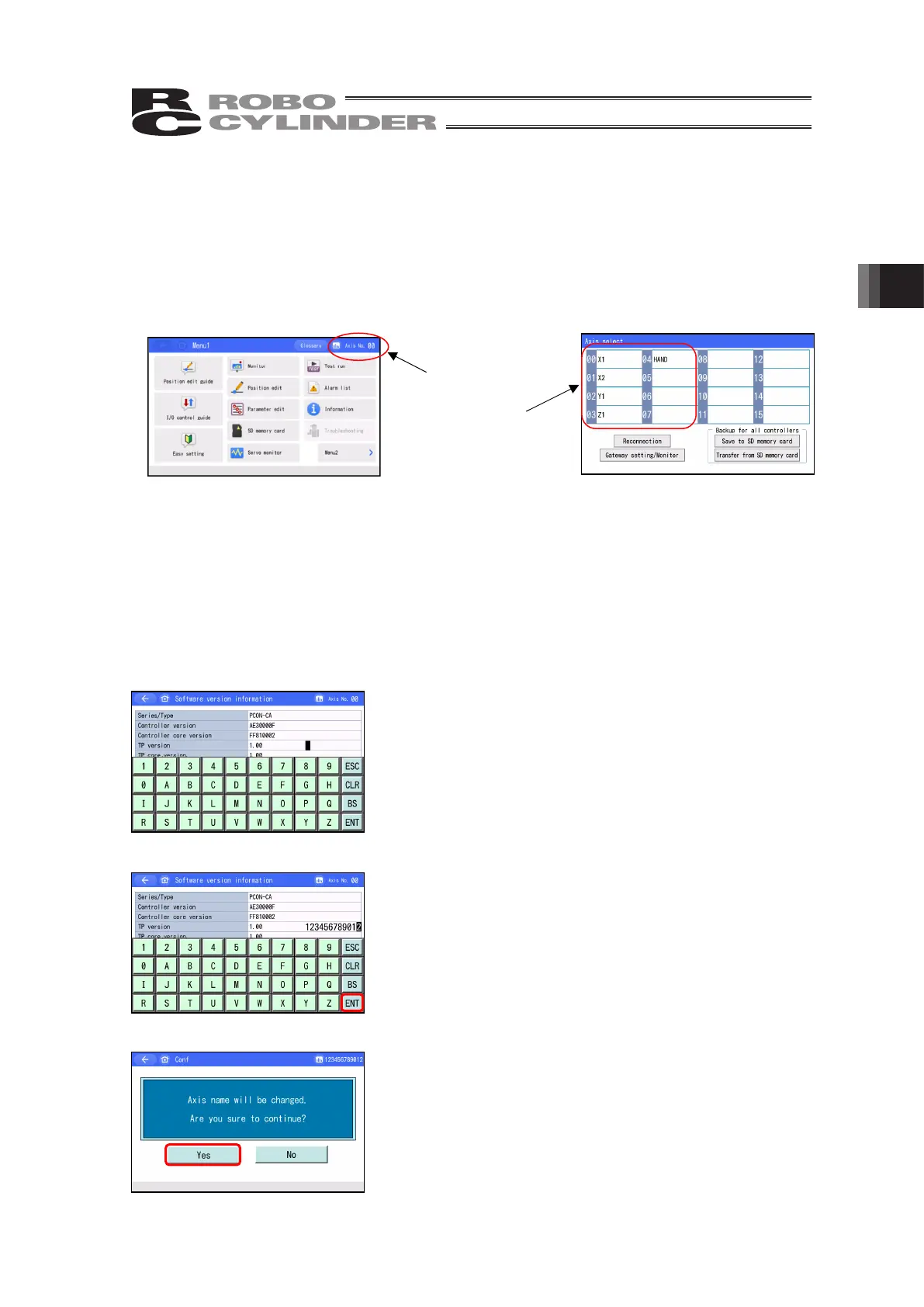3. Operation of CON Related Controllers
99
3.17.1 Axis Name Edit
A name can be set on an axis. To show the axis name, select Axis Name at the axis name
display section in the environment setting screen. [Refer to 3.18 Environment Setting [Axis
Name Display]]
Axis name is shown in the right top of each screen or select axis screen.
Even if the axis name is set to be shown, axis number will be shown if there is no axis name
setting conducted.
(Note) The available characters for setting in TB-02 are capitalized font English characters (from A
to Z) and numbers (from 0 to 9).
Axis Name Edit Operation
1. Set to “Axis Name” for the axis name display in Menu 2 → Env. set. window.
2. Touch [Edit Axis Name] button in Menu 1 → Information → Software version information
screen.
On the right of the TP version display is the input area.
Character select buttons are shown in the half bottom of the
screen.
Input a name and touch [ENT].
The number of characters available for input is 12 in half-size
font characters.
Touch [ENT] with nothing input, and it is defined as no setting.
With no setting, an axis number will be shown.
Touch [Yes].
Axis Name Display
Axis Name Display