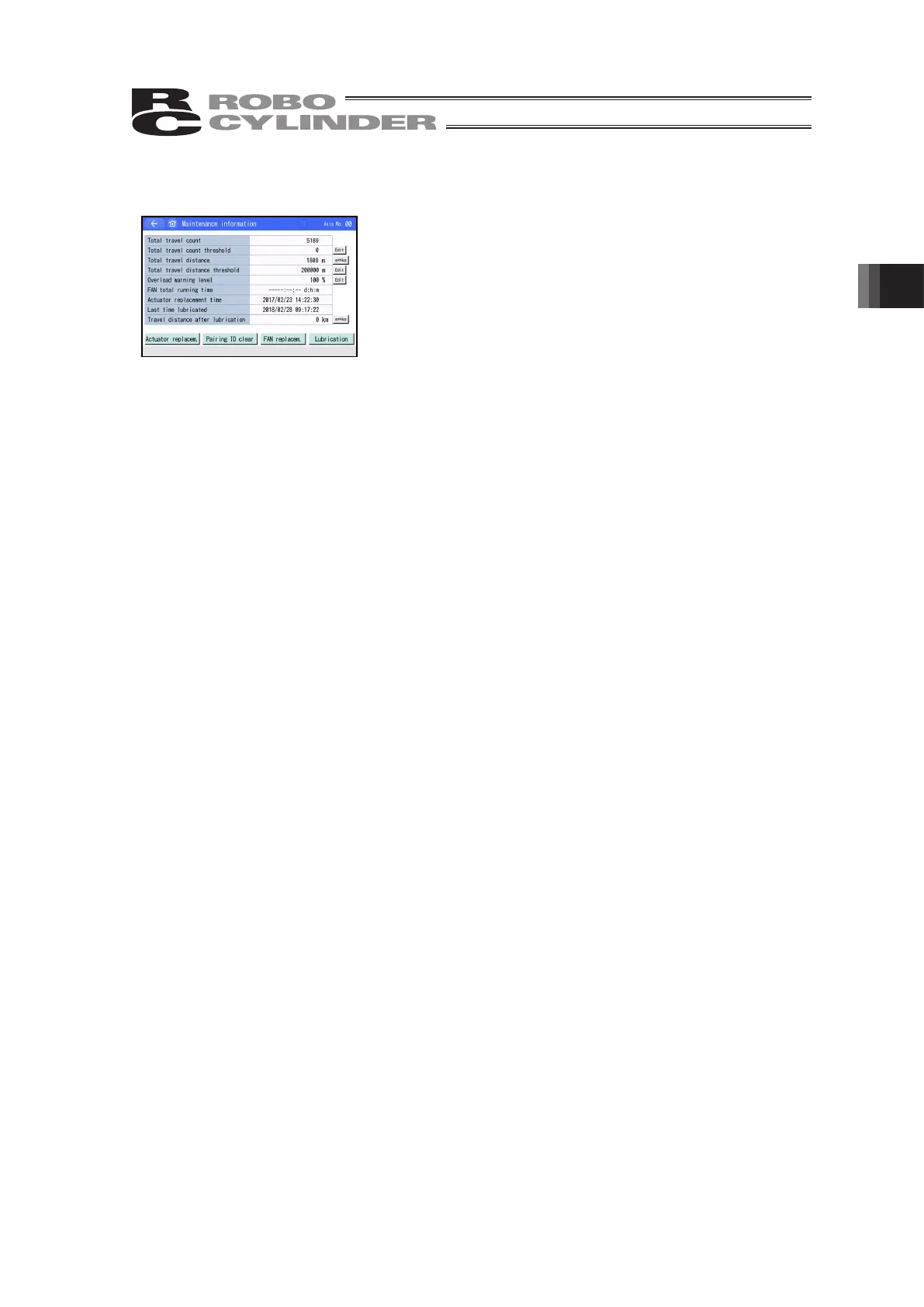3. Operation of CON Related Controllers
59
3.9.2 Maintenance Information Screen
Touch either [Maintenance] in Monitor Window [3.9.1] or
[Maintenance Information] in Information Window [3.17], and the
maintenance information window should open.
[Actuator replacem.] ----- It should be conducted when an actuator is to be replaced.
----- [Refer to 3.9.2.1, “Operating Method When Replacing the Actuator.”]
[Pairing ID clear] --------- It should be conducted when only the motor unit is to be replaced.
--------- [Refer to 3.9.2.2, “Operating Method to Clear Pairing ID (When Replacing
Motor Unit)”]
[FAN replacem.]
(Note 1)
--- It should be conducted when the fan is to be replaced.
---------- [Refer to 3.9.2.3, “Operating Method When Replacing the FAN .”]
[Lubrication]
(Note 2)
-------- It should be conducted when lubrication is to be supplied to an actuator.
--------------- [Refer to 3.9.2.4, “Operating Method of Updating Maintenance Information
Related to Lubrication”]
[Contents of Display]
Total travel count The cumulative total number of actuator movements is
shown.
Total travel count threshold A notice should be made with an alarm when the total
number of movement times has exceeded this setting
value.
Total travel distance The cumulative total distance travelled by the actuator is
shown.
Total travel distance threshold A notice should be made with an alarm when the total
distance of drive has exceeded this setting value.
Overload warning level It shows the threshold to output an overload alarm.
FAN total running time
(Note 1)
Shows the total driving time of the fan on the controller.
Actuator replacement time It shows the day and time of when an actuator was
replaced.
Last time lubricated
(Note 2)
It shows the day of when lubrication was supplied.
Travel distance after lubrication
(Note 2)
It shows the travel distance after lubrication.
The items and buttons to be shown will differ depending on the controller models.
Note 1 It should be shown in a controller that is equipped with a fan.
Note 2 It should be shown when the controller and actuators are applicable for the information
management system.