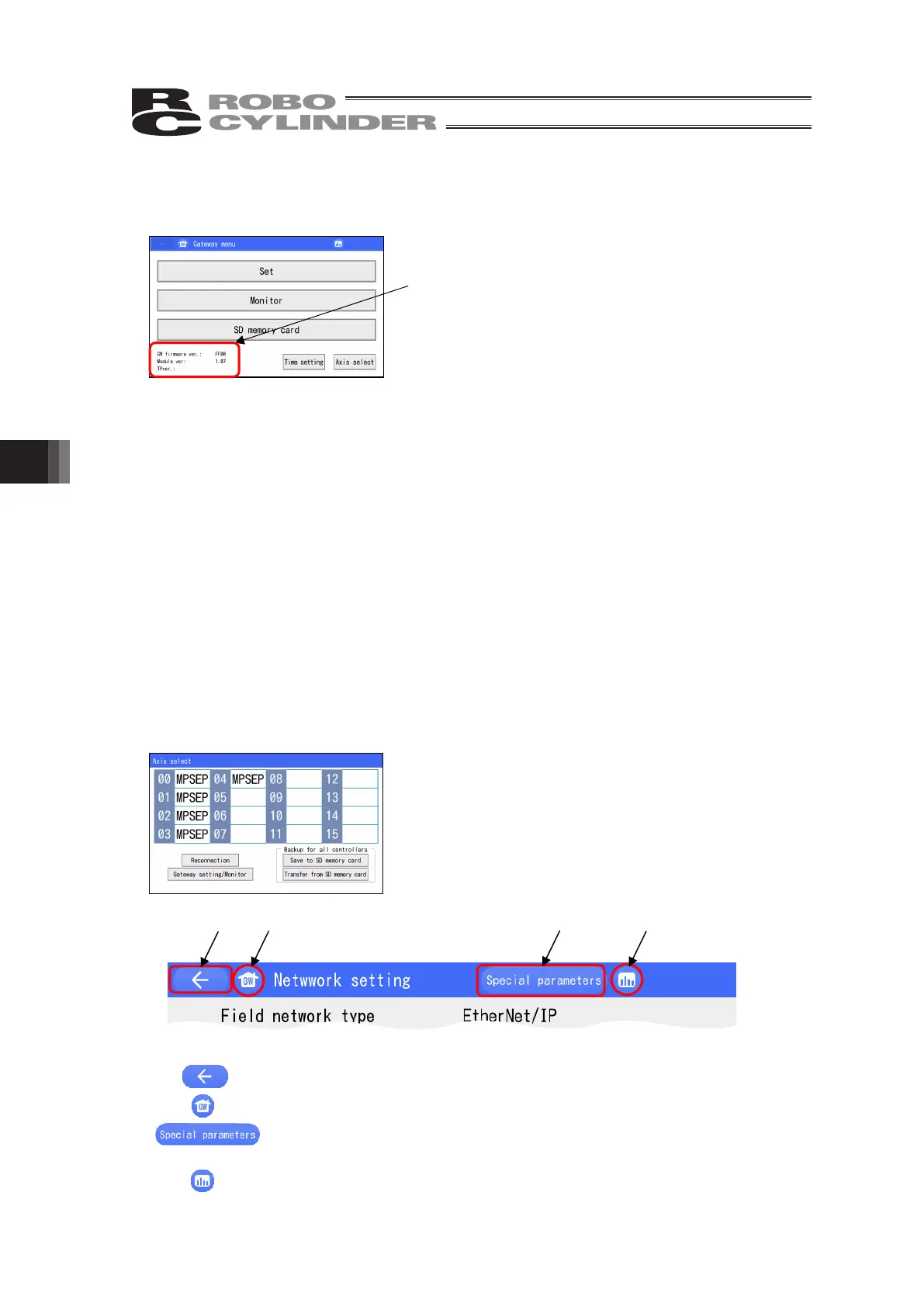7. Gateway Parameter Setting Tool
380
① ②
③ ④
7.2 Gateway Menu Select
Gateway Menu Window
Version information for followings is displayed.
Gateway firmware version
Module version
Teaching pendant version
There are five types of menu in the gateway menu. Select one of them and touch it. The
screen goes to the touched menu.
Set : Network setting is conducted. [Refer to 7.3 Network Setting]
Monitor : Data monitor, diagnosis information and alarm list are displayed.
[Refer to 7.4 Monitor Menu]
SD memory card : Backup / restore of the gateway setting data is conducted.
[Refer to 7.5 Secure Digital Memory Card]
Time setting : Clock setting on the controller is conducted.
[Refer to 7.6 Clock Setting]
Axis select : Selection is made for axis to be operated with the touch panel teaching
pendant
[Refer to 3.4 Operation Axis Change] (for CON system controllers)
[Refer to 4.5 Operation Axis Change] (for SEP system controllers)
① Return Button : Return to the previous screen.
② Gateway Button : Return to the gateway menu screen.
③ Special Parameter Button : Setting is conducted for special parameters
[Refer to 7.3.2 Special Parameter Setting]
④ Monitor Button : Displays the monitor screen.
[Refer to 7.4 Monitor Menu]
xis Select Screen
1.20