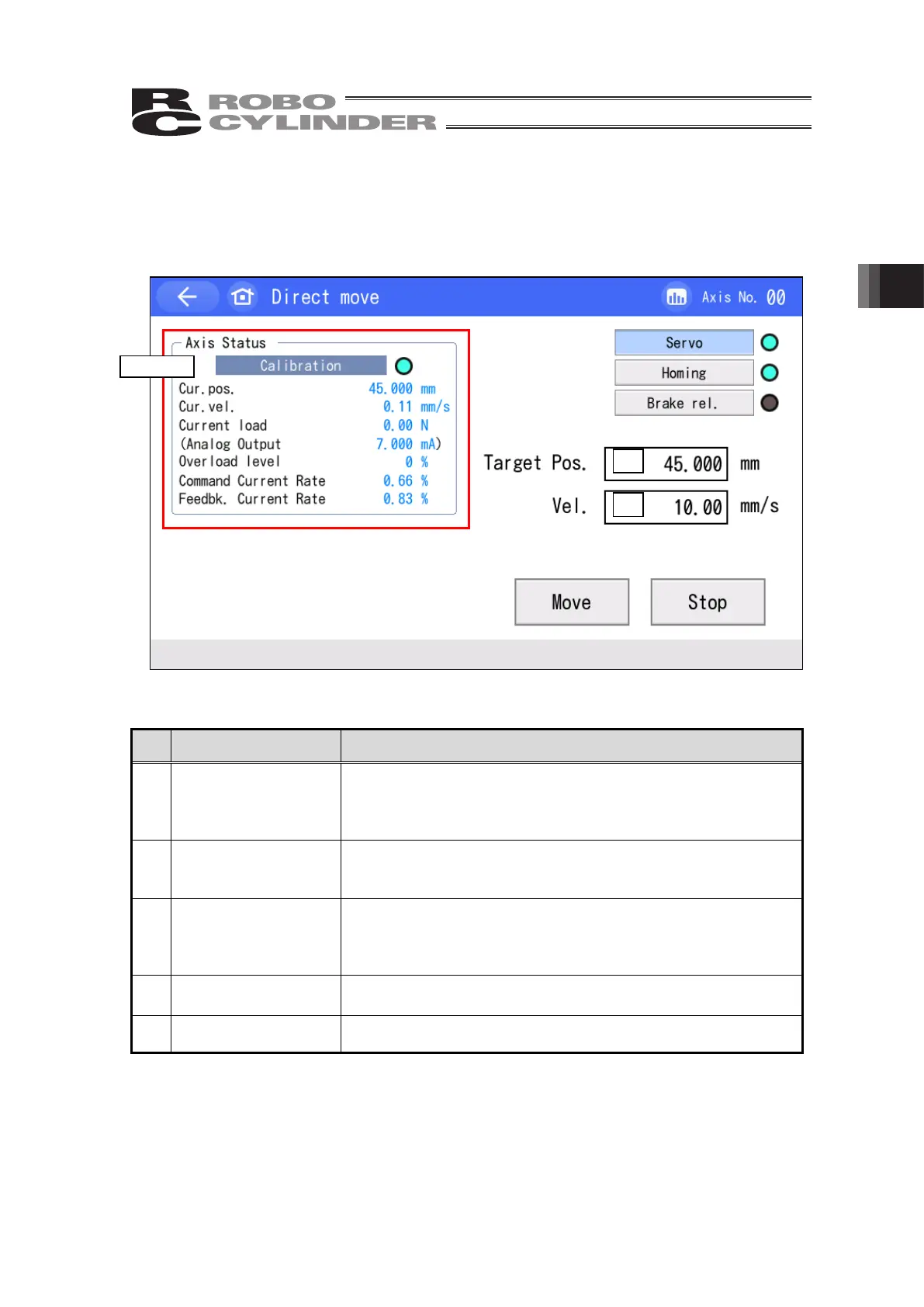3. Operation of CON Related Controllers
179
3.26.3.4 Direct Move Screen
Indicate the target position and velocity directly to make an operation.
Touch [Numerical Command Movement] button in the pressing program test run menu window.
Press Program
Direct Move Screen Button List
Botton Name Explanations
1) Servo
Touch [Servo] while the servo is off to turn the servo on for an
axis and turn on the status display. If touching [Servo] while the
servo is on, the servo for an axis will turn off and the status
displa
turns off.
2) Homing
Touch [Home-Return] while home-return operation is incomplete,
and an axis performs the home-return operation and the status
displa
turns on.
3) Brake rel.
For an actuator equipped with a brake, touch [Brake Compulsory
Release], and the screen shifts to the brake compulsory release
confirmation window. Touch [Brake Compulsory Release] again,
and the brake
ets locked and the status displa
turns off.
4) Move
Touch [Move], and an axis moves to the target position in the set
velocit
.
5) Stop Touch [Stop], and the axis stops.
3)
4)
5
1 to 10
ⅰ
ⅱ
2)
1)