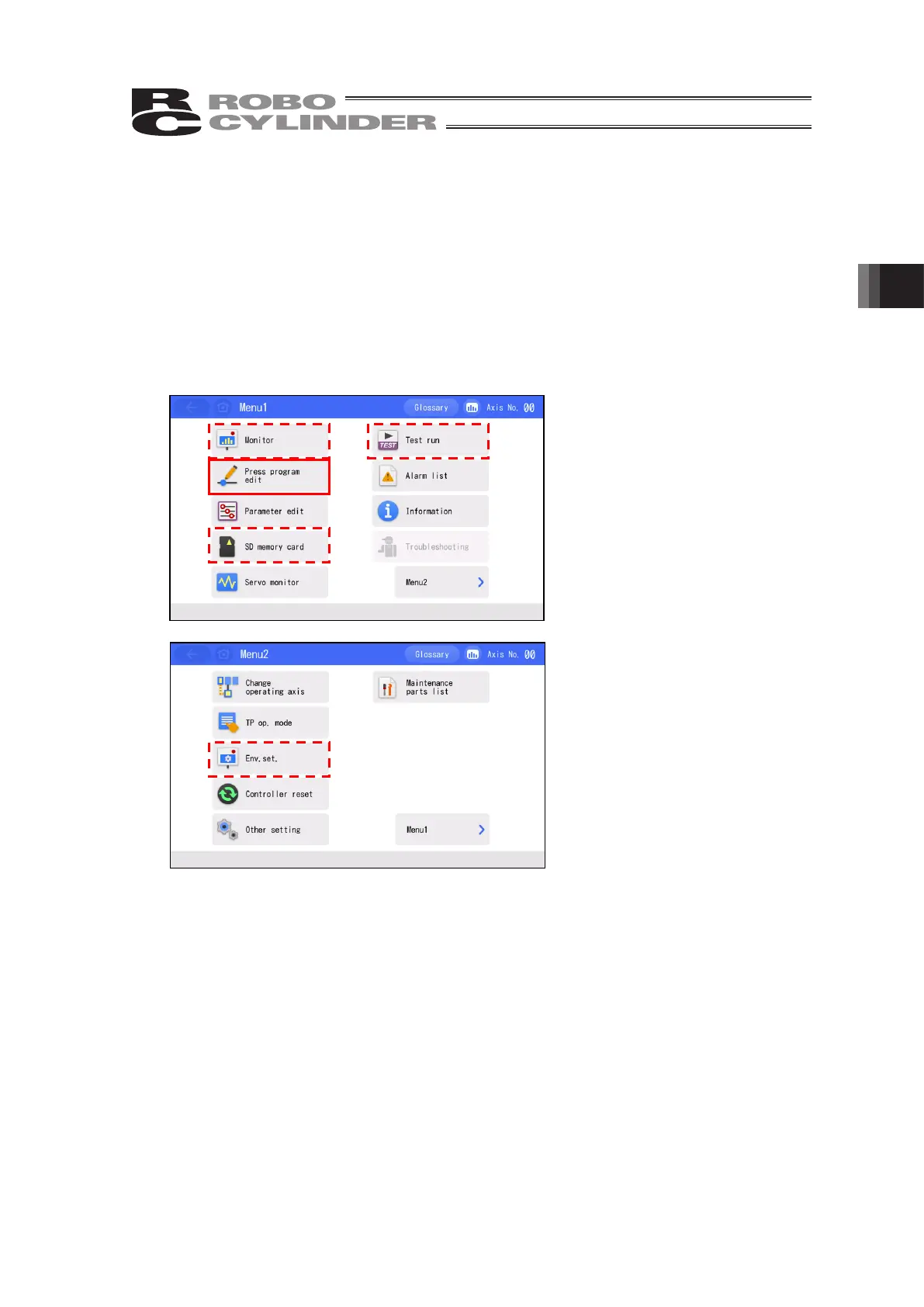3. Operation of CON Related Controllers
151
3.26 Press Program
In case the version of this touch panel teaching pendant is Ver. 1.40 or later, a servo press type
controller (SCON-CB/CGB/LC/LCG-F) is available for connection.
The pressing program is to be used instead of the position data in the servo press type.
Therefore, “Edit Position” icon will be replaced with “Edit Pressing Program” icon, and the display
of the operation windows for test run and Secure Digital memory card will be changed to those
applicable for the operations and edit / save for the pressing programs. Monitoring feature also be
changed to that suitable for the servo press type.
Below shows the items that have windows dedicated for the pressing programs.
1) Windows in the monitor will differ. [Refer to 3.26.1 Press Program Monitor]
2) “Edit Pressing Program” icon will be displayed in Menu 1 window.
[Refer to 3.26.2 Press Program Edit]
3) Windows in the test run will differ. [Refer to 3.26.3 Press Program Test run]
4) Windows in the Secure Digital memory card will differ. [Refer to 3.26.4 Secure Digital Memory
Card]
5) Windows partially differ in the environment setting. [Refer to 3.18 Environment Setting]
6) Guide related features
(Note 1)
cannot be used. (Guide icon in Menu 1 window will not be
displayed)
Note 1 Features of “Position Edit Guide”, “I/O Control Guide” and “Simple Program Setting”
In 3.26, explains about 1) to 4).
5)
1)
2)
3
4)