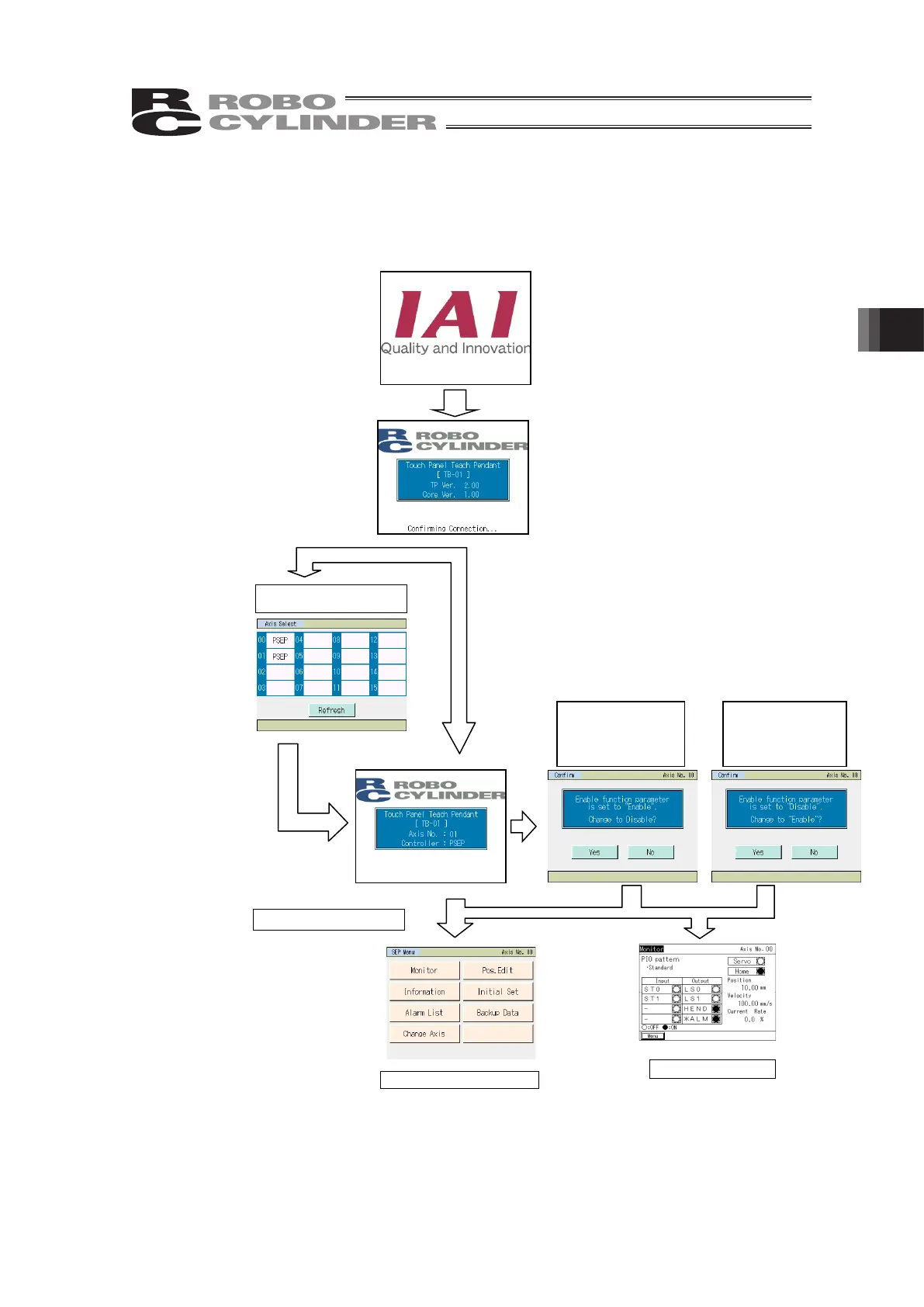4. Operation of SEP Related Controllers
191
The menu screen appears.
If multiple units are connected, the
axis selection screen appears.
Select the axis you wan
to connect.
[Refer to 4.5, "Changing
Operating Axis."]
[Refer to 4.6, “Menu Selection.”]
[Refer to 4.7, “Monitor.”]
4.3 Initial Screen
When the power is turned on, the IAI logo is displayed for approx. 1 second on the operation
display screen of the touch panel teaching pendant, after which version information is
displayed.
On TB-02D pendants, this
screen is displayed when
the enable function
parameter of the controller
is set to “Disable.”
On TB-02 pendants, this
screen is displayed when
the enable function
parameter of the controller
is set to “Enable.”
* The same items can be set on the
automatic monitor setting screen
accessible from the environment
setting screen of the controller.