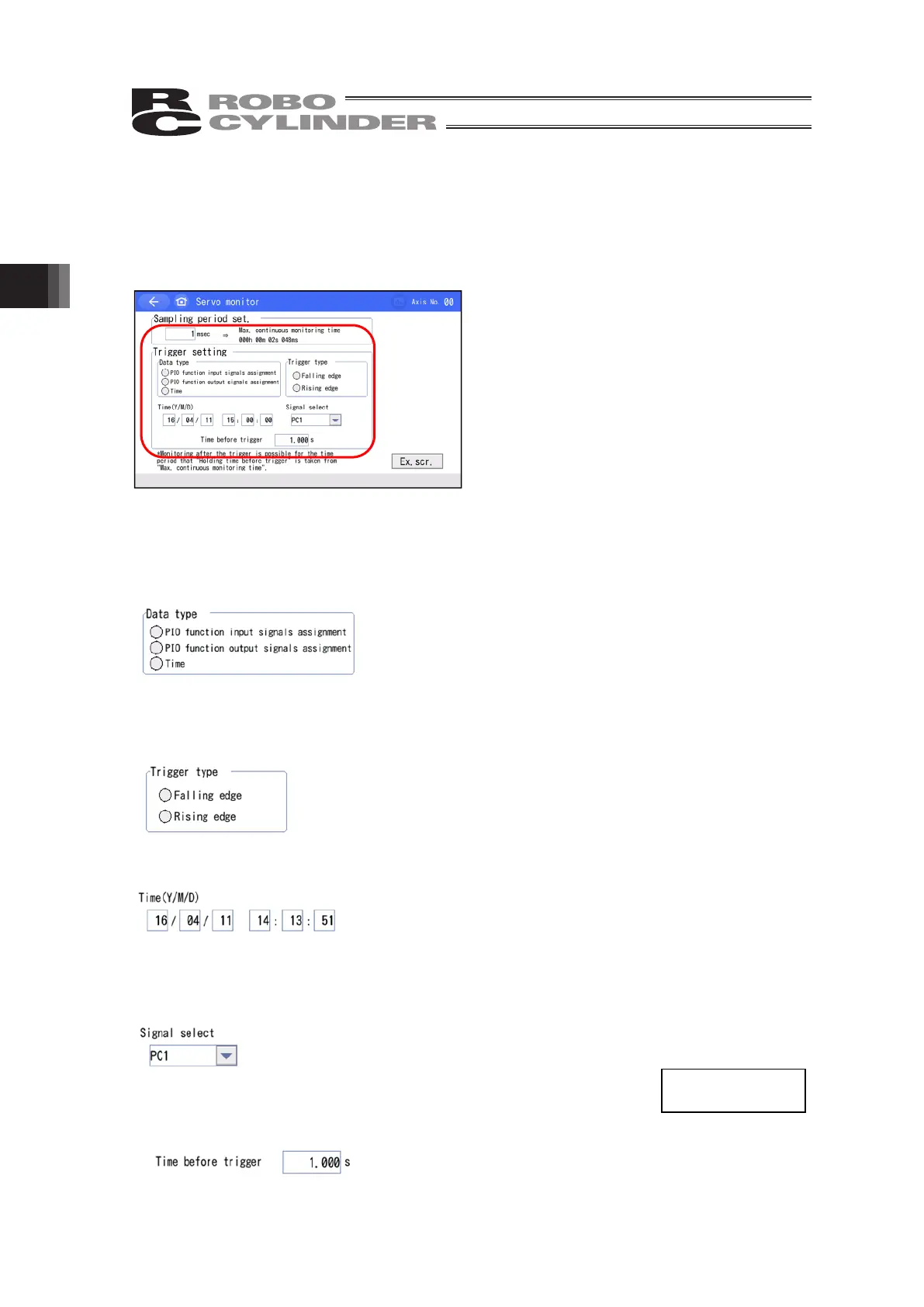3. Operation of CON Related Controllers
146
3.25.3 Trigger Setting
Trigger setting is available on ACON-CB/CYB/PLB/POB, DCON-CB/CYB/PLB/POB,
PCON-CB/CYB/PLB/POB, SCON-CB, MCON and RCP6S.
Press [Detail Setting] button in the servo monitor (waveform display) screen to show this screen.
Left of the screen, for purposes of explanation, it
displays all of the configuration items.
Depending on the model and setting values that
are connected, there are items that you do not
want to display.
3.25.3.1 Setting Items in Trigger Setting
[Data type]
Select a condition to start monitoring from the three types below:
PIO function input signals assignment
PIO function input signals assignment
Time
[Trigger type]
When “PIO Function Input Assignment (Bit)” or “PIO Function Output Assignment (Bit)” has been
selected as the data type, select with which of the signal rising or falling the monitor should be
started.
Falling edge
Rising edge
[Time (Y/M/D)]
When “Clock” has been selected at the data type, set the monitoring starting day.
[Signal select]
When “PIO Function Input Assignment (Bit)” or “PIO Function Output Assignment (Bit)” has been
selected as the data type, select the trigger signal.
It is available to select the signals assigned to the operation mode for each
controller.
[Time before trigger]
It is available to acquire data for the indicated time from the triggering condition satisfaction.
(Note) The time to acquire data after the triggering condition
satisfaction is time that “Retain Time before Triggering” is
subtracted from “Continuous Monitoring Available Time”.
Feature for
SCON-CB Only