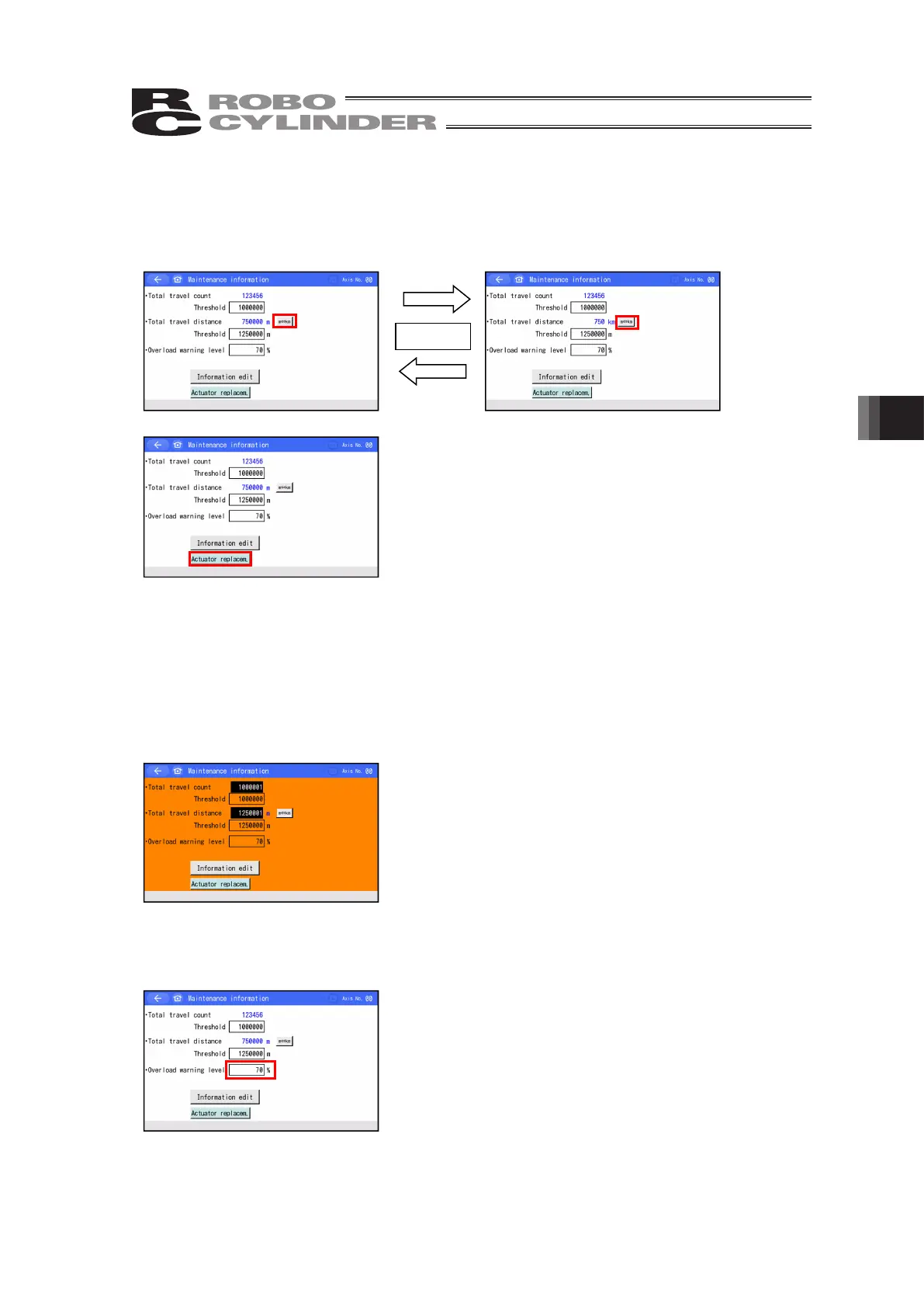6. Operation of ELECYLINDER
333
6.6.2 Maintenance Information Screen
Touch [m
⇔
km] and the display of unit for the total travel distance (current value) can be
switched between m and km.
(Display in m for distance) (Display in km for distance)
[Information edit] cannot be used.
Touching [Actuator replacem.] can reset the values of the
Total travel count and Total travel distance.
[Contents of Display]
Total travel count The cumulative total number of actuator movements is shown.
Total travel distance The cumulative total distance travelled by the actuator is shown.
[Contents of Settings]
Target value for Total travel count The cumulative total number of actuator movements
is shown.
Target value for Total travel distance The cumulative total distance travelled by the actuator
is shown.
When the total travel count exceeds the target total travel
count, the total travel count will be displayed with the LED
lamp turned on in green, and notification will be made in
Maintenance Alert 1 window at the same time.
When the total travel distance exceeds the target total travel
distance, the total travel distance will be displayed with the
LED lamp turned on in green, and notification will be made
in Maintenance Alert 2 window at the same time.
Overload Warning
With the motor raising temperature assumed to generate the
overload alarm set as 100%, when the motor temperature
exceeds the rate set in this window, the LED lamp gets
turned on in green as the overload warning, and notification
will be made in Maintenance Alert 3 window at the same
time.
[Content of Setting]
Overload warning level Set the level to generate the overload alarm.
Set it to 100 and judgment will not be made.
m⇔km