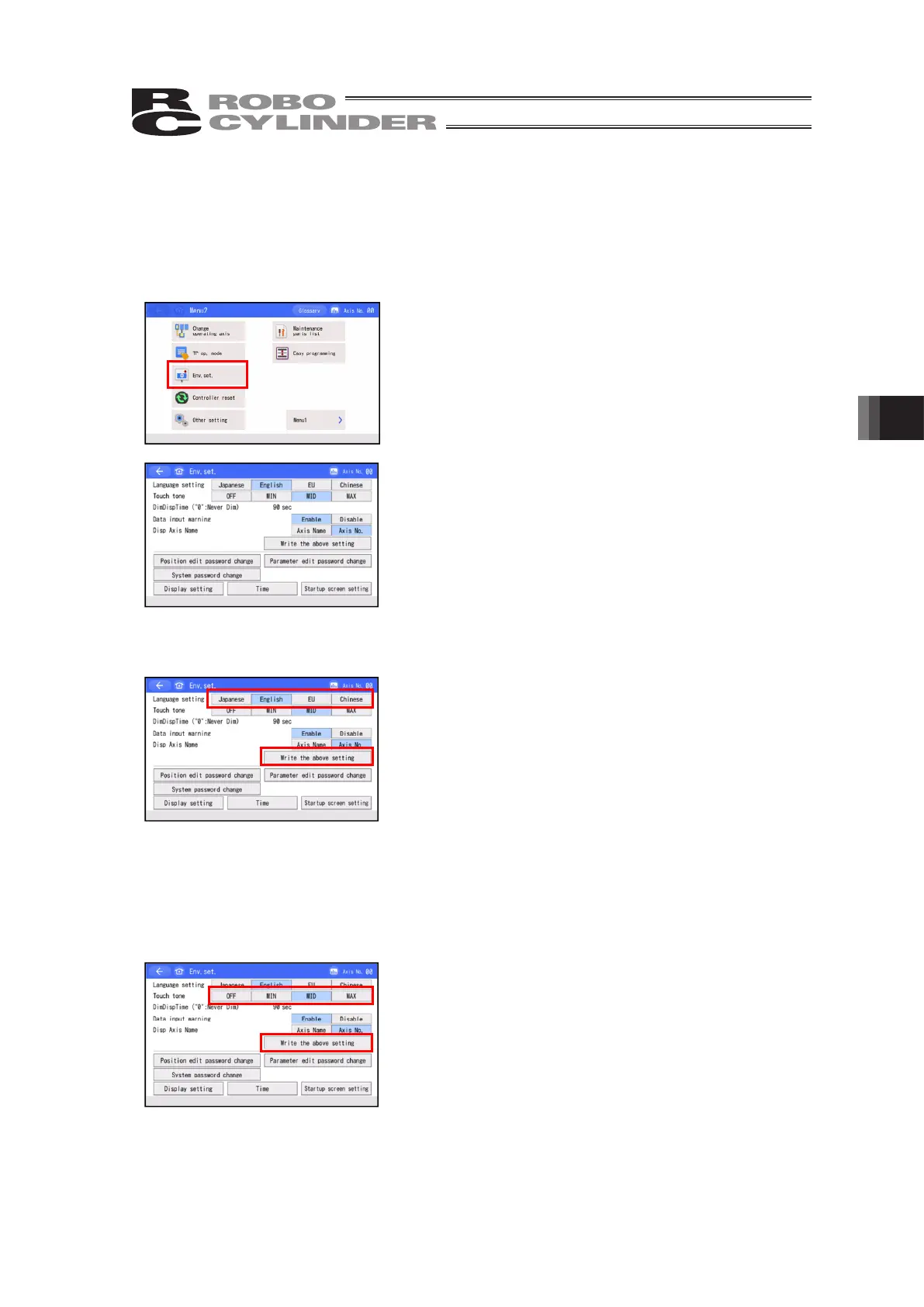6. Operation of ELECYLINDER
359
6.15 Environment Setting
You can change the language setting, touch operation sound setting, dim display time setting,
data input warning setting, axis name display setting, position editing password change /
PrsProgram edit password change, parameter edit password change, system password change,
display setting, time setting and Startup screen setting.
Touch [Env. set.] on the Menu 2 screen.
The environment setting screen appears.
[language setting]
Select a language to show from Japanese/English/EU/Chinese.
Touch a language (such as [Japanese]) to show.
Touch [Write the above setting].
(Note) Skipping to another window without touching
[Write the above setting] will allow setting to go back
to that before changed.
For the operation procedures in detail to change the language, refer to 6.1 [Display Language
Change].
[Touch tone]
You can select whether or not to output a touch tone.
Touch [OFF]. A touch tone is not output.
Touch [MAX], [MID] or [MIN]. A touch tone is output.
Touch [Write the above setting].
(Note) If writing is not conducted, the setting will go back to
those before making a change when moving to
another screen.