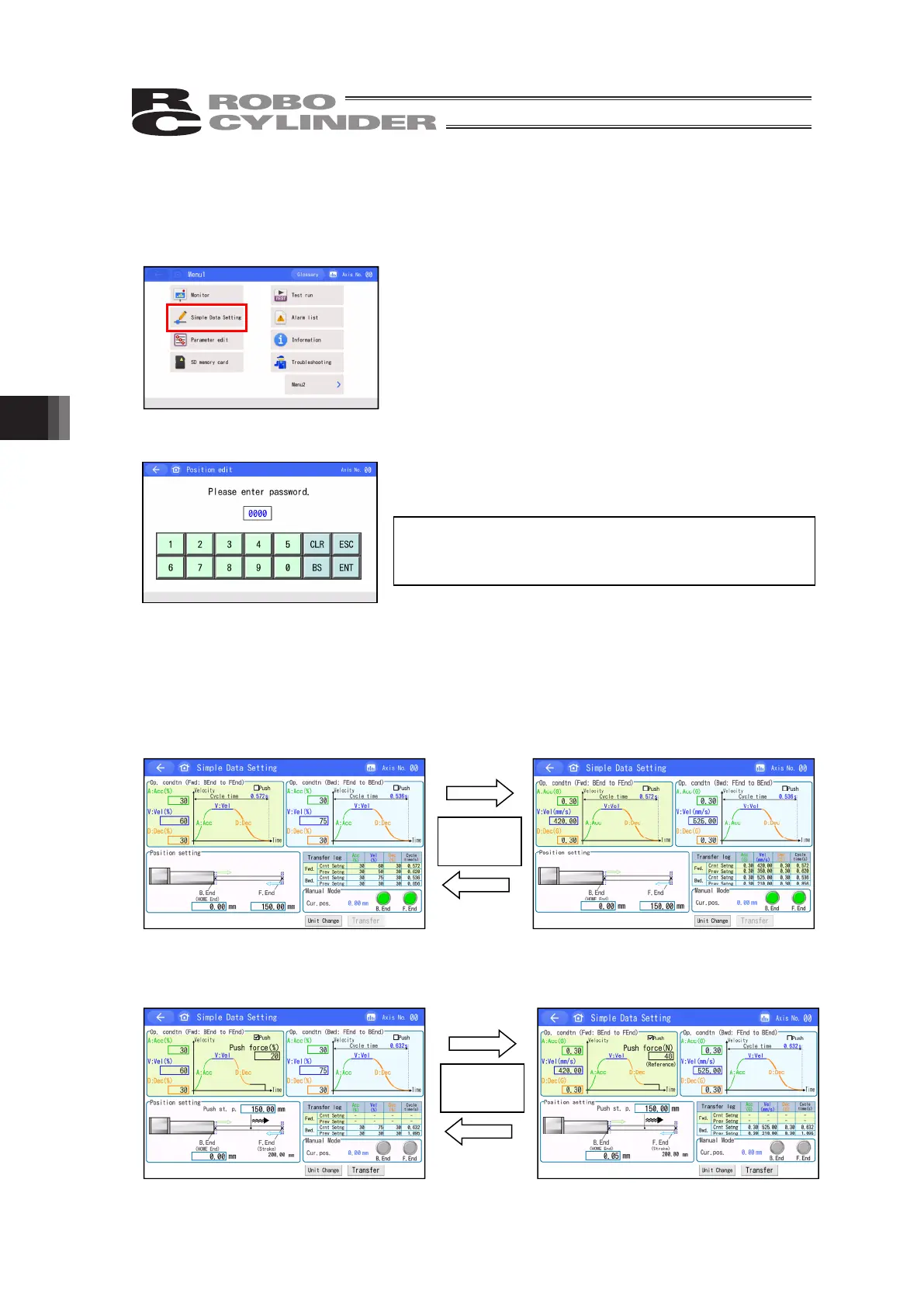6. Operation of ELECYLINDER
334
6.7 Simple Data Setting (Position Editing)
Setting and editing of data related to operation such as forward end, backward end, velocity (V),
acceleration (A), deceleration (D) and pressing setting can be performed. Also, JOG operation
can be performed.
Touch [Simple Data Setting] on the Menu 1 screen.
If a position
edit password is other than “0000,” the password entry screen appears.
Enter the position edit password.
Touch [ENT].
The simple data setting screen appears.
[Unit Change] switches the unit between % and mm/s for velocity, % and G for acceleration /
deceleration and % and N for pressing force.
Simple Data Setting screen (Positioning Operation) [Refer to 6.7.1]
Simple Data Setting screen (Pressing Operation) [Refer to 6.7.2]
The default position edit password is “0000”.
For how to change the position edit password, refer to
6.15, “Environment Setting [Change Pos Edit Password]”.
Unit
Change
Unit
Change