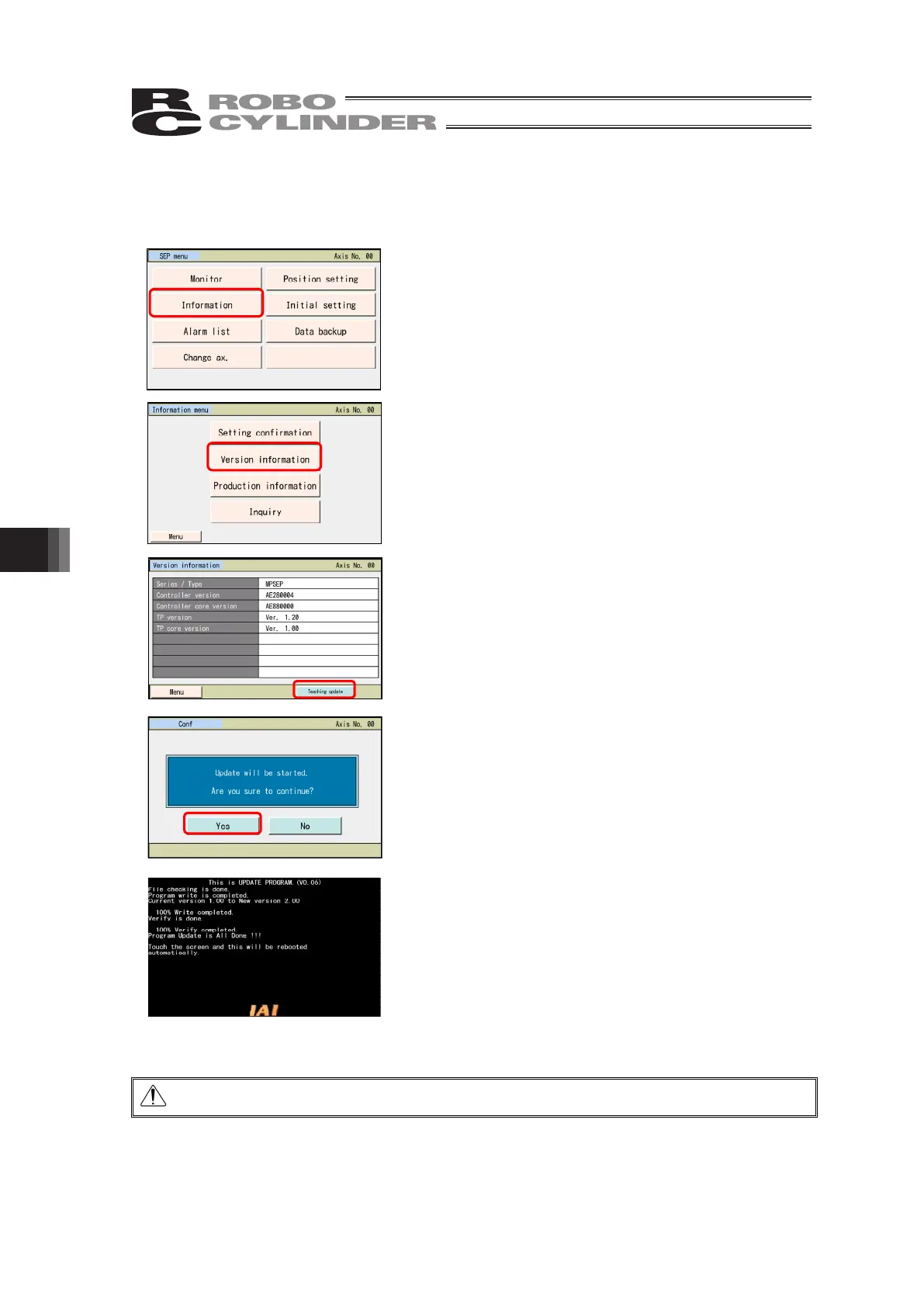9. Appendix
402
9.2.3 How to Update when SEP System Controller Connected
[Step 1] Perform from 1 to 5 in “9.2.1 Preparation”.
[Step 2]
Touch [Information] button in SEP Menu window.
[Step 3]
Touch [Version information] button.
[Step 4]
Touch [Teaching update] button.
[Step 5]
The updating confirmation window shows up.
Touch [Yes] button.
[Step 6]
Start updating.
Touch the screen after you confirm the following messages;
“Program Update is All Done!!!”
“Touch the screen and this will be rebooted automatically.”
TB-02 will start up in the new version.
Caution: Do not attempt to turn off the
ower to TB-02 while in updating.