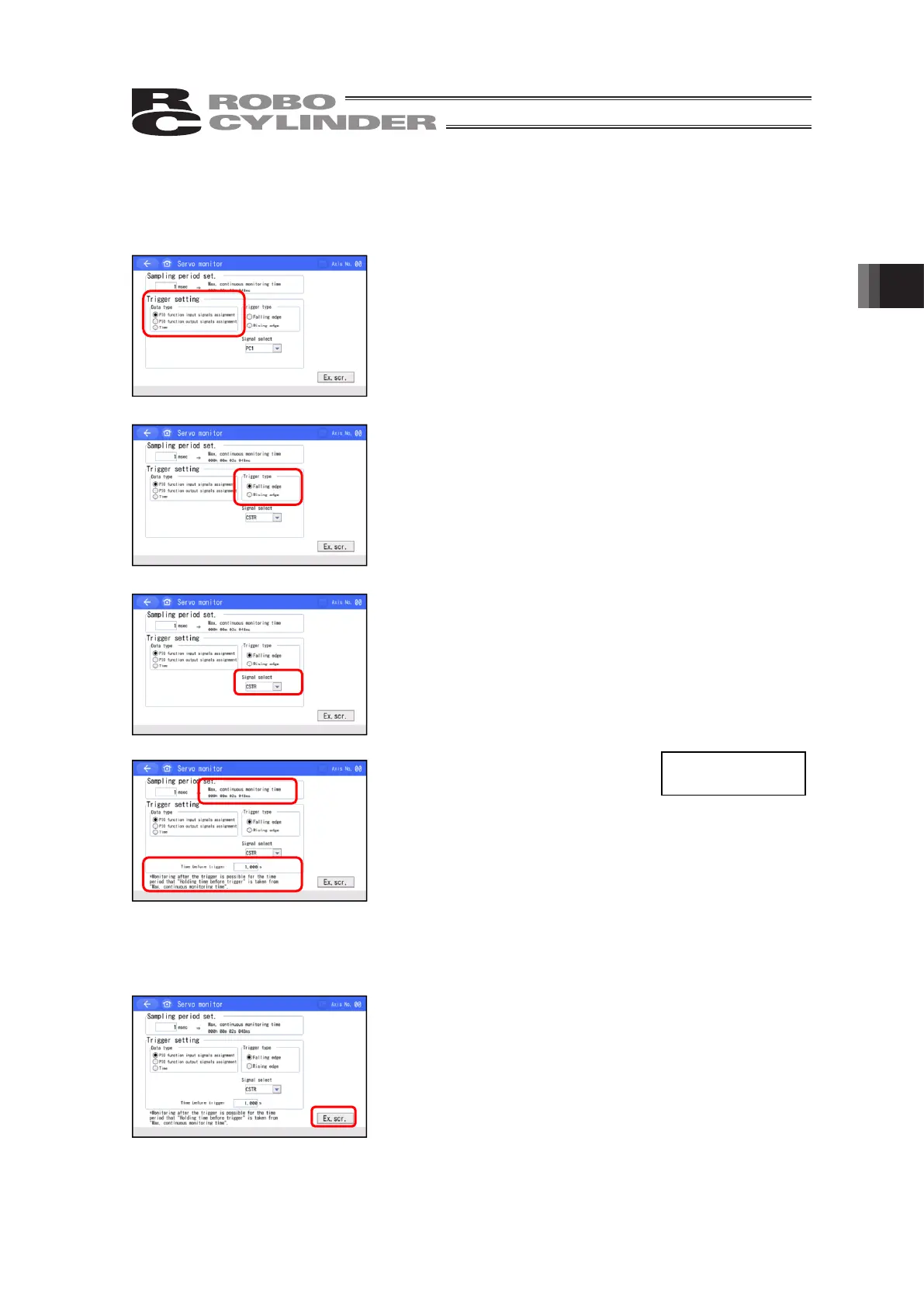3. Operation of CON Related Controllers
147
3.25.3.2 When Conducting Trigger Setting with Input and Output Signals
Indicate the condition to start monitoring with the input or output signal (1 bit) assigned to the
operation mode for each controller.
Select either of “PIO Function Input Assignment (Bit)” or “PIO
Function Output Assignment (Bit)” in the data type.
When required to establish setting with input signal: select “PIO
Function Input Assignment (Bit)”
When required to establish setting with output signal: select
“PIO Function Output Assignment (Bit)”
Select either of “Falling Edge” or “Rising Edge” in the trigger
type.
When required to establish setting with falling: select “Falling
Edge”
When required to establish setting with rising: select “Rising
Edge”
Select a signal that can be a trigger in the signal select.
Signal can be selected from the input or output signals assigned
to the operation mode for each controller.
Setting of the retain time before triggering is available only in
SCON-CB.
By setting the time to this item, it is available to acquire data for
the indicated time from the triggering condition satisfaction.
Set 0 when it is not required to use this feature.
(Note) The time to acquire data after the triggering condition satisfaction is time that this setting is
subtracted from the continuous monitoring available time.
Touch [Ex. Scr.] button and the screen returns to the servo
monitor (waveform display) window.
Feature for
SCON-CB Only