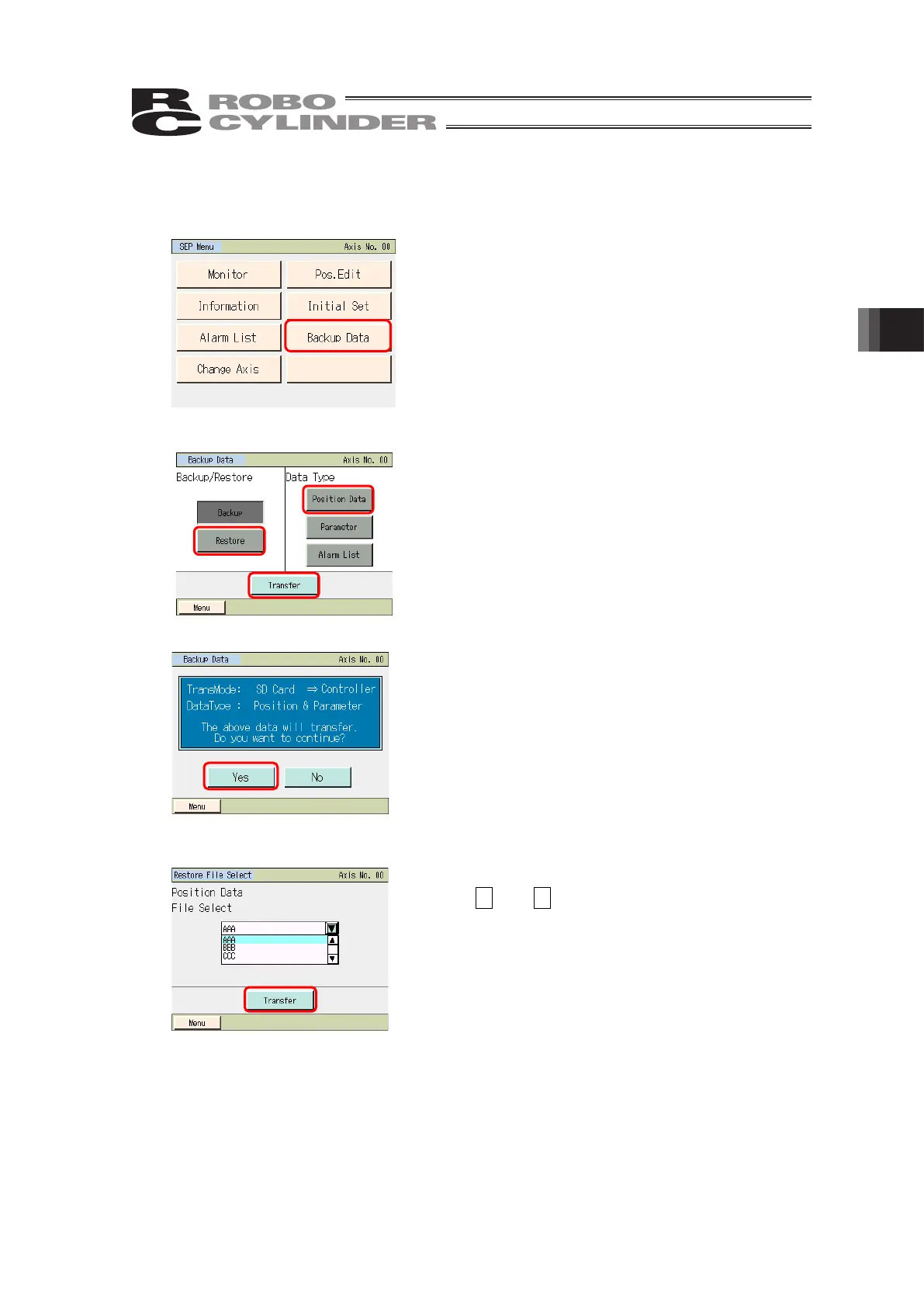4. Operation of SEP Related Controllers
261
4.15.2 Restore to Controller
Data in the Secure Digital card is transferred to the controller.
Touch [Backup Data] on the SEP Menu screen.
A window for data transfer appears.
Touch [Restore].
Select the data type to transfer to the controller, such as
[Position Data], and touch it.
Touch [Transfer].
Touch [Yes].
If [No] is touched, the screen goes back to the data backup
screen.
Touch ▲ and ▼ to select a file to transfer to the
controller from the list of the backed up file names.
Touch [Transfer].