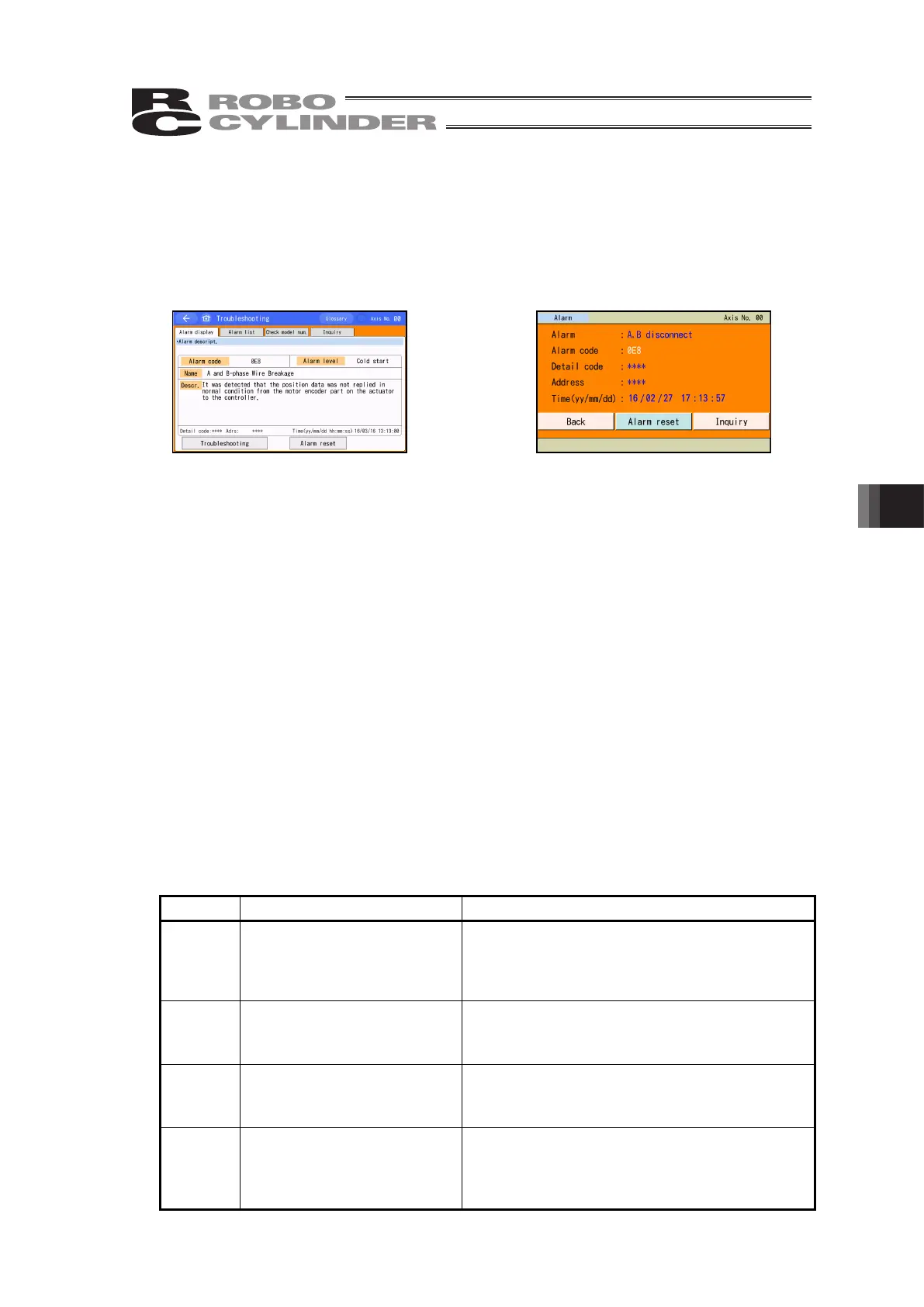8. Error Display
393
8. Error Display
8.1 Occurrence of Alarm
If an alarm occurs, the alarm screen appears.
Controller of the SEP System /
Controller of the CON System MEC System System
8.1.1 Alarms Detected by Controller
Alarms of codes 000 to 0FF are those detected by the controller.
These alarms include major alarms relating to the servo control system, power system, etc.
For details on these alarms, refer to the instruction manual for your controller.
If an alarm occurs, remove the cause of each alarm and then perform the following operation.
To reset operation -cancellation level alarms, touch [Alarm reset] on the alarm screen.
To reset cold-start level alarms, reconnect the control power.
8.1.2 Messages which occur when operating the touch panel teaching
pendant
Codes from 100 to 3FF are messages which occur when operating the touch panel teaching
pendant.
100 to 1FF: Message level (entry errors, guide messages)
200 to 2FF: Operation cancellation level (errors having a disadvantage for operation)
300 to 3FF: Cold-start level (which requires re-power-on or reconnection)
The following table shows the list and countermeasures.
Code Messa
e Contents, occurrin
cases, and countermeasures
112 Input data error
An inadequate value was entered in the
parameter setting.
Retype a proper value with reference to the
actuator specification and the parameter list.
113 Data too small
The input value is smaller than the setting range.
Retype a proper value with reference to the
actuator specification and the parameter list.
114 Data too large
The input value is bigger than the setting range.
Retype a proper value with reference to the
actuator specification and the parameter list.
115 Not yet Homed
The operation of acquiring the current position
was performed under the uncompleted home
return in the teaching (display) mode.
In first, execute the home return.