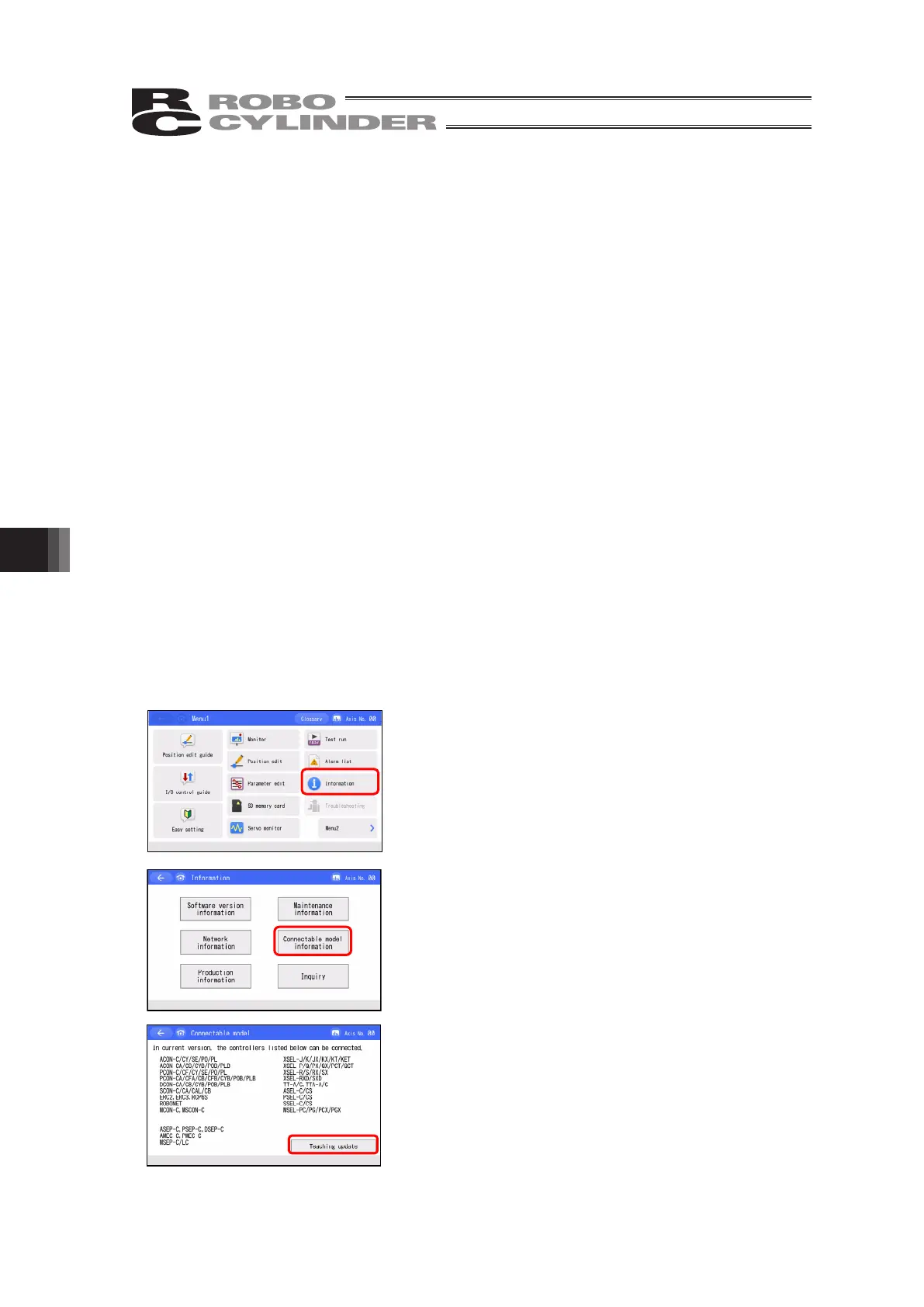9. Appendix
400
9.2 Teaching Update
The software in this panel touch teaching pendant can be updated using a Secure Digital
memory card.
(Note) In this update, not only the software applicable for the connected controller, but also
the software for CON/SEP/MEC/SEL gets updated.
Update takes approximately 20 minutes.
9.2.1 Preparation
1. Prepare a Secure Digital memory card or a Secure Digital High-Capacity memory card with
1GB to 32GB formatted in FAT32 (hereafter described as a Secure Digital memory card).
2. Access homepage http://www.iai-robot.co.jp/download/tb-02/ and download the TB-02
update file TB02_$$$.zip ($$$ should be replaced by the version number in three digits)
and unzip it.
3. Copy the unzipped update file TB02_$$$.pct ($$$ should be replaced by the version
number in three digits) to the root folder of the Secure Digital memory card.
(Note) Update cannot be conducted if there are two or more update files in the root folder.
4. With power not supplied to TB-02, insert a Secure Digital memory card to TB-02.
5. Supply power to the controller to which TB-02 is connected and start up TB-02.
9.2.2 How to Update when CON System Controller Connected
[Step 1] Perform from 1 to 5 in “9.2.1 Preparation”.
[Step 2]
Touch [Information] button in Menu 1 window.
[Step 3]
Touch [Connectable model information] button.
[Step 4]
Touch [Teaching update] button.