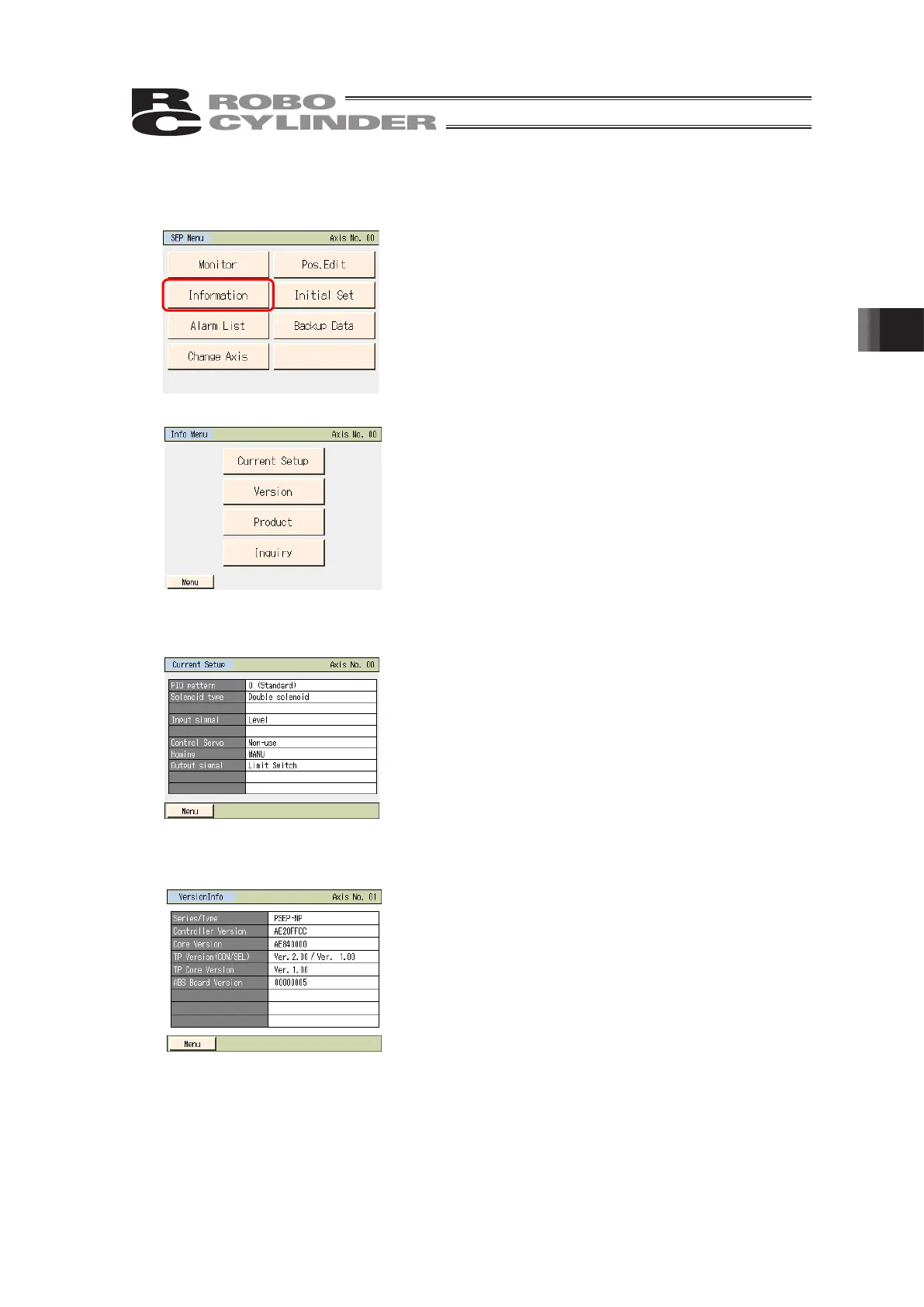4. Operation of SEP Related Controllers
197
4.8 Information
The operation pattern, version and other information is displayed.
Touch [Information] on the SEP menu screen.
The information selection screen appears.
Touch the screen you want to display.
Touch [Menu] to return to the SEP menu screen.
[Current Setup]
You can confirm the operation pattern, operation mode and other information currently set.
[Version]
You can check the version information, etc.