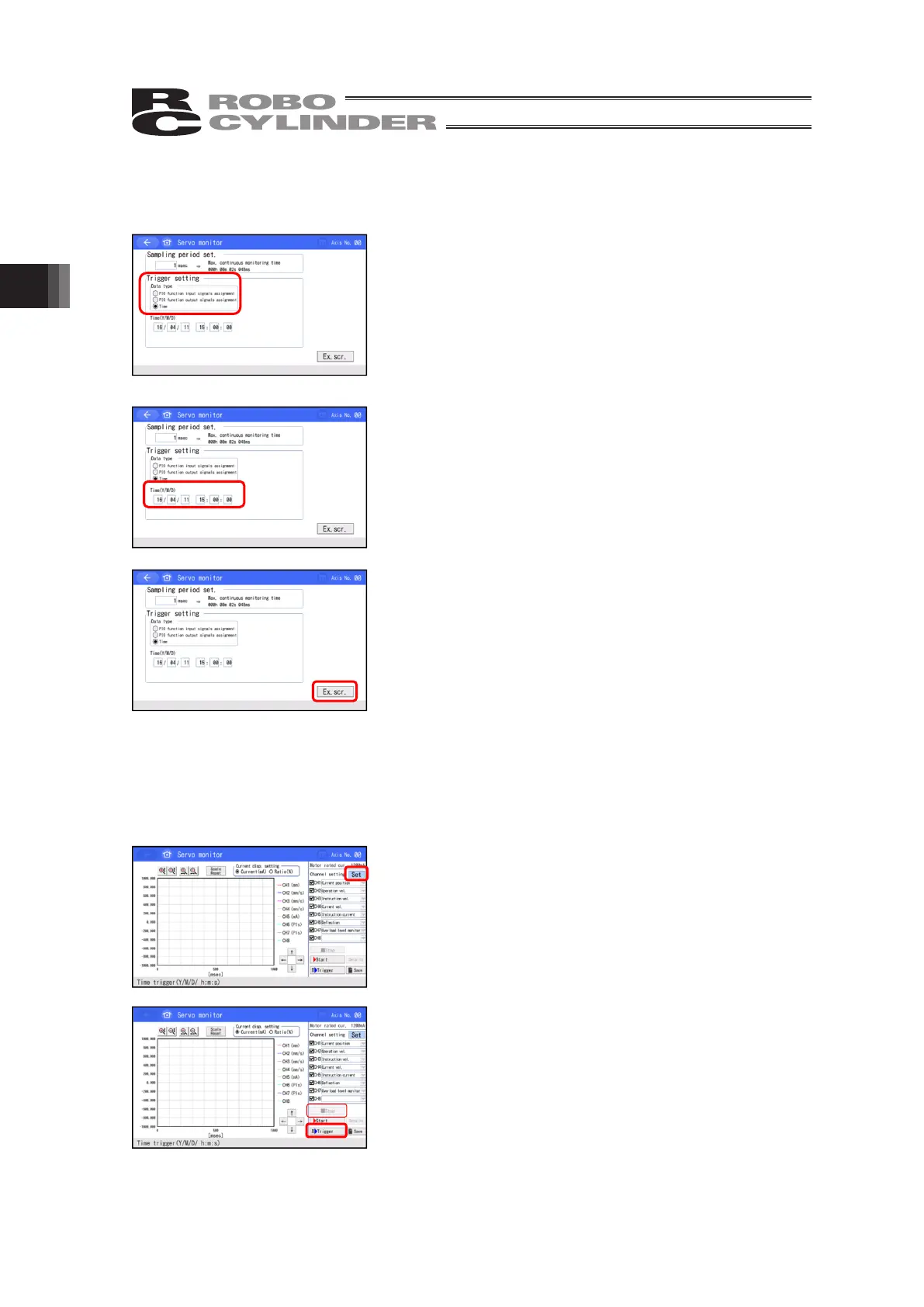3. Operation of CON Related Controllers
148
3.25.3.3 When Having Trigger Setting with Timer
The condition to start monitoring is indicated by day and time.
Select “Time” in Data Type.
The item setting for Year/Month/Day, Time gets displayed.
In the item setting, Year/Month/Day, Time when the screen was
transited to the servo monitor window gets displayed.
Set Year/Month/Day, Time that is later than now.
Touch [Ex. Scr.] button and the screen returns to the servo
monitor (waveform display)
3.25.3.4 Start Trigger Standby Status
Trigger standby status can be started with procedures below for both situations when trigger setting
was conducted with input and output signals and when conducted with time.
Touch [Set] button in the servo monitor (waveform display)
window to confirm the channel setting.
Touch [Trigger] button to make it to the trigger standby status.
In order to cancel the trigger standby status, touch [Stop
Monitoring] button.
Monitoring starts once the triggering conditions are satisfied.
Monitoring start time gets displayed on the right in “Setting
Trigger Occurred Time” on the very bottom of the screen.