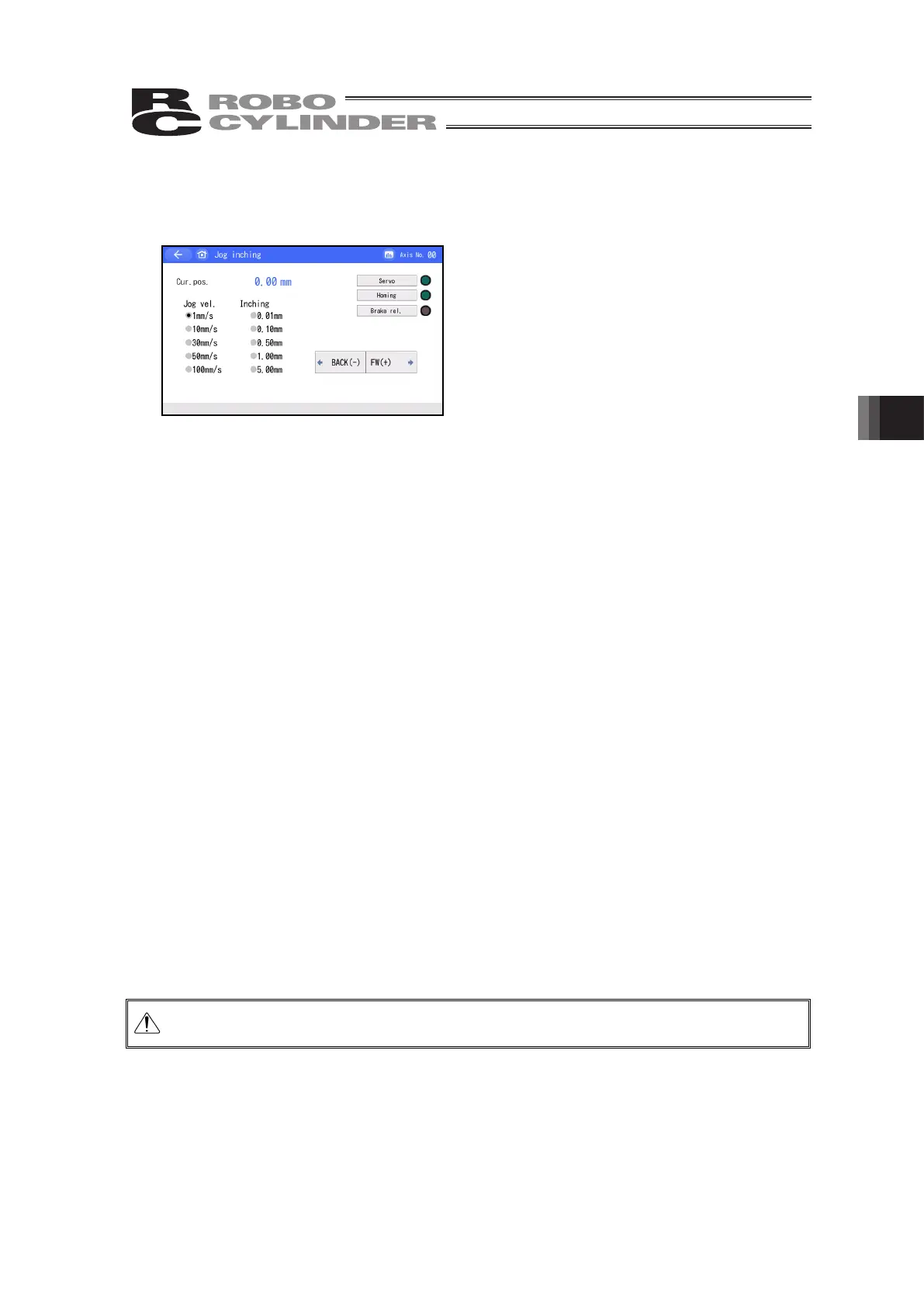6. Operation of ELECYLINDER
347
6.9.1 Jog Inching Operation
[Jog Inching Operation]
You can perform jog/inching operation.
Operation on the Jog inching screen
Jog vel. / Inching : Select either of 1, 10, 30, 50 or 100mm/s of JOG speed or 0.01,
0.10, 0.50, 1.00, 5.00mm of inching distance, and JOG operation
with the selected speed or inching operation with the selected
distance can be conducted. The circle (radio button) on the selected
one will be marked with a black dot.
[Servo] : It shows the status of the servo whether it is ON or OFF for the axis.
When the servo is ON, display of ○ is activated and it is inactivated
when the servo is OFF.
[Homing] : It shows the status of completion of the home-return operation.
When the home-return operation is incomplete, the display of ○ is
inactivated. Touch [Homing] and the axis starts home-return
operation and the display of ○ gets activated.
[Brake rel.] : For an actuator equipped with a brake, touch [Brake rel.] and the
brake gets compulsorily released and the circle turns on.
Touch [Brake rel.] again and the brake works and the circle turns off.
[BACK (-)], [FW (+)] : When JOG operation is selected, while touching them, the axis
moves in the set speed. When inching operation is selected, every
time touching them, the axis moves for the set distance.
[BACK (-)] performs JOG operation in negative direction.
[FW (+)] performs JOG operation in positive direction.
In inching operation, touch and hold them for two seconds, and JOG
operation will be performed in 1mm/sec. The speed increases in
every 1 second afterwards.
Caution: An axis could drop if the brake compulsory release is performed while the servo
is off when the axis is installed in the vertical orientation.