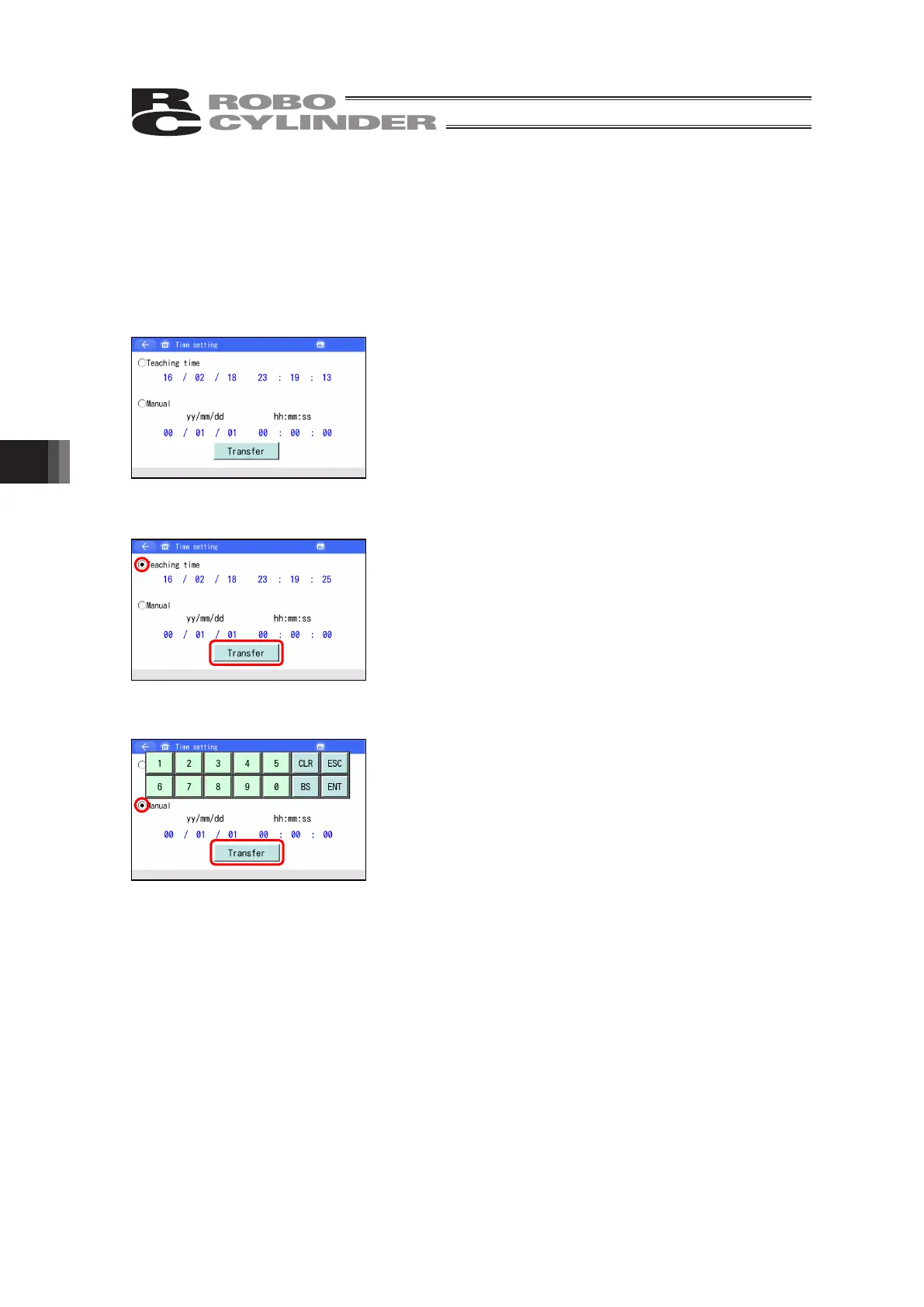7. Gateway Parameter Setting Tool
392
7.6 Clock Setting
Establish the setting for the clock on the controller.
Selection can be made from an option to transfer the time data from this touch panel teaching
pendant and another one to set the time manually.
Touch [Time setting] button in the gateway menu window to show the clock setting screen.
Time setting Screen
(1) Transfer the clock information in this touch panel teaching pendant
Select the radio button in the teaching clock.
Touch [Transfer] button to transfer the clock data.
(2) Set the time manually and transfer
Select the radio button on Manual.
Input yy/mm/dd hh:mm:ss.
(Input numbers to each item. Touch [ENT] button to confirm it.)
Touch [Transfer] button to transfer the clock data.