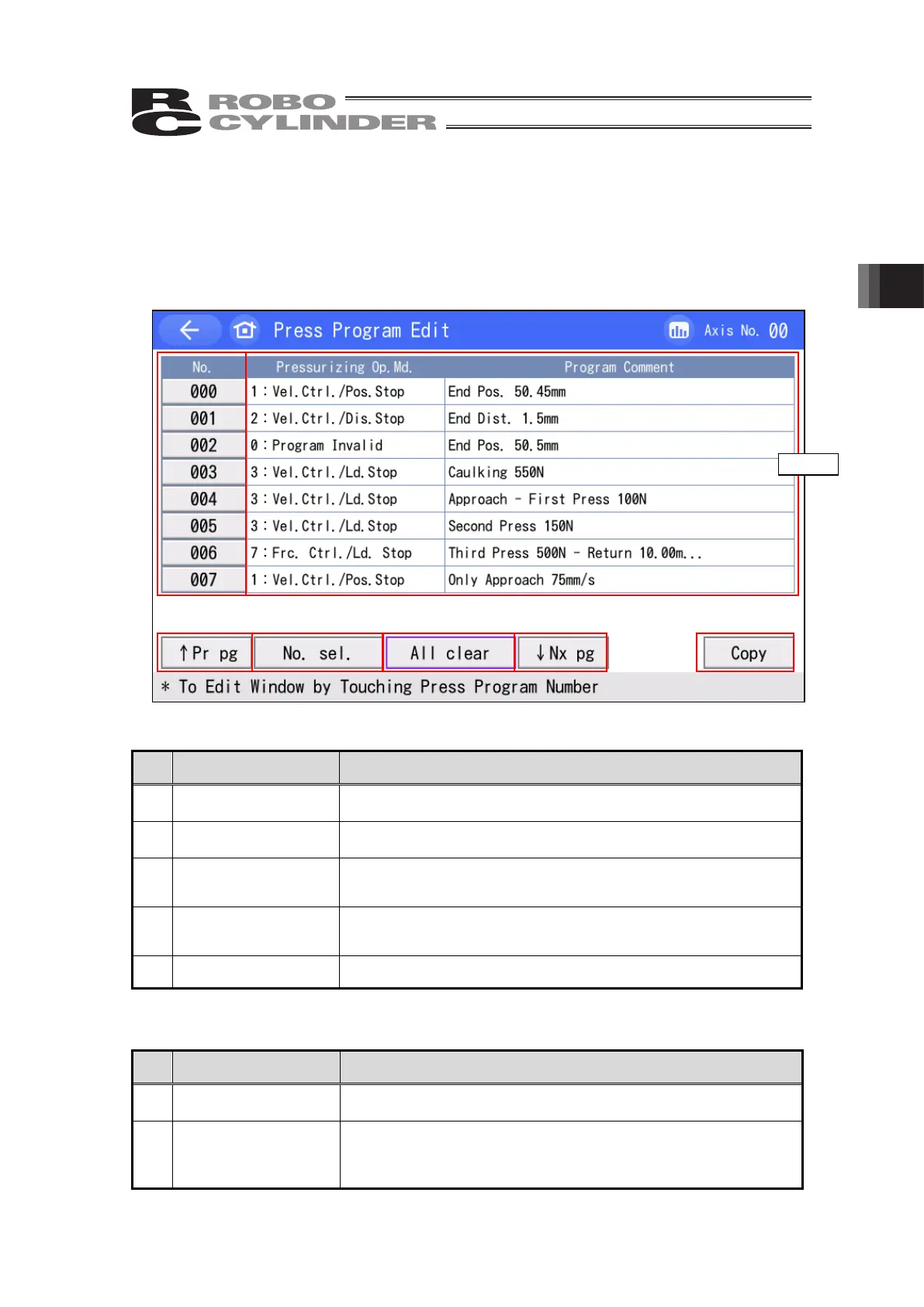3. Operation of CON Related Controllers
157
3.26.2 Press Program Edit
3.26.2.1 Press Program Select Screen
Touch [Press Program] icon on the Menu 1 screen.
It is a window to select, copy and delete the saved pressing programs.
Press Program Select Screen
Button List
Botton Name Explanations
1)
Press Program No.
It shows the individual edit window for the selected pressing
pro
ram number.
2) ↑ Pr pg, ↓ Nx pg
It shows the previous and next pages of the pressing program
list.
3) No. sel.
Indicate a pressing program number, and it show the page
including the indicated pressing program.
4) All clear
Delete all the pressing programs in the controller.
[Refer to 3.26.2.4 (1)]
5) Copy The press program copy is shown.[Refer to 3.26.2.3]
Press Program Select Screen Display List
Botton Name Explanations
1 Pressurizing Op.Md.
It shows the pressurizing operation mode set to the pressing
pro
ram.
2 Program Comment
It shows the comment set in the pressing program.
It can show 32 half-size font characters and 16 full-size font
characters at the maximum, and show “…” after that.
1
2
2
3
4
5
1, 2