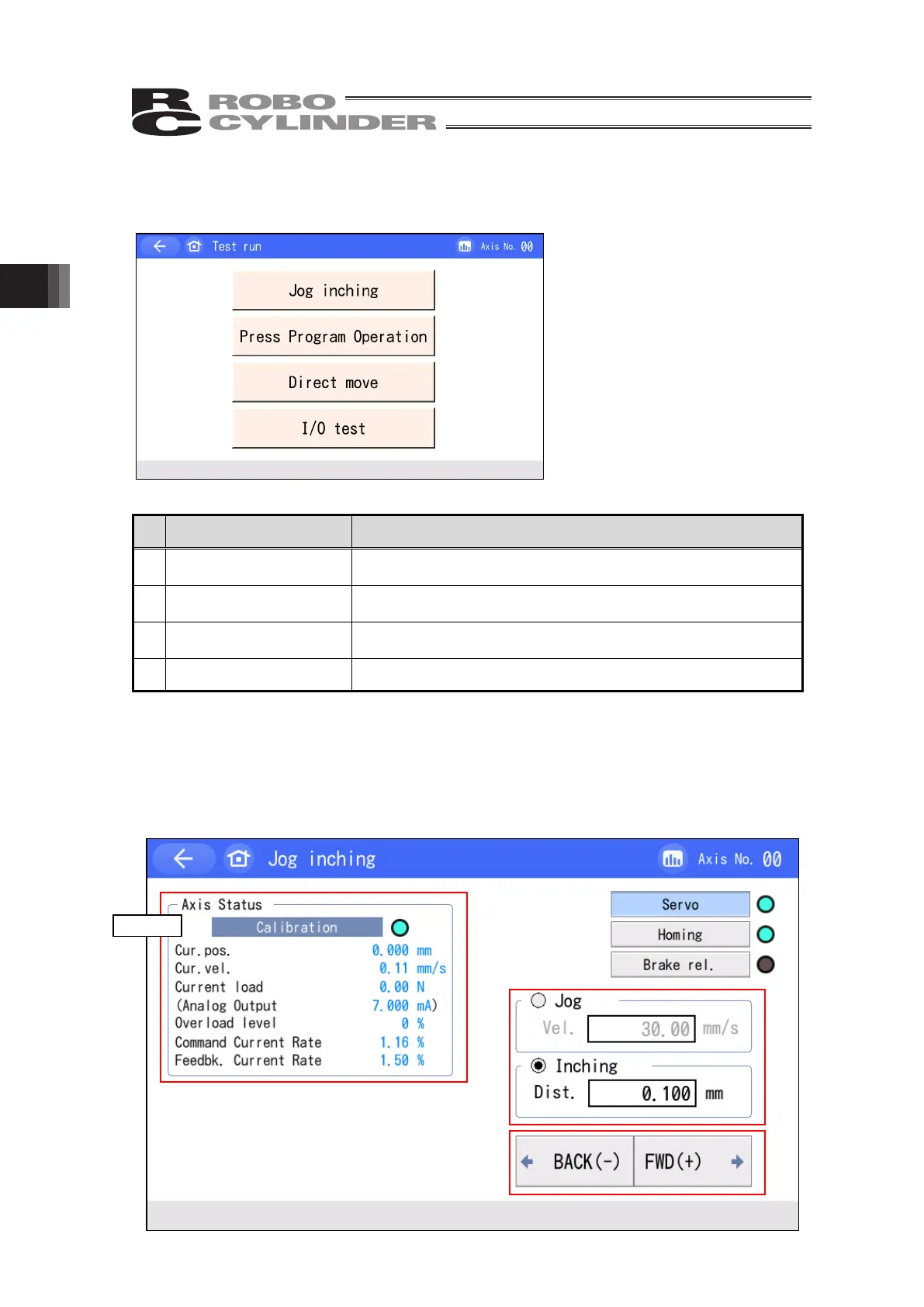3. Operation of CON Related Controllers
172
3.26.3 Press Program Test run
Touch Test Run icon in Menu 1 window.
Press Program Test run Menu Screen Button List
Botton Name Explanations
1) Jog inching
It shows the window for JOG / Inching.
[Refer to 3.26.3.1]
2)
Press Program
Operation
It shows the pressing program operation window.
[Refer to 3.26.3.2]
3) Direct move
It shows the direct numerical command movement window.
[Refer to 3.26.3.4]
4) I/O test It shows the I/O testing window. [Refer to 3.12.4]
3.26.3.1 Jog Inching Screen
JOG / Inching operation can be conducted.
Touch the JOG / Inching operation button in the pressing program test run menu window.
1
2
3
4
1 to 10
2)
3)
4)
5)
1)