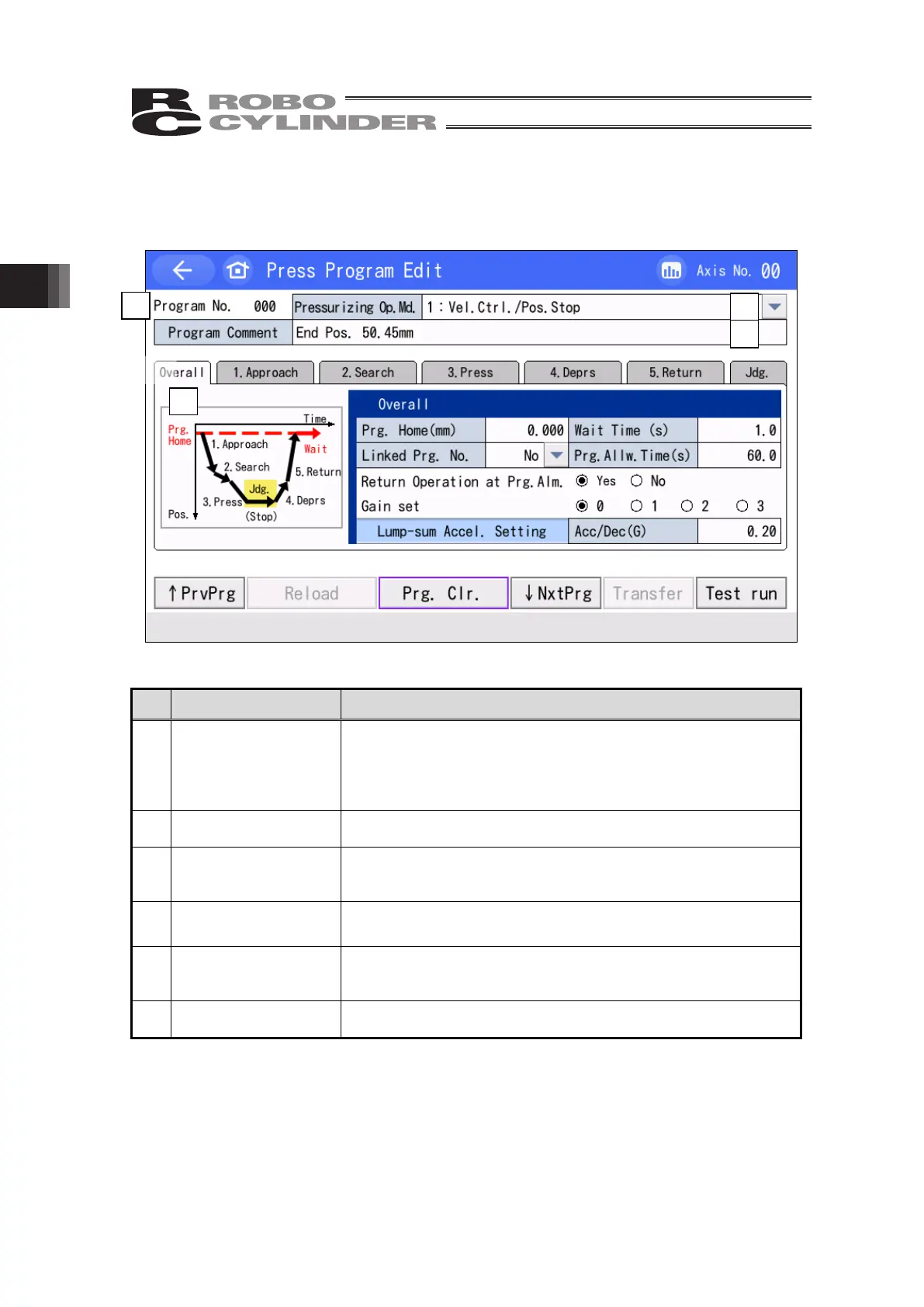3. Operation of CON Related Controllers
158
3.26.2.2 Press Program Edit Screen
Touch a button for the pressing program number to be edited in the pressing program select window.
Pressing program setting can be performed.
Press Program Select Screen
Button List
Botton Name Explanations
1) Tab Select
Select each tab and the input display can be switched over.
If any change is made in a tab, the name of the tab gets
displayed in red.
If the setting in the pressurizing operation mode has not been
established, no tab but the overall tab can be selected.
2) ↑ PrvPrg, ↓ NxtPrg
The previous pressing program and the next pressing program
can be displa
ed.
3) Reload
It puts back the values in the pressing program to the ones
before change.
It cannot be made before makin
an
chan
e.
4) Prg. Clr.
It deletes the pressing programs in display in the controller.
[Refer to 3.26.2.4 (2)]
5) Transfer
It transfers the setting values which change is made in the
pressing program to a controller. It cannot be made before
makin
an
chan
e.
6) Test run
It shows the test run window for the pressing program. [Refer to
3.26.3]
1
2
3
4
5
6
2
ⅰ
ⅱ
1
2