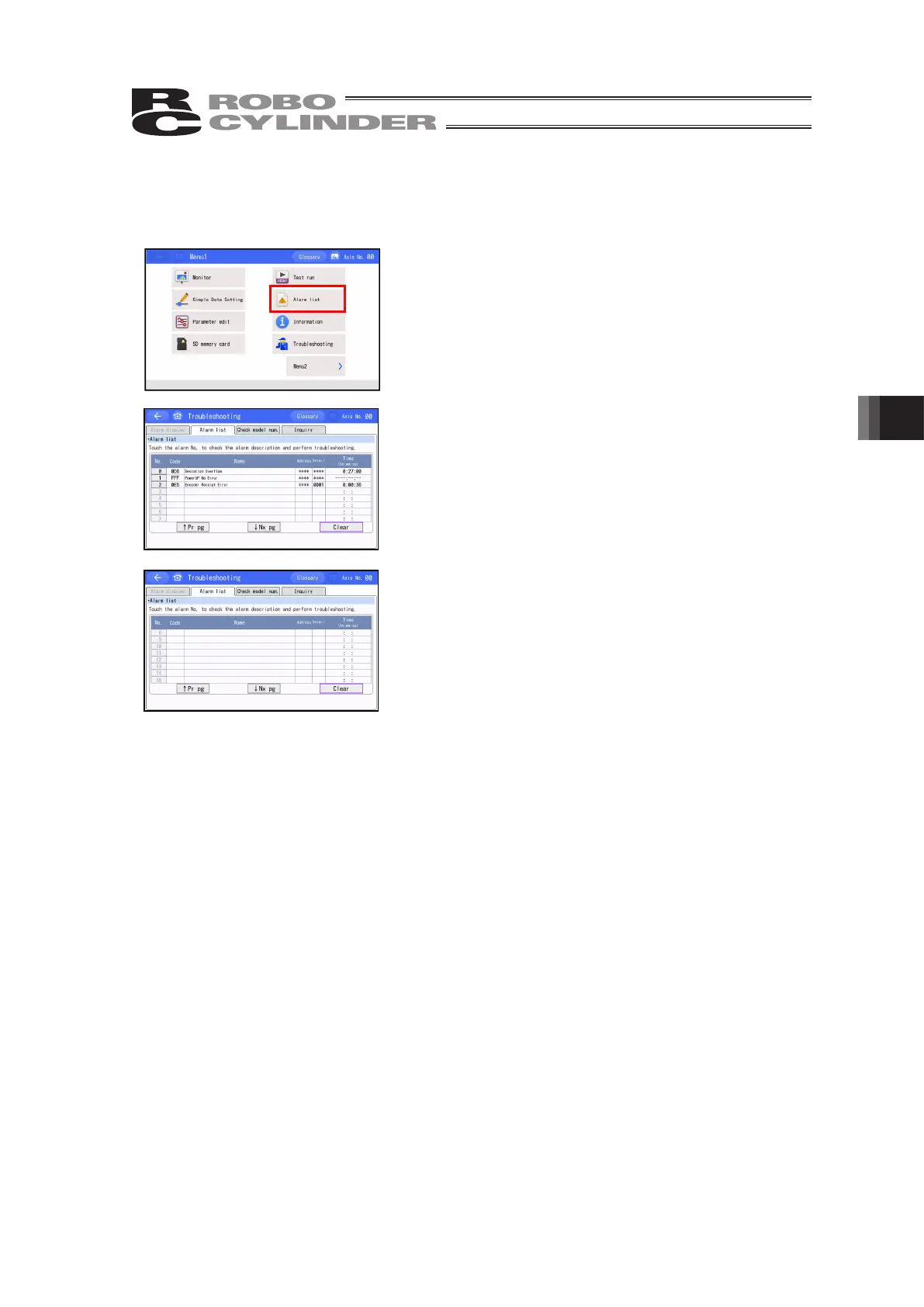6. Operation of ELECYLINDER
351
6.11 Alarm List
A list of alarms that may generate after the controller power is turned on is shown.
Touch [Alarm list] on the Menu 1 screen.
The controller’s alarm list appears.
Touching [ Nx pg] displays the list of the next screen.
Touching [ Pr pg] displays the list of the previous screen.
Touching [Clear] clears all alarm details.
The time of occurrence of each alarm is indicated by an elapsed time from this “FFF PowerUP
No Error”.