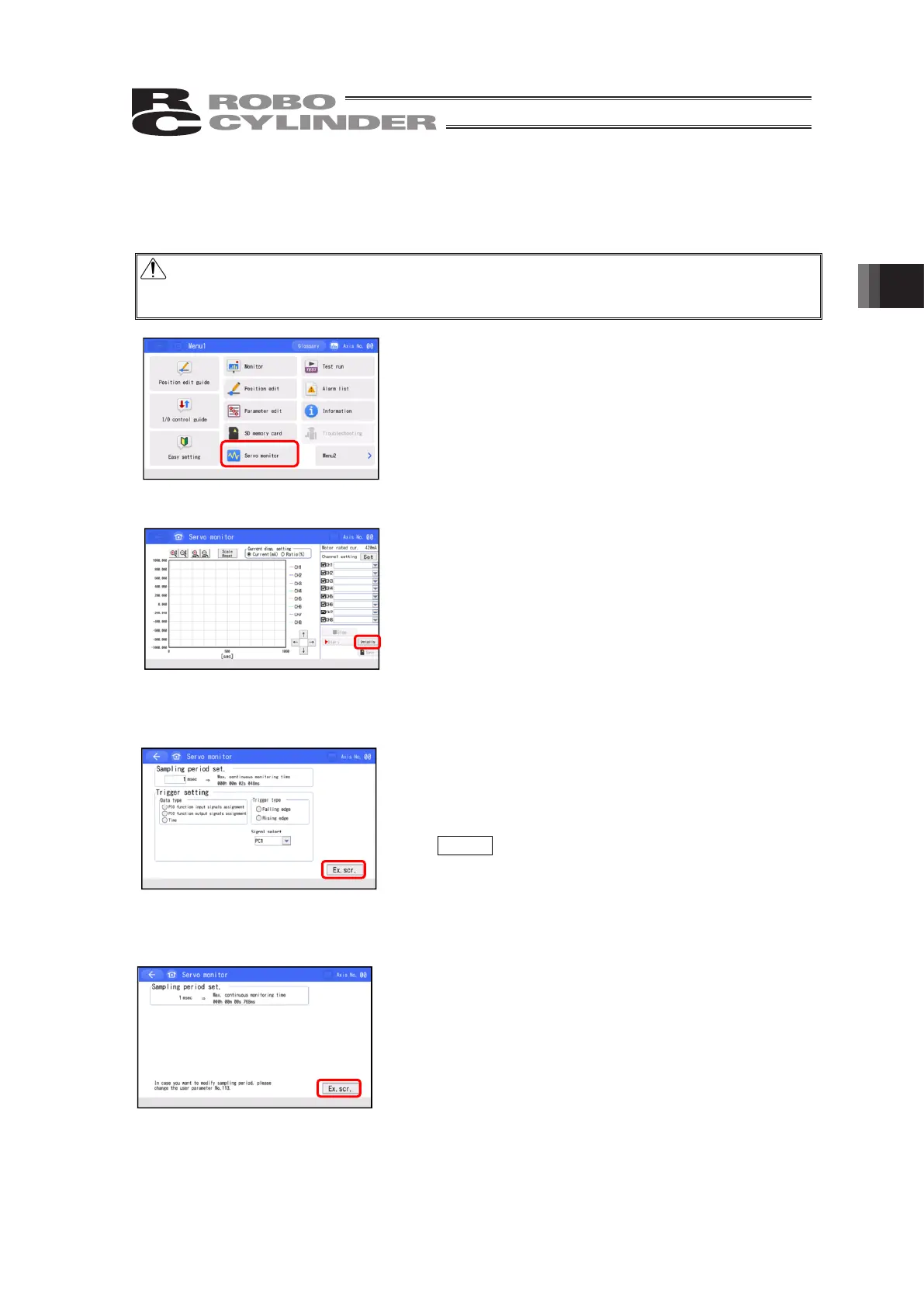3. Operation of CON Related Controllers
141
3.25 Servo Monitor
The actual operation status of the actuator is displayed in a waveform. It is available to record the
displayed data.
Caution: As ACON-C, PCON-C, SCON-C, SCON-CAL, ERC2, RACON and RPCON are
not equipped with the servomotor features, there will be no servo monitor icons
displa
ed.
Touch [Servo monitor] in Menu 1 screen.
The servo monitor (waveform display) screen is displayed.
Operations can be performed in this screen to select items,
display settings, start/stop monitoring and display/save
waveform.
Refer to 3.25.1 Servo Monitor (Waveform Display) Screen for
details of each button in this screen.
Touch [Details] button.
For ACON-CB/CYB, DCON-CB/CYB, PCON-CB/CYB, SCON-CB, MCON and RCP6S
Display the window to conduct the sampling frequency setting
and trigger setting.
Refer to 3.25.2 Sampling Frequency Setting and 3.25.3
Trigger Setting for details of item settings.
Touch Ex. Scr. button and the screen returns to the servo
monitor (waveform display) screen.
For ACON-CA, DCON-CA, PCON-CA, SCON-CA, MSCON, ERC3 and ERC3-GW
Current sampling frequency setting and continuous monitoring
available time can be checked. Sampling frequency setting is
to be conducted in Parameter No. 113 “Monitoring Frequency”.
Trigger setting cannot be conducted.
Touch [Ex. Scr.] button and the screen returns to the servo
monitor (waveform display) screen.