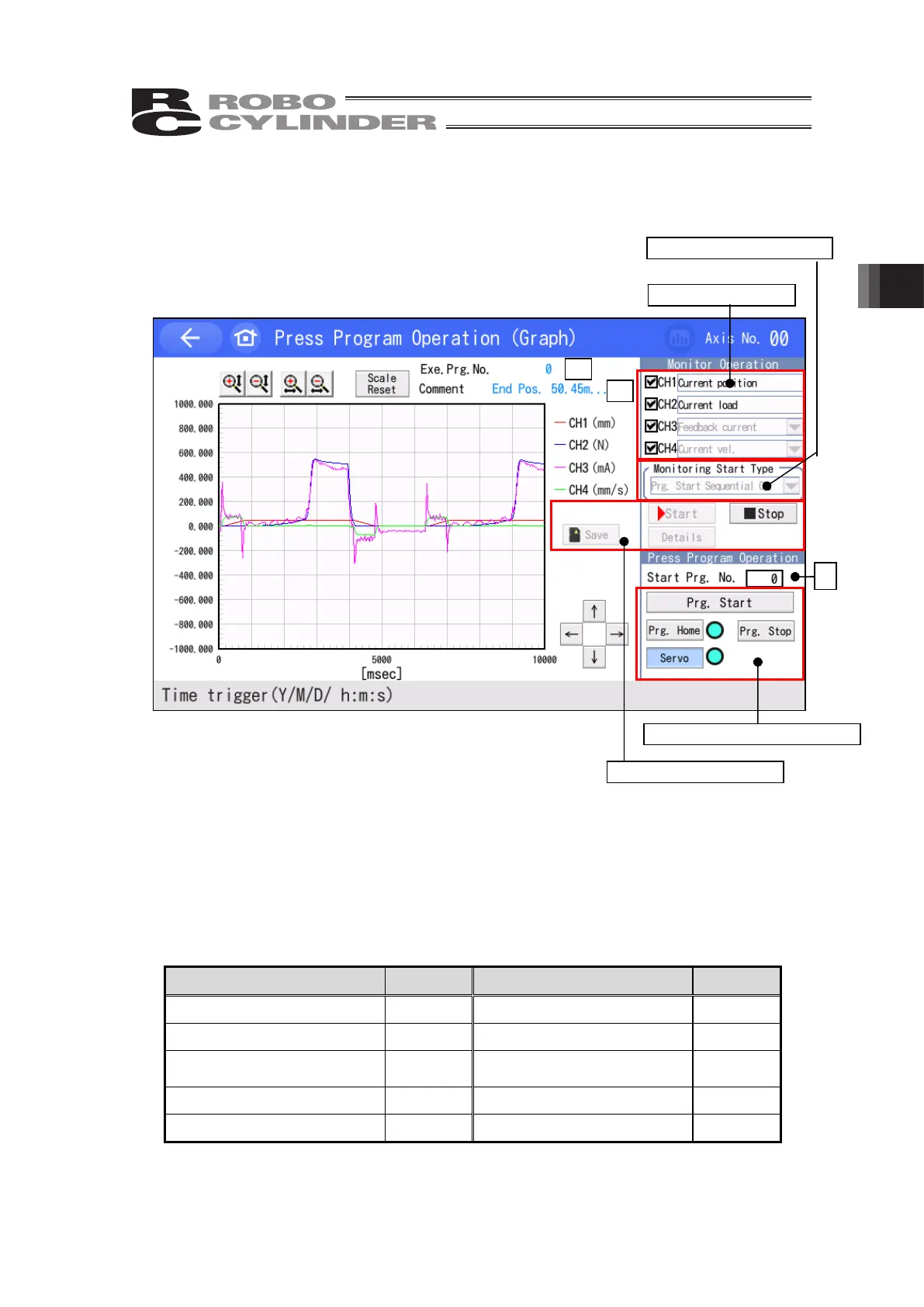3. Operation of CON Related Controllers
177
3.26.3.3 Press Program Operation (Graph) Screen
Pressing program and servo monitoring can be conducted at the same time.
Touch [Test Run with Graph] button in the pressing program test run window.
(1) Channel Setting
Select the items to monitor in the channel setting.
CH1 should be fixed for “Current Position”.
CH2 should be fixed for “Current Load”.
Select items to monitor from the list for CH3 and CH4. “Feedback Current” is set in CH3 and
“Current Velocity” in CH4 in the initial display.
Check Marks on Left of Items
A waveform can be displayed in the screen for those with a check mark.
Even though a waveform is not displayed in the screen for those without a check mark, data is
acquired.
Channel Setting
Monitoring List
Item Name Unit Item Name Unit
Current position mm Command Current Value mA
Velocity Operation Amount mm/s Feedback Current Value mA
Velocity Actual Command
Value
mm/s Current load N
Current speed mm/s Deviation Pls
Overload Level Monitor %
1
Channel Settin
2
Monitorin
Start T
pe
3
Monitor Operation
4
Press Pro
ram Operation
1
2
ⅰ