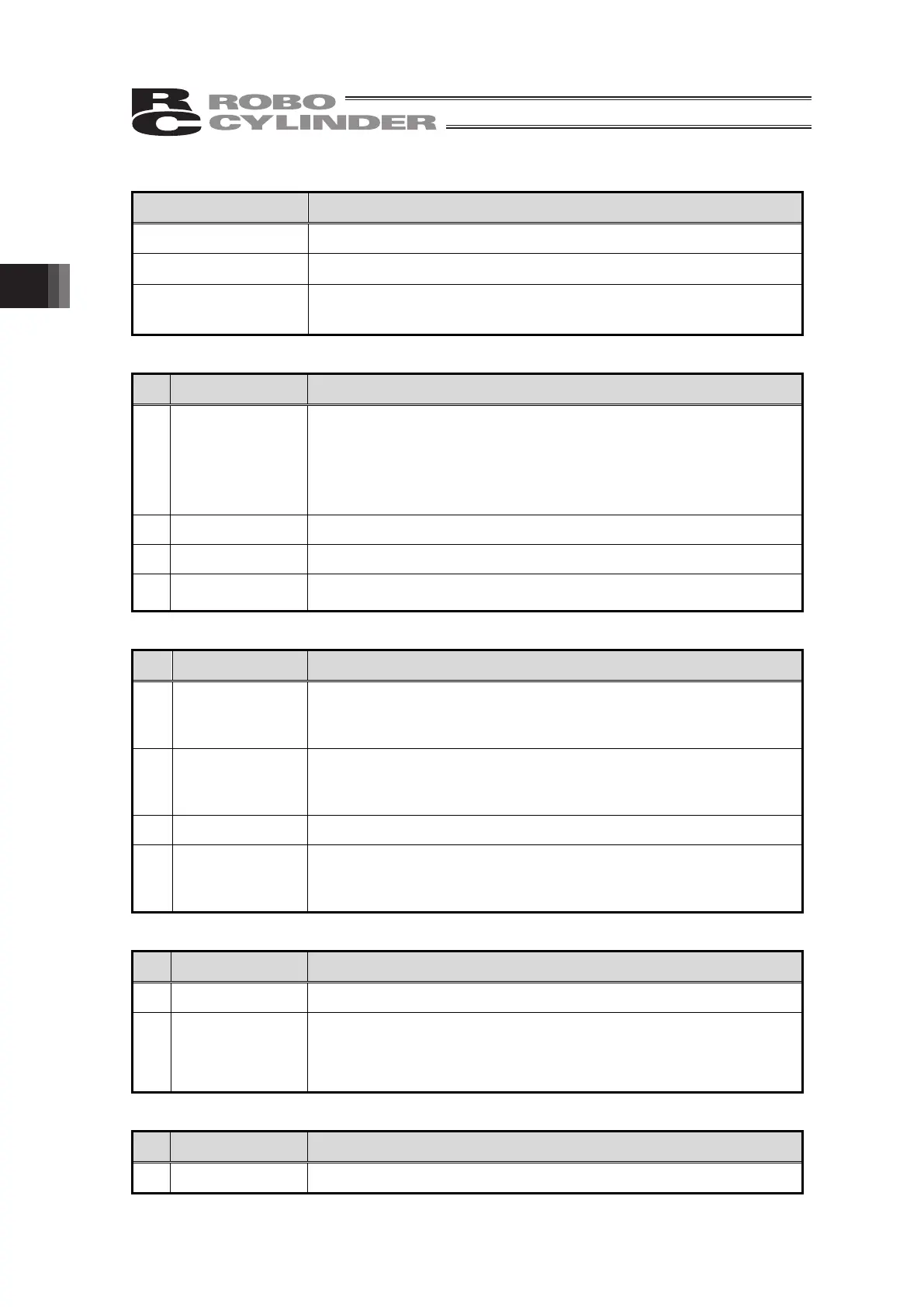3. Operation of CON Related Controllers
178
(2) Monitor Start Type List of Monitoring Start Method
Item Name Explanations
Linked with Prg Start Monitoring starts at the same time as a program starts.
Normal Monitoring Touch [Start] button, and monitoring starts.
Standby for Trigger
Monitoring starts with a method indicated in the trigger setting in the
detail setting window.
(3) Monitor Operation Button List
Botton Name Explanations
1) Start
Touch [Start] button, and monitoring starts when the monitoring start
type is set to “Normal Monitoring”. When the monitoring start type is
“Standby for Trigger”, touch [Start] button, and the status gets to the
standby for a trigger, and [Start] button starts flashing. When the
monitoring start type is “Linked with Prg Start”, [Start] button becomes
invalid.
2) Stop It stops monitoring and standby for a trigger.
3) Details It shows the window for sampling cycle settings and trigger settings.
4) Save
Acquired data can be saved in CSV format to a Secure Digital
memor
card.
(4) Press Program Operation Button List
Botton Name Explanations
5) Prg. Start
The pressing program set in Start Prg No. should be executed.
When the monitoring start type is “Linked with Prg Start”, touch [Prg
Start] button, and monitoring starts at the same time.
6) Prg. Home
It moves an axis to the program home position set in the pressing
program edit.
The status display turns on once the axis movement has completed.
7)
Prg. Stop
Touch [Stop] button, and an axis stops.
8) Servo
Touch [Servo] while the servo is off to turn the servo on for an axis
and turn on the status display. If touching [Servo] while the servo is
on, the servo for an axis will turn off and the status display turns off.
Press Program Operation
Display List
Name Explanations
1 Exe. Prg. No. It shows the pressing program number currently being executed.
2 Comment
It shows the comment set in the pressing program number currently
being executed.
It can show 15 half-size font characters and 7 full-size font characters
at the maximum, and show “…” after that.
Press Program Operation
Setting List
Name Explanations
� Start Prg. No. A pressing program number to start with can be set.