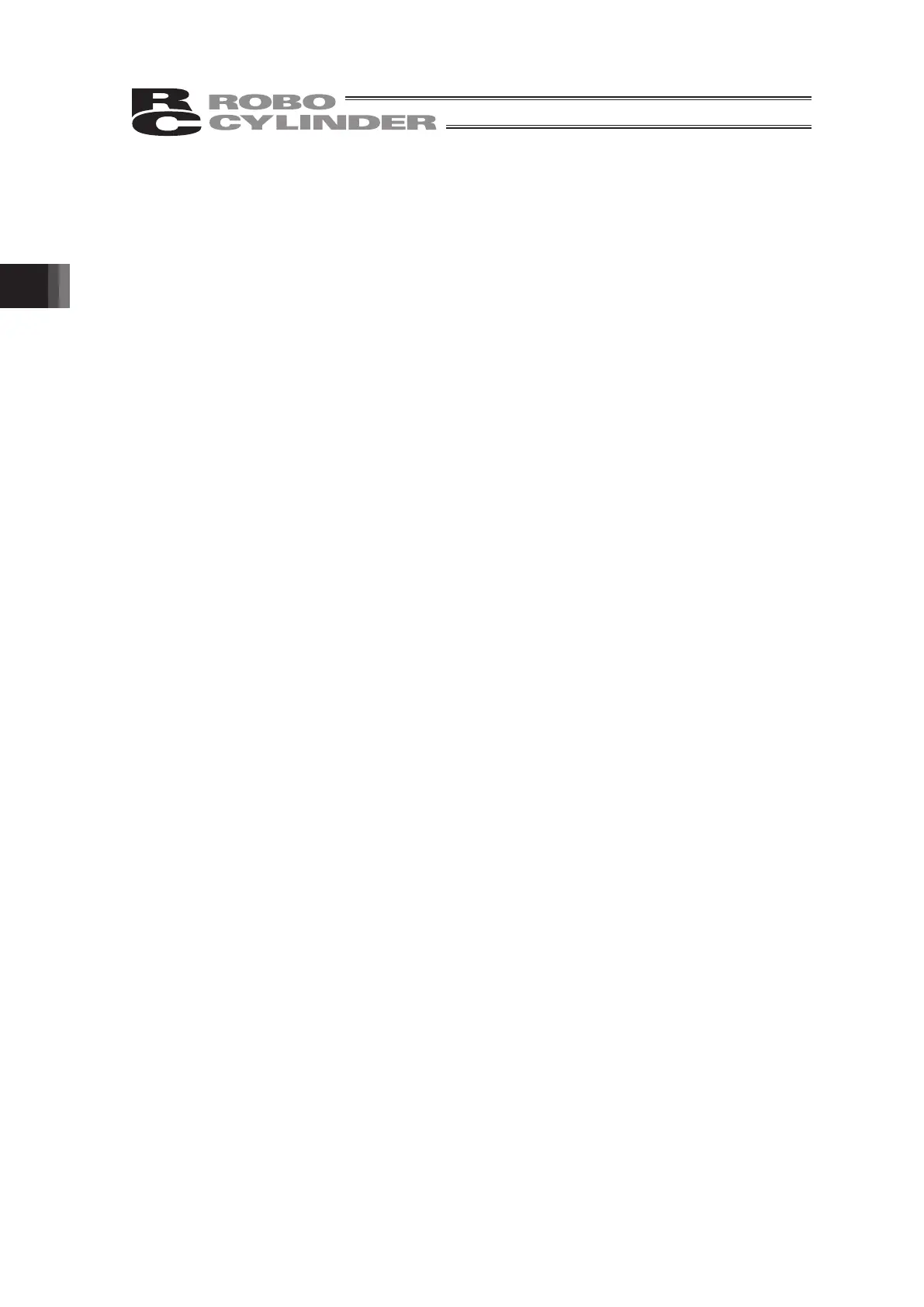3. Operation of CON Related Controllers
150
3.25.4.2 To Obtain Screenshot
It is not available to obtain a screenshot while in monitoring.
Stop monitoring first, and then obtain a screenshot.
(For detail of operation, refer to 9.1 Screenshot)