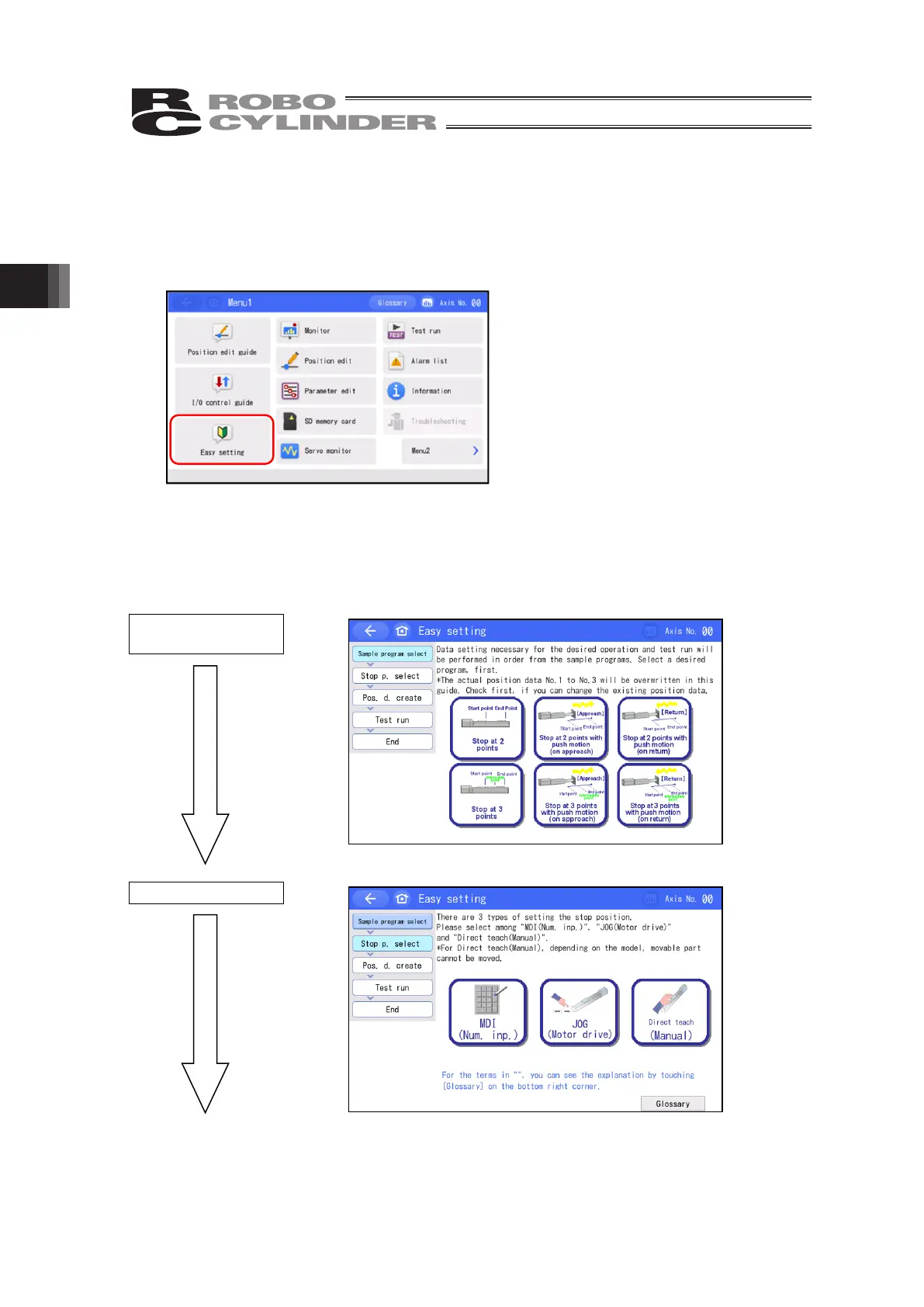3. Operation of CON Related Controllers
40
3.8 Easy Program Setting
Conducts data setting necessary for the requested operation from the sample program and
then makes a trial operation in order in two-way communication style.
Perform operation in order of [Sample program select] → [Stop p.select] → [Position d.
create] → [Test run] → [End].
Touch [Easy setting] icon.
Follow the following descriptions to perform operation.
Touch [←] button to return to the previous screen.
There may be some procedures to skip depending on the condition of the actuator.
Also, for those terms marked with “ ”, explanation can be checked by touching [Glossary] on the right
bottom of the screen.
Sample program
select
Stop p. select