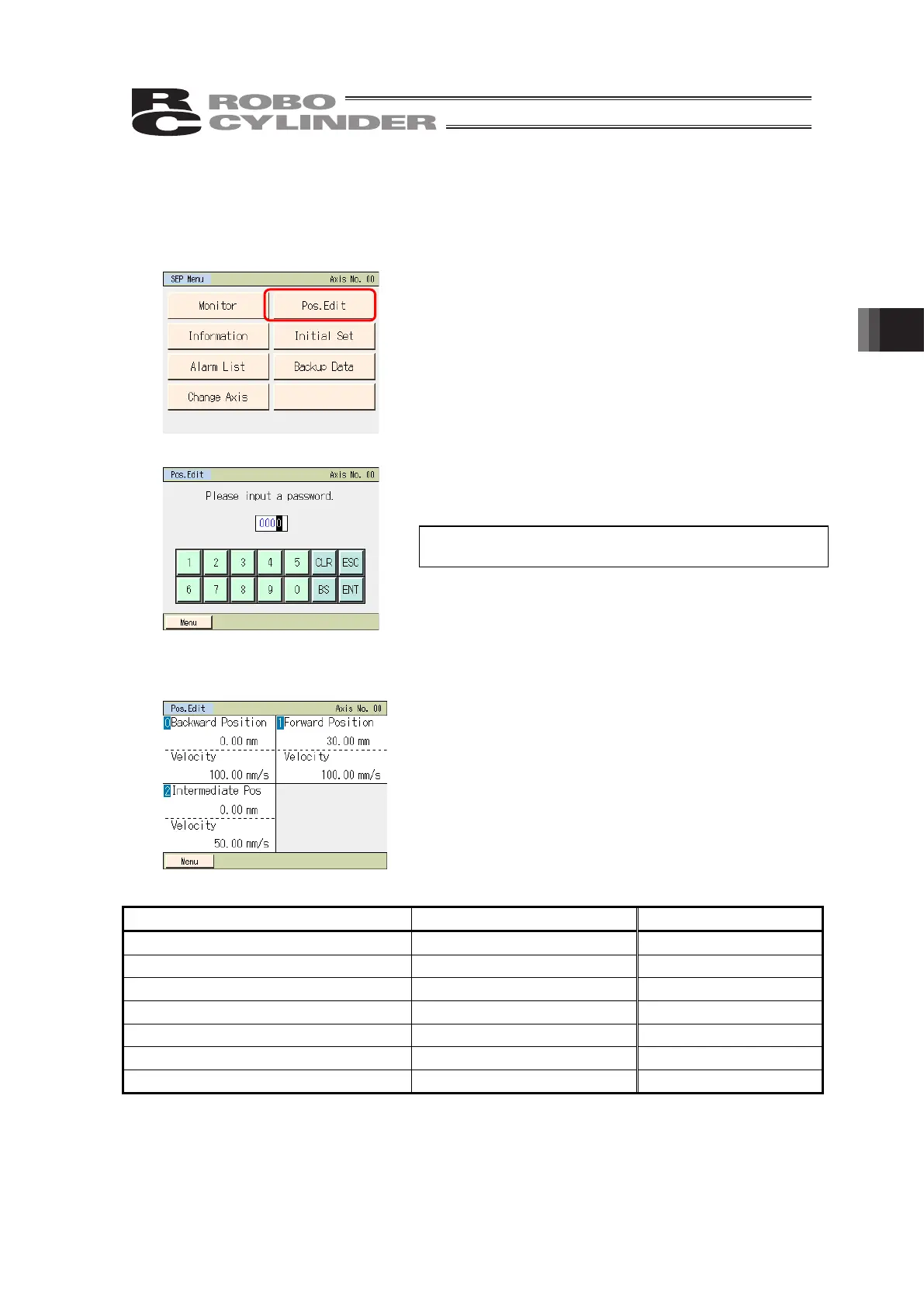4. Operation of SEP Related Controllers
201
4.10 Position Setting (Setting of Position-related Data, Jog/Inching
Operation)
Position-related data, such as position, push power and push band, are set. You can move the
axis by jogging or inching.
Touch [Pos. Edit] on the SEP menu screen.
If the
position data edit password is not “0000,” the password entry screen appears.
Enter a password and touch [ENT].
If the correct password has been entered, the display changes to the screen showing a
position setting list.
The display varies depending on the operation pattern.
Touch the position you want to set.
Touch [Menu] to return to the SEP menu screen.
The screen shown to the left is an example of operation
pattern 3.
The settings of various positions are shown.
Number of positions set
Operation pattern Move Number of positions se
Standard movement between 2 points: 0 Movement between two points 2
Chan
e travel speed: 1 Movement between two points 2
Chan
e position: 2 Movement between two points 4
Movement b
2 inputs amon
3 points: 3 Movement amon
three points 3
Movement b
3 inputs amon
3 points: 4 Movement amon
three points 3
Continuous back-and-forth operation: 5 Movement between two points 2
Positioner Mode: 6*
1
*1 It is available to set only for Fieldbus Type of MSEP Controllers.
You can set a position data edit password from “Position
edit password” on the parameter edit screen.