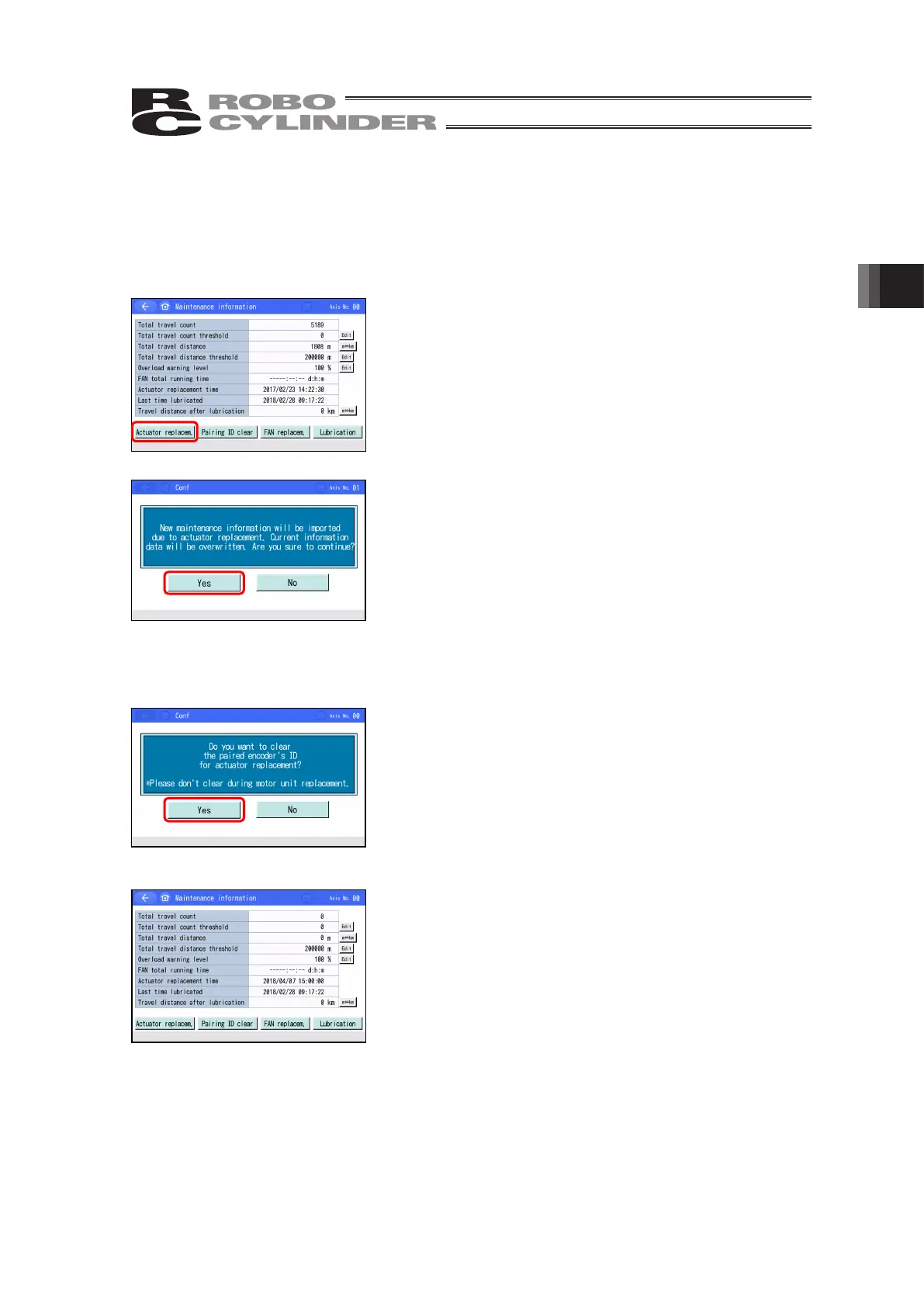3. Operation of CON Related Controllers
61
3.9.2.1 Operating Method When Replacing the Actuator (When Replacing the Actuator)
The following shows the method that resets the Total travel count and Total travel distance at the
time of replacing the actuator that connects to the controller with the maintenance information
function.
(Note) Do not implement this procedure when replacing only the motor unit.
Touch [Actuator replacem.] to display the password entry
screen.
Enter “5119”, and then touch [ENT].
The actuator replacement confirmation screen appears.
Touch [Yes].
The pairing ID clear confirmation screen appears, if the actuator is equipped with a battery-less
absolute encoder.
The controller has the mechanism that if the encoder ID is
different after checking the ID, then the absolute encoder
error is output.
When replacing with the actuator which is absolutely reset,
the last ID (pairing ID) of the actuator must be cleared.
Touch [Yes].
The Total travel count and Total travel distance are reset to
0.
The Actuator replacement time should be updated to the
current day and time.
In the actuator which is equipped with the battery-less
absolute encoder, the pairing ID is cleared.
With that, the preparatory work of actuator replacement is finished.
Turn off the power of the controller, and then replace the actuator.
* It is not possible to change the serial number and manufacturing information of the actuator which
can be changed in the PC supported software.