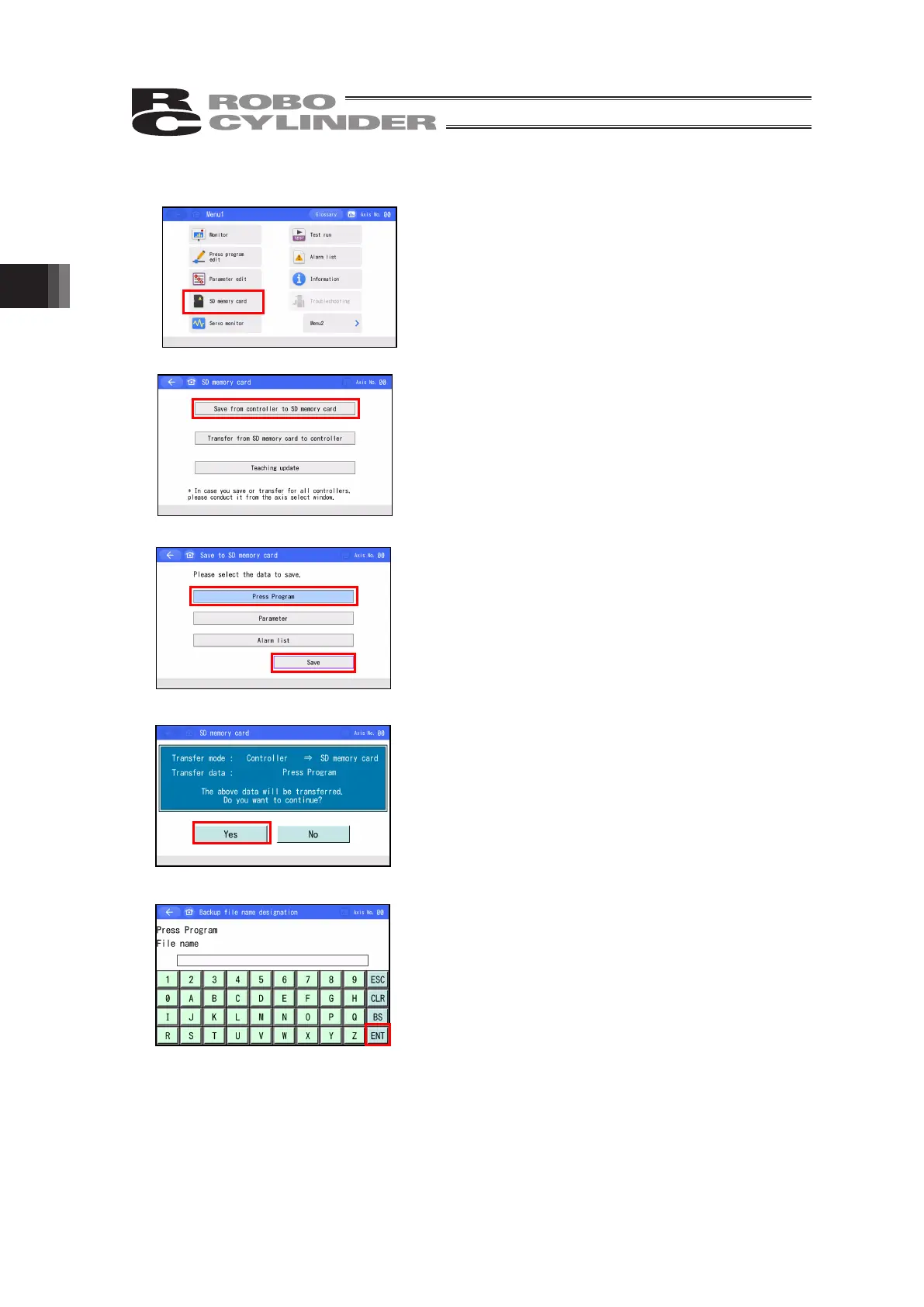3. Operation of CON Related Controllers
182
3.26.4.1 Press Program Save
Touch [SD memory card] icon in Menu 1 screen.
SD memory card screen opens.
Touch [Save from controller to SD memory card].
Select the data type for the backup such as [Position data]
and touch it.
Touch [Save].
Touch [Yes].
Touch [No], and the screen returns to the previous screen.
Numeric keys are displayed. Input a file name and touch
[ENT].
The file name is to be typed with 32 characters at maximum
in letters and numbers.