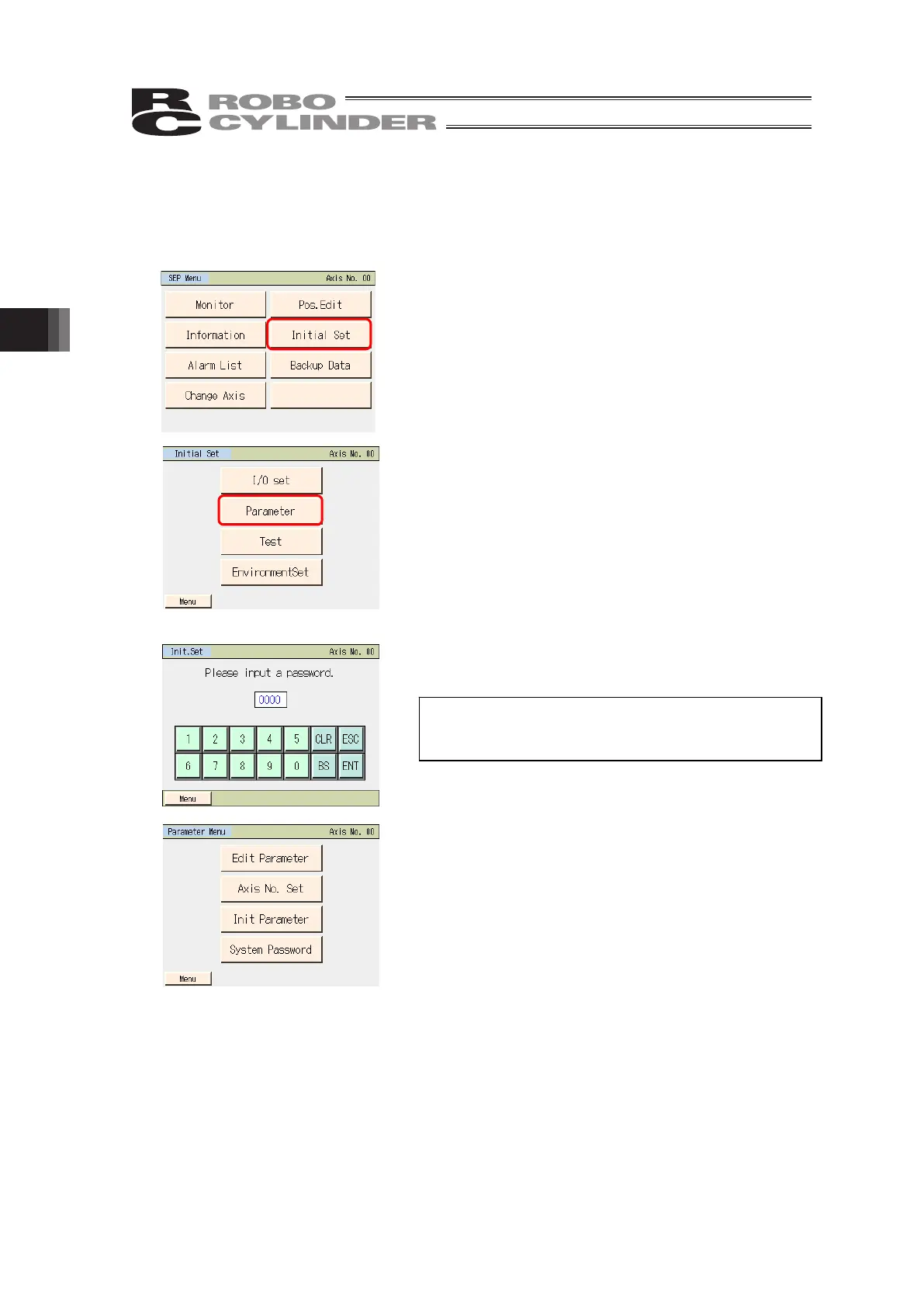4. Operation of SEP Related Controllers
236
4.12 Parameters (Parameter Editing, Axis Number Setting, Parameter
Initialization to Factory Default Settings, System Password)
Parameters and axis number are set. You can change the system password or reset the
parameters to their factory default settings.
Touch [Initial Set] on the SEP menu screen.
Touch [Parameter].
If the system password is other than “0000,” the password input screen appears.
Enter a system password and then touch [ENT].
Select and touch [Edit Parameter], [Axis No. Set], [Init.
Parameter] or [System Password].
The default system password is “5119”.
For how to change the system password, refer to 4.12,
"Parameters [Change System Password]."