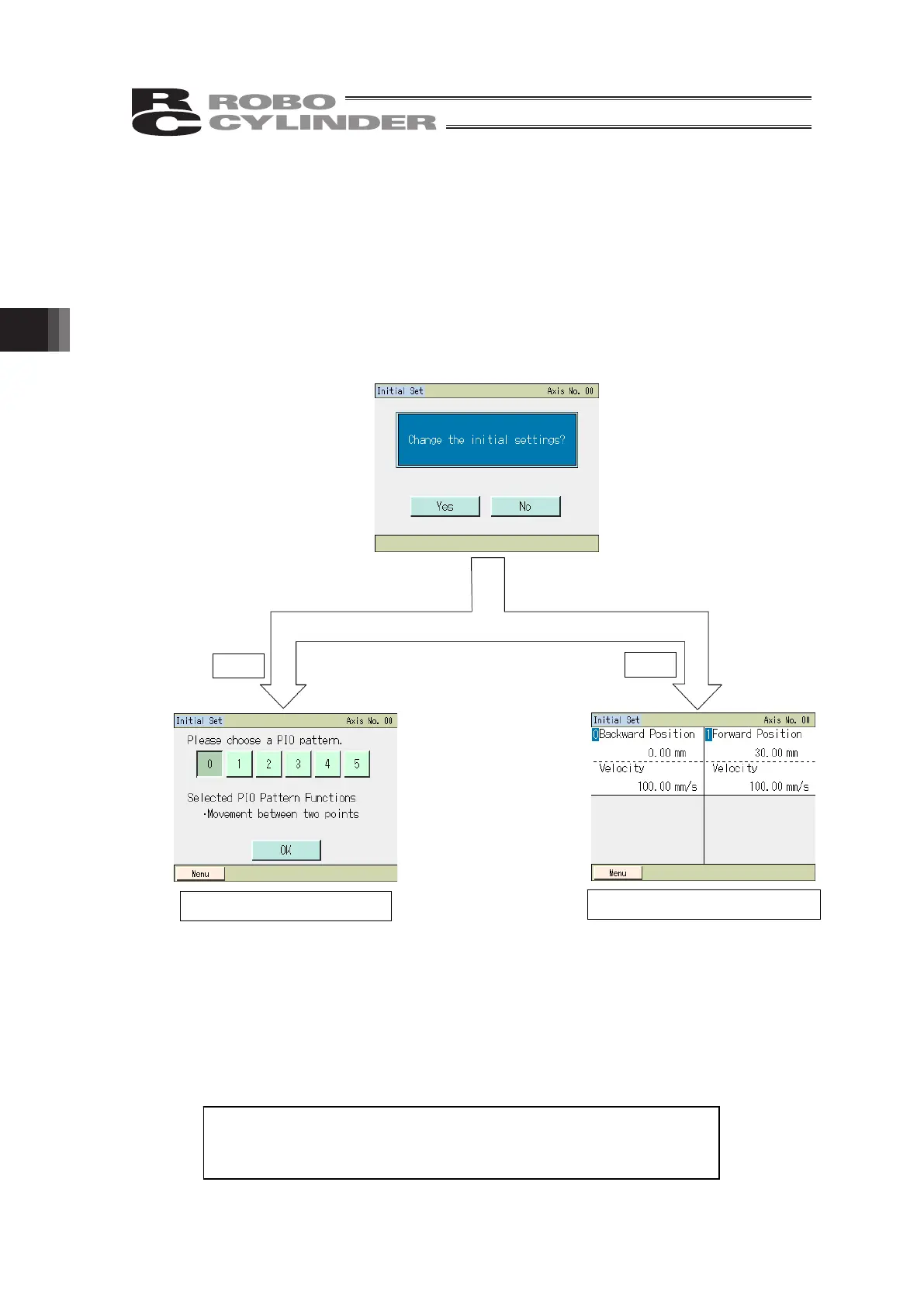4. Operation of SEP Related Controllers
192
4.4 Initial Setting
When the power is turned on for the first time after the delivery of the controller, the initial
setting screen will appear.
Select [Yes], and the display will change to the I/O setting screen where you can set the
operation pattern (PIO pattern). Select a desired operation pattern and, depending on the
selected operation pattern, also set the single-solenoid, double-solenoid or other
operation mode.
Select [No], and the factory set operation pattern, or specifically operation pattern 0 of
double-solenoid mode, will remain effective.
Factory settings
Operation pattern 0
Double-solenoid mode
with continuous current
flow
No servo control
Home return MANU
Output mode LS
[Refer to 4.11, “I/O Setting.”]
[Refer to 4.10, “Position Setting.”]
No
Yes
In MSEL, settings are also separately needed by the gateway parameter
setting tool when starting up.
Refer to Chapter 7 Gateway Parameter Setting Tool or [Initial Setting] in
MSEP Instruction Manual.