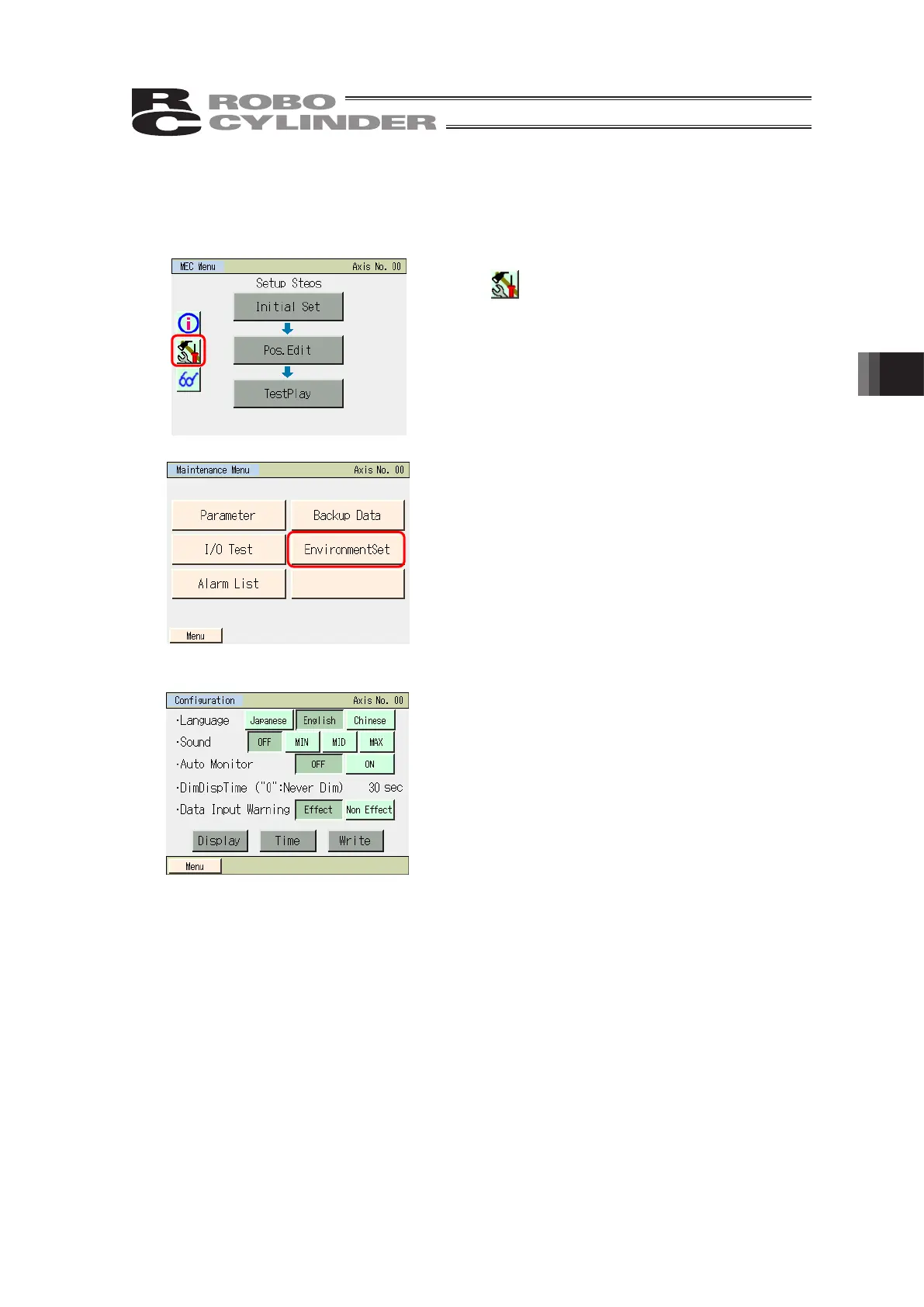5. Operation of MEC Related Controllers
315
5.15 Maintenance – Environment Setting
You can set the language, touch operation sound, auto monitor function, dim display time,
data input warning, display and time.
Touch on the MEC menu screen.
Touch [EnvironmentSet].
Touch [Menu] to return to the MEC menu screen.
The environment setting screen appears.
Change ax.