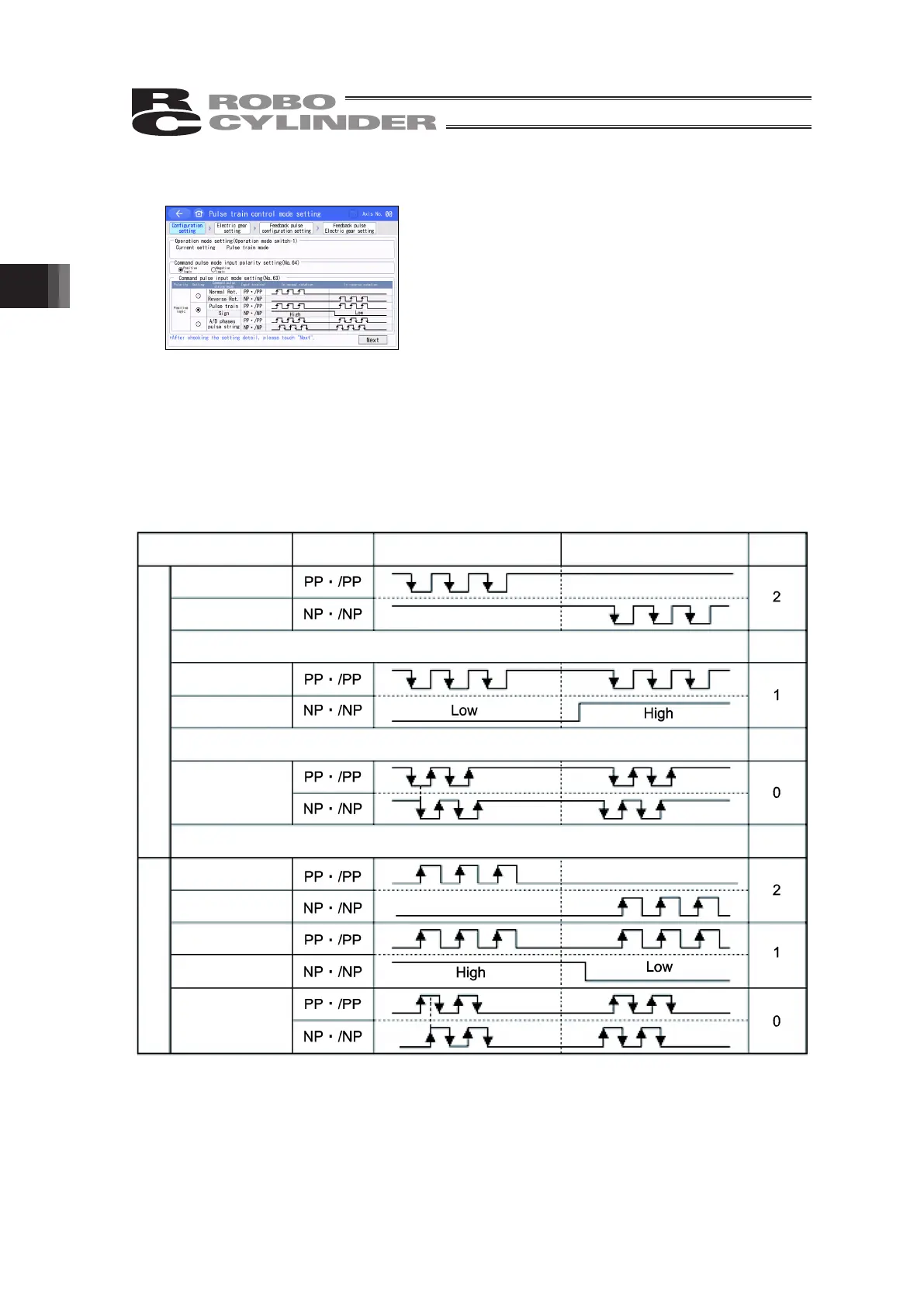3. Operation of CON Related Controllers
132
3.23.1 [Configuration setting]
First, display the [Configuration setting] screen.
Once setting is finished, touch [Next] button.
[Contents of Display]
Operation mode setting Displays the current operation mode. Confirm
that it shows Pulse-Train Control Mode.
Command pulse mode input polarity setting Set the input polarity whether active high or
active low.
(Parameter No. 64)
Command pulse input mode setting Set the format for the command pulse input.
(Parameter No. 63)
Command Pulse Train Format
Input Terminal In Clockwise
In Counterclockwise
Setting
Value
Active Low
Active High
CW Pulse Train
CCW Pulse Train
CW pulse train shows the motor rotation amount in clockwise and CCW pulse train in counterclockwise.
Pulse Train
Symbol
The command pulse shows the motor rotation amount, and the command symbol shows the rotation direction.
A/B-Phase Pulse Train
It is the A/B phase quad edge evaluation pulse of the phase difference in 90deg, and is the command for rotation
amount and the rotation direction.
Pulse Train
Symbol
CW Pulse Train
CCW Pulse Train
A/B-Phase Pulse Train