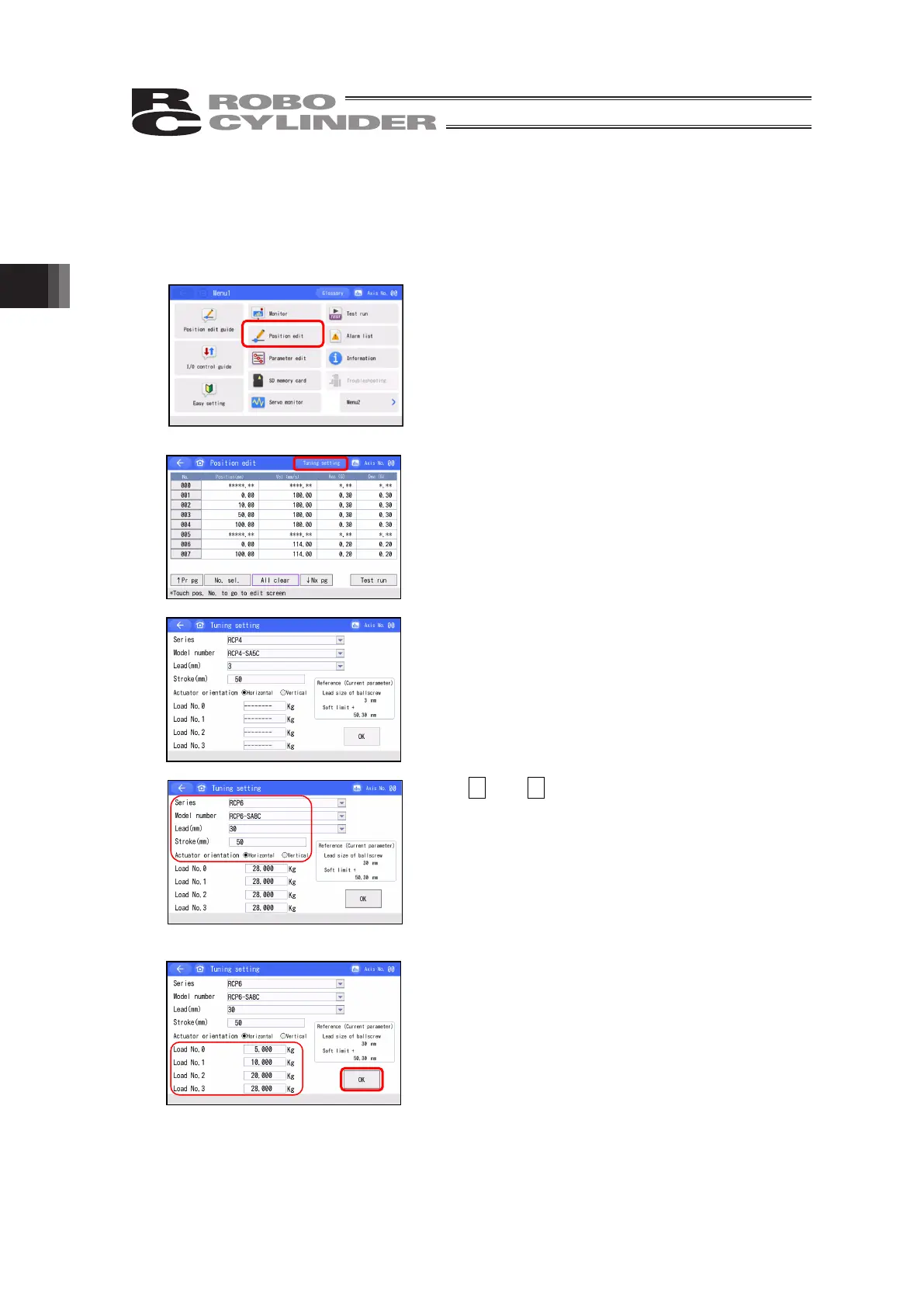3. Operation of CON Related Controllers
120
3.20.2 Operation to Automatically Set Velocity and Acceleration Speed from Moving
Distance
1) Basic Information Settings
Set the model code, lead, stroke, actuator posture and the payload of the applicable
actuator.
Touch [Position edit] button.
Touch [Tuning setting].
Tuning setting screen opens.
Touch ▼ and ▲ to select the applicable series, model
type, lead (mm). For the stroke, numeric keys will appear if
touching it. Input a value on the numeric keys.
Select the actuator posture from either horizontal or
vertical.
Touch [OK].
Touch the number input box from Load No. 0 to No. 3.
Numeric keys appear. Set the payload.
Touch [OK] to return to Position edit window.