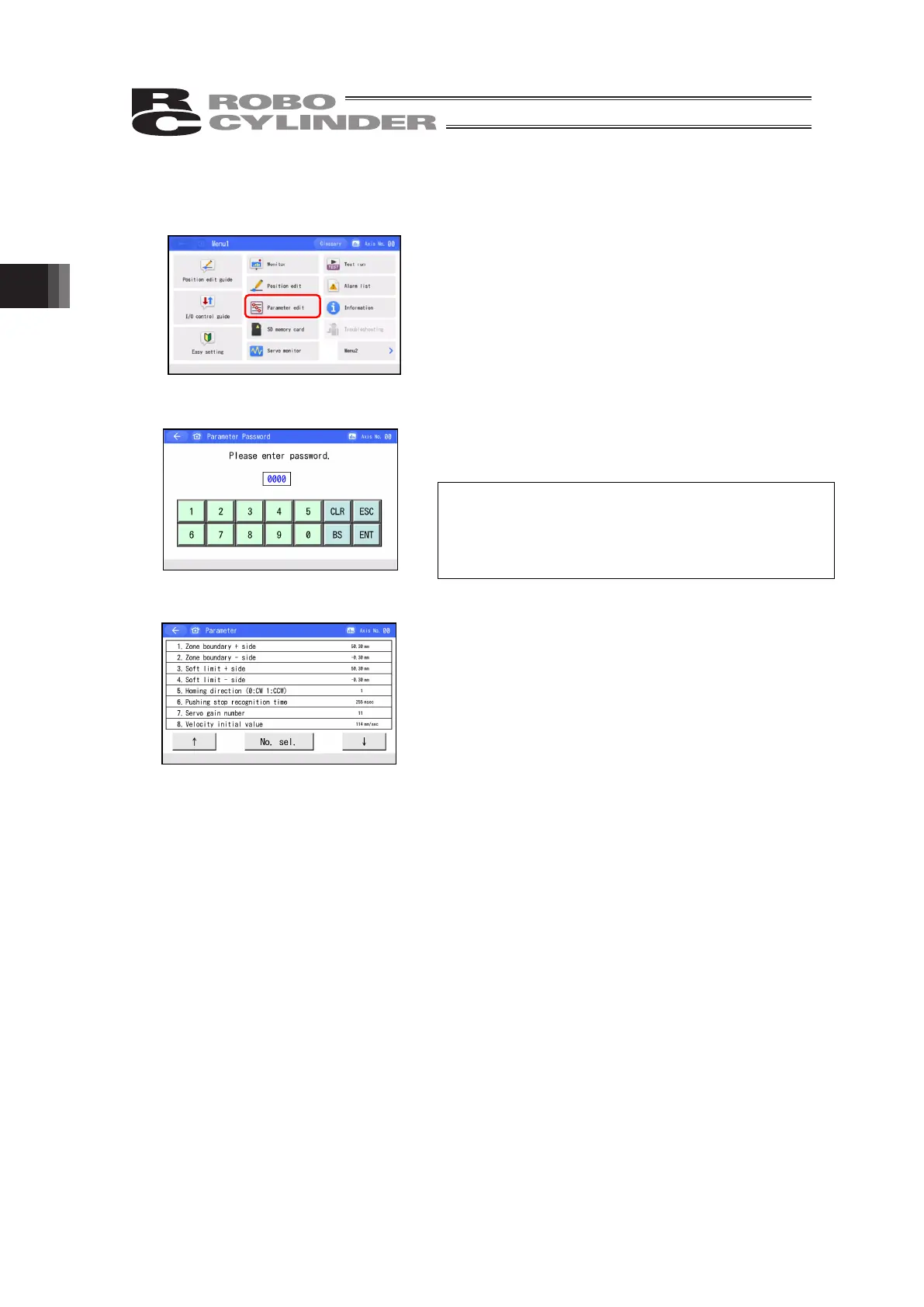3. Operation of CON Related Controllers
80
3.11 Parameter Editing
Parameters are displayed and edited.
Touch [Parameter edit] on the Menu 1 screen.
If a system password is not “0000,” the password entry screen appears.
Input the parameter edit password.
Touch [ENT].
A parameter table is displayed.
* The types of parameters vary from one controller to another. Refer to the instruction manual
for each controller.
The parameter edit password at delivery is set to
“0000”.
For how to change the parameter edit password, refer
to 3.18 Environmental Setting [Parameter Edit
Password Change].