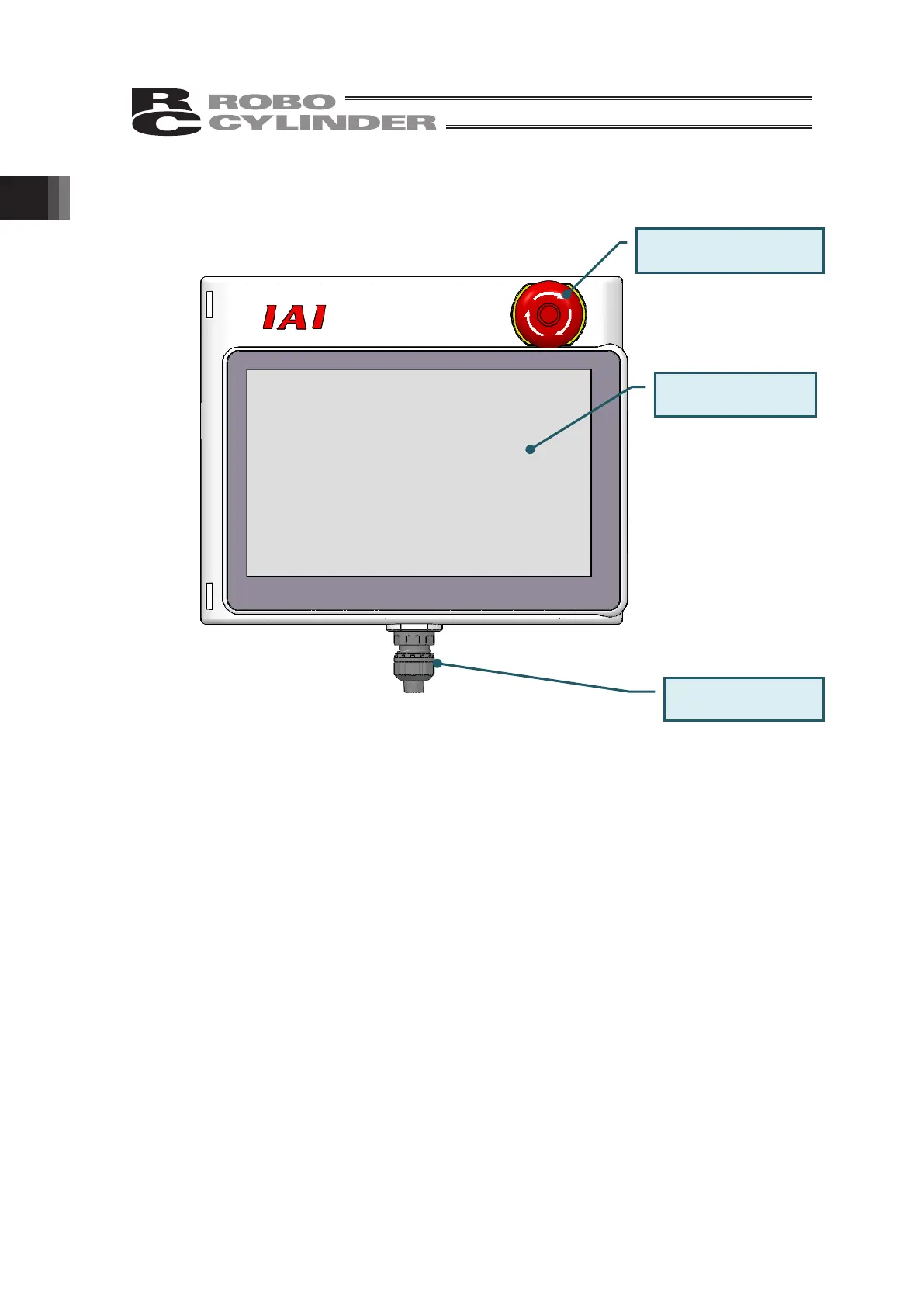1. Conrming the Specications
16
1.3 Explanation of Each Part
1.3.1 Front (Standard Type, Dead Man's Switch Type)
1) EMERGENCY STOP Switch
Press it to stop the operation.
To cancel, turn it in the direction of arrow.
2) Display and Touch Panel Parts
This screen is configured of a TFT color LCD and touch panel.
Use this screen to edit the various setting values and to display the teaching details, etc.
Touch the touch panel with a finger or touch pen to perform operations.
*1 In a use of the LCD display for a long term, the brightness may drop.
To maximize the life of the LCD display, remove it from the controller when it is not in use.
Set the turn-off time in the environment setting so it automatically turns OFF.
*2 This touch panel is of analog resistance membrane type, so do not touch two or more
locations on the screen at the same time.
If two or more locations are touched at the same time, the centers of all touched locations
may respond and trigger multiple operations.
*3 When operating the touch panel, do not apply a force exceeding 0.5 N.
If any greater force is applied, the touch panel may be damaged.
*4 The life of touch panel is approx. 1 million touches at the same location. (Assuming a use
environment of 25°C)
3) Standard Cable
5m cable is connected to the main unit.
1) EMERGENCY STOP
Switch (Gray or Red)
2) Display and Touch
Panel Parts
3) Standard Cable
Length (5m)