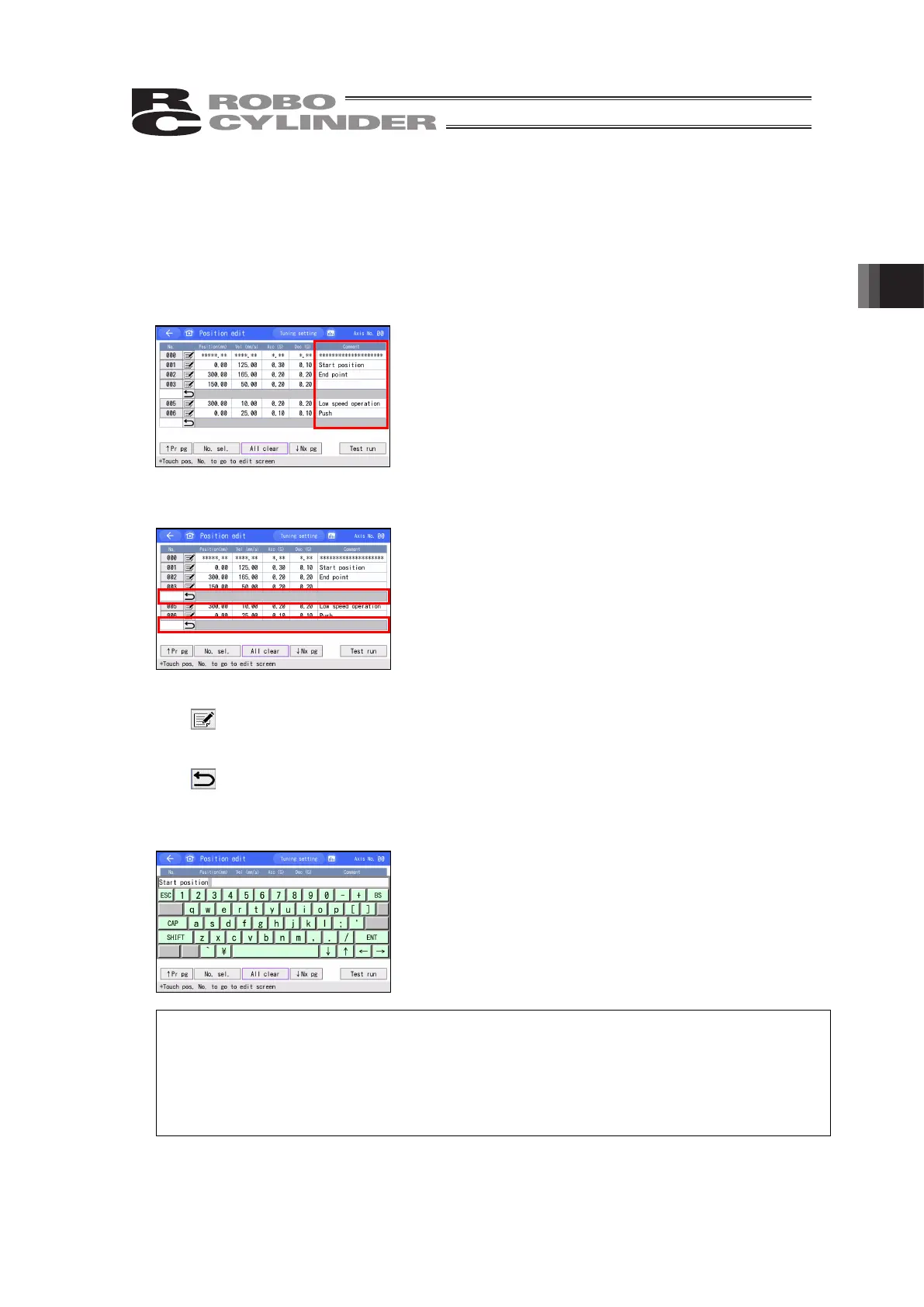3. Operation of CON Related Controllers
73
3.10.2 Additional Setting Items for Controllers Applicable for Position Data
Comment Input
In addition to items in 3.10.1, following items should be added for controllers applicable for
comment input in position data (RCON-PC/PCF/AC/DC and RCON Connected Type in
SCON-CB).
(1) Comment
Comment can be set with up to 20 characters of half size
font.
The set comment data should be saved in the controller.
(2) One-Row Comment
Comment can be set with up to 56 characters of half size
font.
The line set to one-row comment should not show a position
number.
Touch
on the right hand of a position number, and a confirmation window asking “Do you
change the position data on one-row comment?” should appear. Touch [Yes] to set as a one-row
comment.
Touch
on the line set as a one-row comment, and a confirmation window asking “Do you
change the one-row comment to the position data?” should appear. Touch [Yes] to set it back to
position data.
Touch the comment box in a comment or a one-row
comment, and the full keyboard should open and input in
half size alphabetical and numerical symbols will get
available. (If you use the PC software, full size characters
will also get available for input.)
Input Operation on Full Keyboard
If you touch a text box in a comment or a one-row comment, the text set in the box should be
displayed and a cursor should be shown at the end of the text. If a text is entered in this
condition, the text already there should all be erased and a new text will be entered. If it is
required to keep the existing text and add another, use an arrow key to move the cursor once,
and then enter a text. When you want to finish text edit without confirming the entered text,
touch ESC.