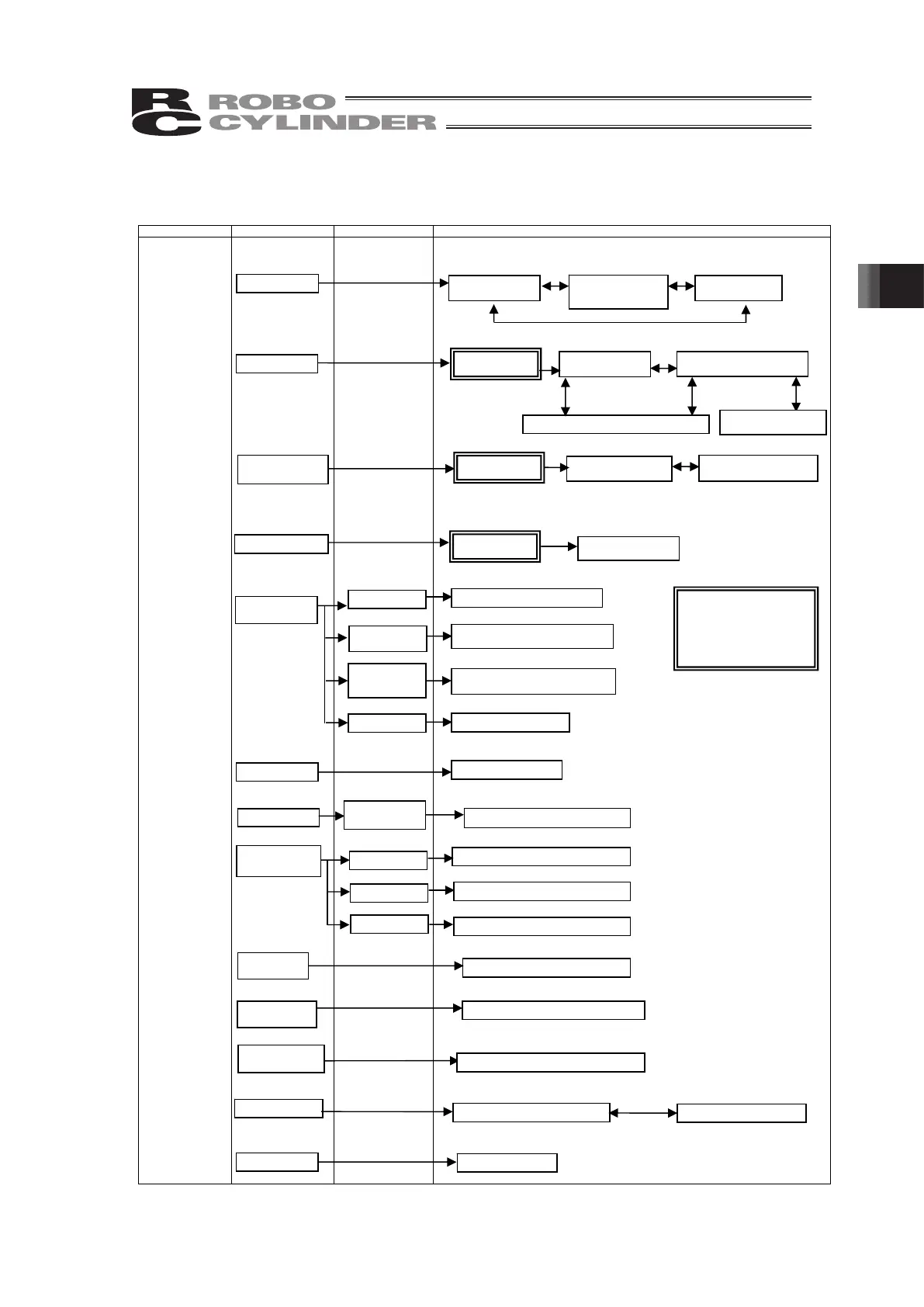3. Operation of CON Related Controllers
29
3.2 Operating Menu
Operating menu when the touch panel teaching pendant TB-02 is connected to a CON related
controller is shown.
Operation Menu 1 Sub Menu Operation Window
Display of
conditions of
input and output
I/O, velocity, etc.
Display of input and
Data display of input and output I/O details Display of detailed
output I/O, velocity, etc. Display of network data information for velocity, etc.
Edit of position
data display
For the servo
press type
Password input Position data list display Position data display
(Display of 8 positions at once)
If the password is
already set
Password input Press Program list display Press Program Edit/Trial Operation
If the password is already set
Parameter display
and edi
Password input
(Note1)
Parameter list display
0000 (at delivery) (Display of 8 parameters at once)
Operation test of
axis movement
Display of PIO
signal input and
output and
compulsory
output of output
signal
Trial operation
menu
Jog/Inching operation
Movement with position number indication
Movement with position (value) input
Display of PIO signal input and output and compulsory output of output signal
Alarm content
detailed display
Alarm detailed displa
(Display of 8 Alarm at once)
Information
display for
version, etc.
Information menu Each types information display for version information, manufacturing information,
maintenance information etc.
Data transfer
between memory
and controller
Secure Digital
Memory Card menu
Save data from controller to Secure Digital memory card
Transfer data from Secure Digital memory card to controller
Teaching Update
Guide position
data edit
Input position data and explain how to make a trial run in two-way communication style
Guide I/O control
method
Explain how to make I/O control in two-way communication style
Guide
operationdata
setting and
how to have trial
run
Explain how to set the operation data and
how to make a trial run in two-way communication style
Servo monitor
Servo Monitor Waveform Display, Sampling Frequency,
Item Select Trigger Setting
Move to menu 2
Menu 2 window display
Trial Operation
Jog/Inching Operation Window
Operation Window for Movement
with Position Number Indication
Operation Window for Movement
with Position (value) Input
Jog/Inching
Position
Movement
Movement
With Value
In
I/O Test Window
I/O Test
(Note 1) Password input
In case the password has
been changed from the
initial setting (0000), it is
necessary to input the
password.
I/O Control
Guide
I/O Control Guide Window
Information
Information Display Window
Information
Window
Servo monitor
Servo monitor Window
Detail Setting Window
Menu 2
Menu 2 Window
Jog/Inching operation
Position reading operation
Press Program Edit
Window
Press Program
Selection Window
Password
Inpu
Press Program
Edit
Edit Parameter
Edit Parameter
Window
Password
Input
Alarm List
Alarm List Window
Secure Digital
Memory Card
Save to Memory Card Window
Data Backup
Data Restore
Update
Transfer to Controller Window
Teaching update Window
Position
Edit Guide
Position Edit Guide Window
Simple Program
Setting
Simple Program Setting Guide Window
Monitor
Monitor Main
Window
I/O
Monitor
Window
Network Data
Monitor Window
Data Monitor
Window
Edit Position
Position Data Individual
Edit Window
Jog/Inching Operation Window
Position Table
Window
Smart Tuning
Function Window
Password
In
u
3.9
3.10
3.26
3.11
3.12
3.14
3.17
3.19
3.6
3.7
3.8
3.25